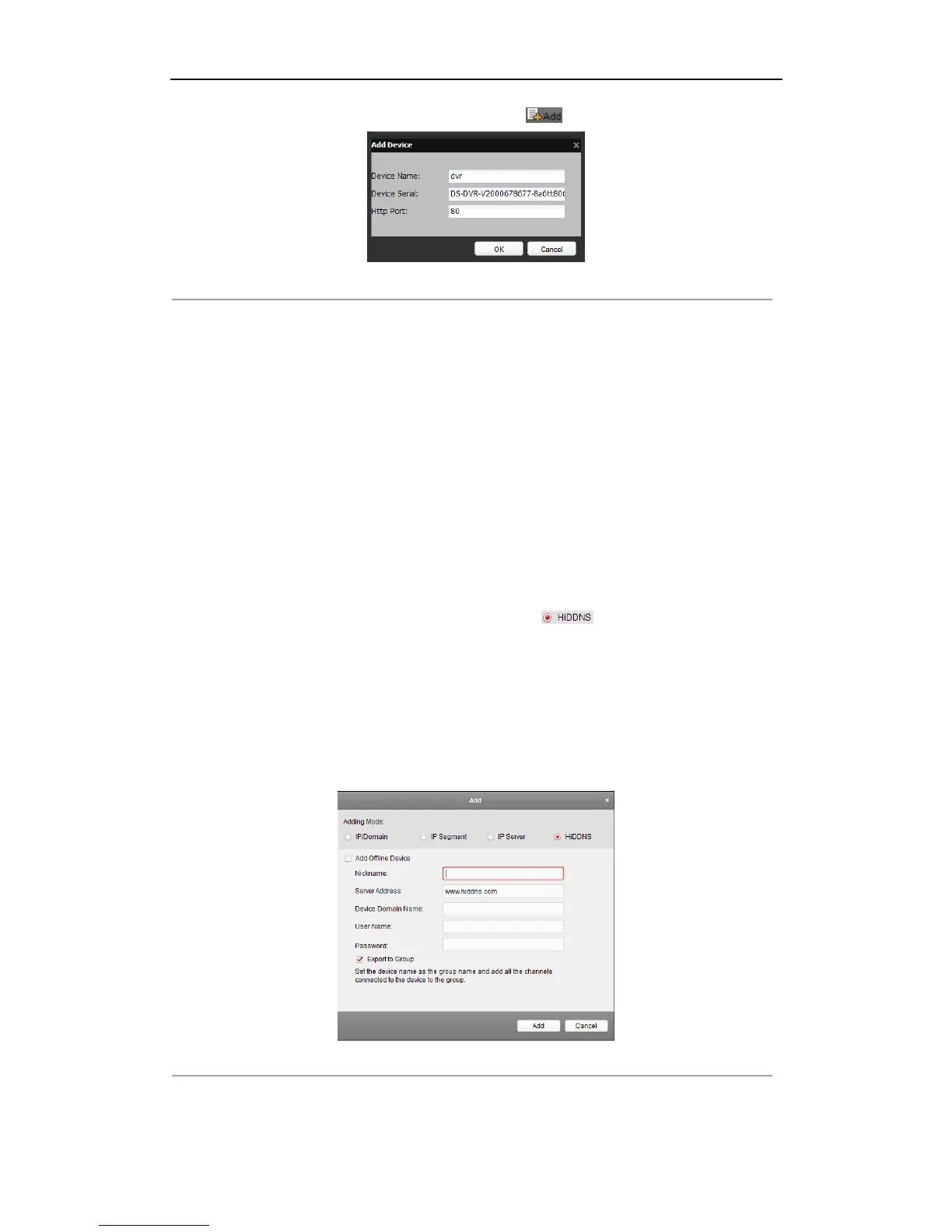User Manual of 9600/8600/7700/7600 Series NVR
136
3) In the Device Management interface, click to register the device.
Figure 9. 11 Register the Device
Note: The device name can only contain the lower-case English letter, numeric and „-‟; and it
must start with the lower-case English letter and cannot end with „-‟.
Access the Device via Web Browser or Client Software
After having successfully registered the device on the HiDDNS server, you can access your
device via web browser or Client Software with the Device Domain Name (Device Name).
Task 1: Access the Device via Web Browser
Open a web browser, and enter http://www.hiddns.com/alias in the address bar. Alias refers to the
Device Domain Name on the device or the Device Name on the HiDDNS server.
Example: http://www.hiddns.com/nvr
Note: If you mapped the HTTP port on your router and changed it to port No. except 80, you
have to enter http://www.hiddns.com/alias:HTTP port in the address bar to access the device.
You can refer to Chapter 9.2.10 for the mapped HTTP port No.
Task 2: Access the devices via NVMS7000
For NVMS7000, in the Add Device window, select and then edit the device
information.
Nickname: Edit a name for the device as you want.
Server Address: www.hiddns.com
Device Domain Name: It refers to the Device Domain Name on the device or the Device Name
on the HiDDNS server you created.
User Name: Enter the user name of the device. By default it is admin.
Password: Enter the password of the device. By default it is 12345.
Figure 9. 12 Access Device via NVMS7000
5. Click Apply button to save and exit the interface.