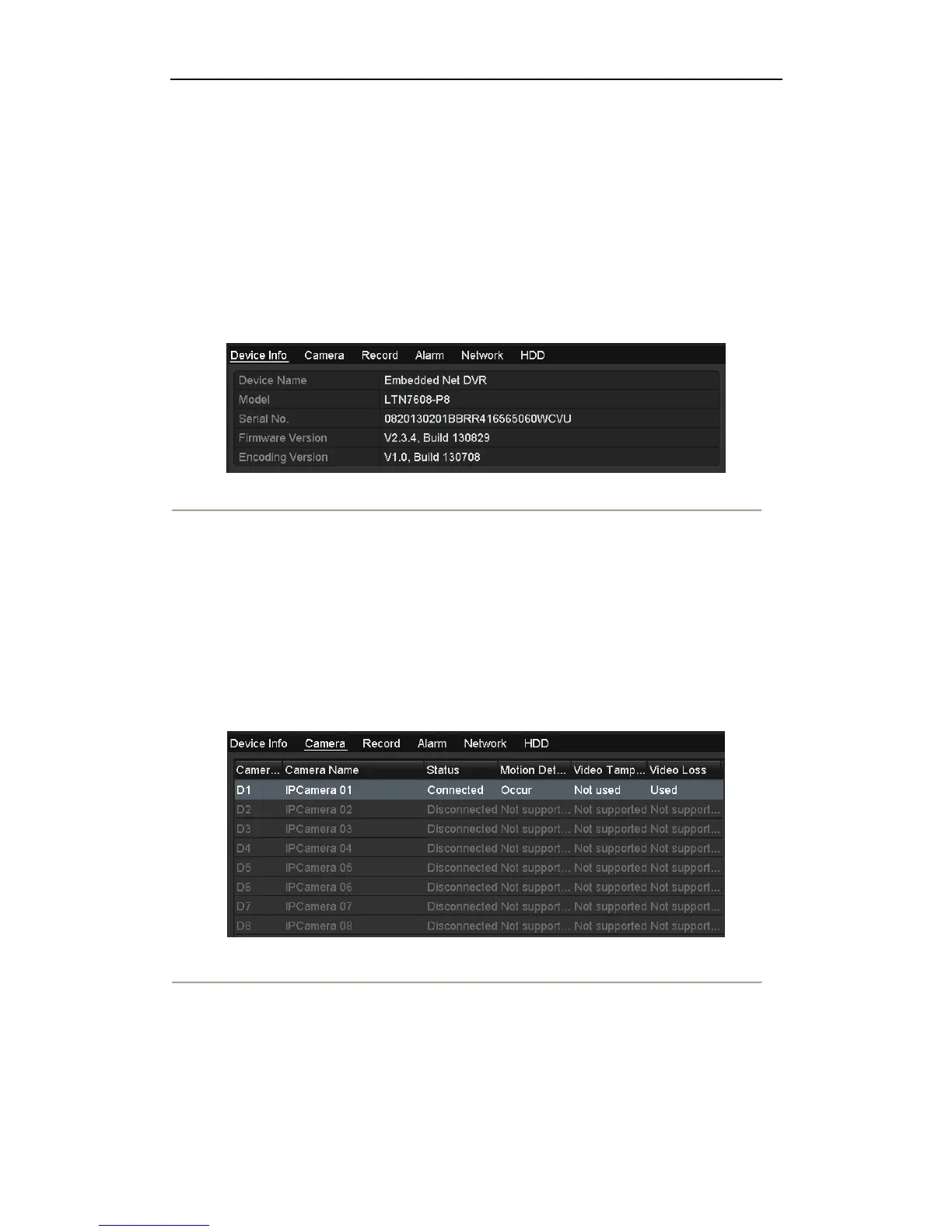User Manual of 9600/8600/7700/7600 Series NVR
189
13.1 Viewing System Information
13.1.1 Viewing Device Information
Steps:
1. Enter the System Information interface.
Menu >Maintenance>System Info
2. Click the Device Info tab to enter the Device Information menu to view the device name, model, serial No. ,
firmware version and encode version, as shown in Figure 13. 1.
Figure 13. 1 Device Information Interface
13.1.2 Viewing Camera Information
Steps:
1. Enter the System Information interface.
Menu >Maintenance>System Info
2. Click the Camera tab to enter the Camera Information menu to view the status of each camera, as shown
in Figure 13. 2.
Figure 13. 2 Camera Information Interface
13.1.3 Viewing Record Information
Steps:
1. Enter the System Information interface.