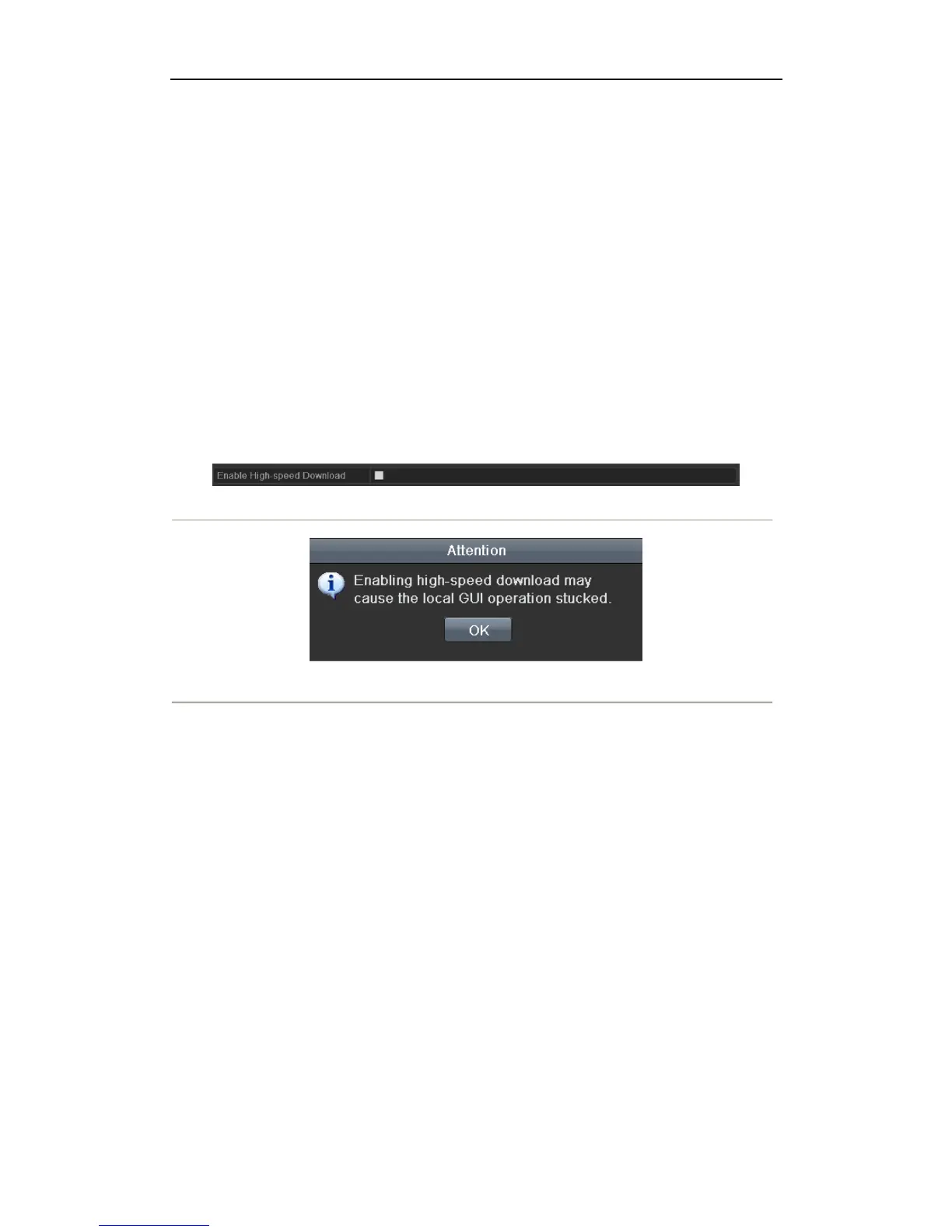User Manual of 9600/8600/7700/7600 Series NVR
144
9.2.12 Configuring High-speed Download
Purpose:
You can enable the High-speed Download function to widen the outgoing bandwidth of the device. In this way you
can speed up the download of record files through IE browser or CMS software.
Note: If you enable the high-speed download function, the local menu operation will be affected. It is
recommended to disable this function after finishing the remote downloading of record files.
Steps:
1. Enter the Network Settings interface.
Menu >Configuration> Network
2. Select the More Settings tab to enter the More Settings interface, as shown in Figure 9. 15.
3. Check the checkbox of Enable High-speed Download. And click the OK button in the pop-up message box
to confirm the settings.
Figure 9. 28 High-speed Download Settings Menu
Figure 9. 29 Message Box of High-speed Download
4. Click Apply button to save and exit the interface.