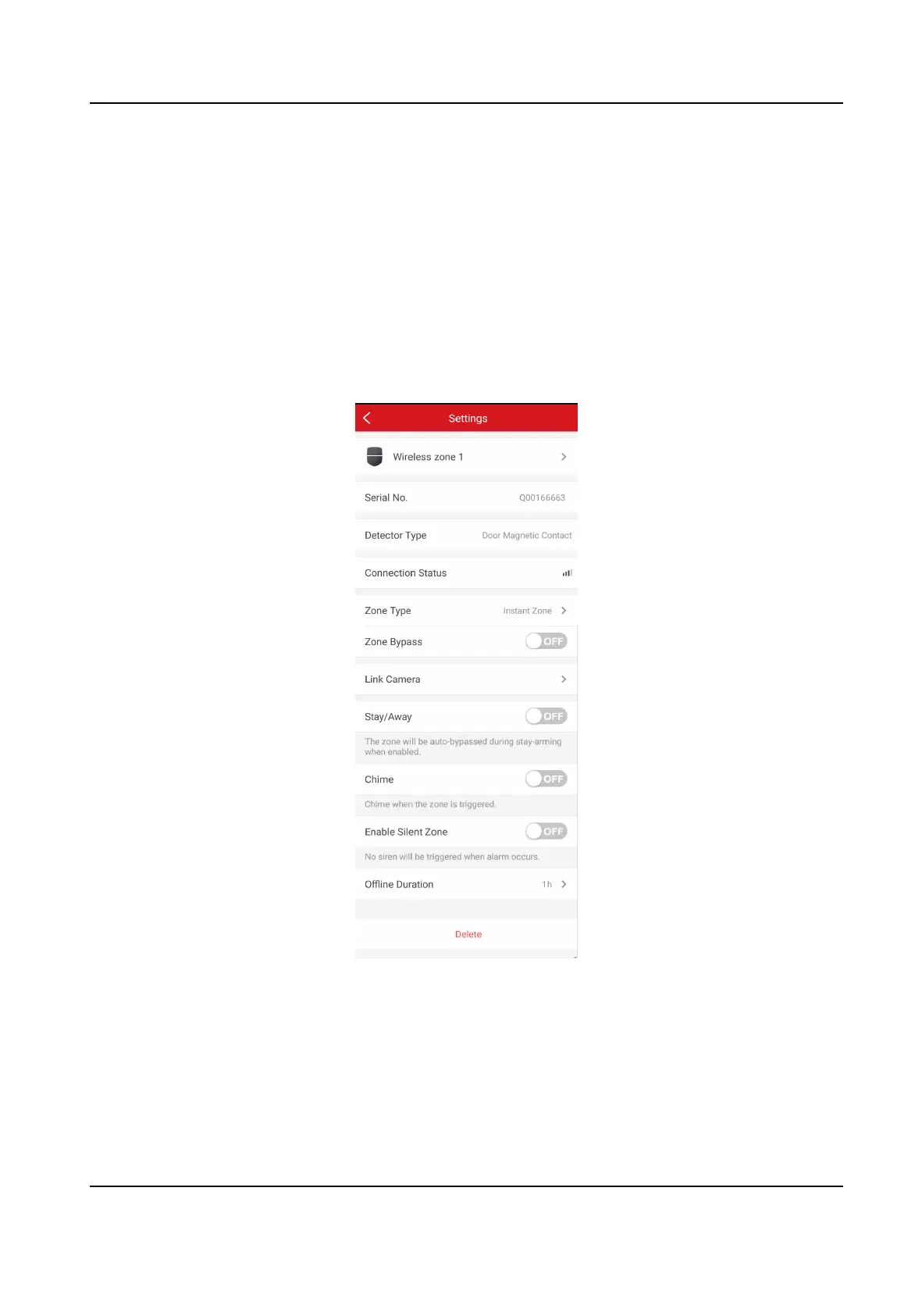4.4.10 Bypass Zone
When the paron is armed, you can bypass a parcular zone as you desired.
Before You Start
Link a detector to the zone.
Steps
1. On the device list page, tap the security control panel and then log in to the device (if required)
to enter the
Paron page.
2. Select a zone in the Zone tab to enter the sengs page.
3. Select a zone and enter the
Sengs page.
Figure 4-42 Zone Sengs Page
4. Enable Zone Bypass and the zone will be in the bypass status.
The detector in the zone does not detect anything and you will not receive any alarm from the
zone.
AX Security Control Panel
70
