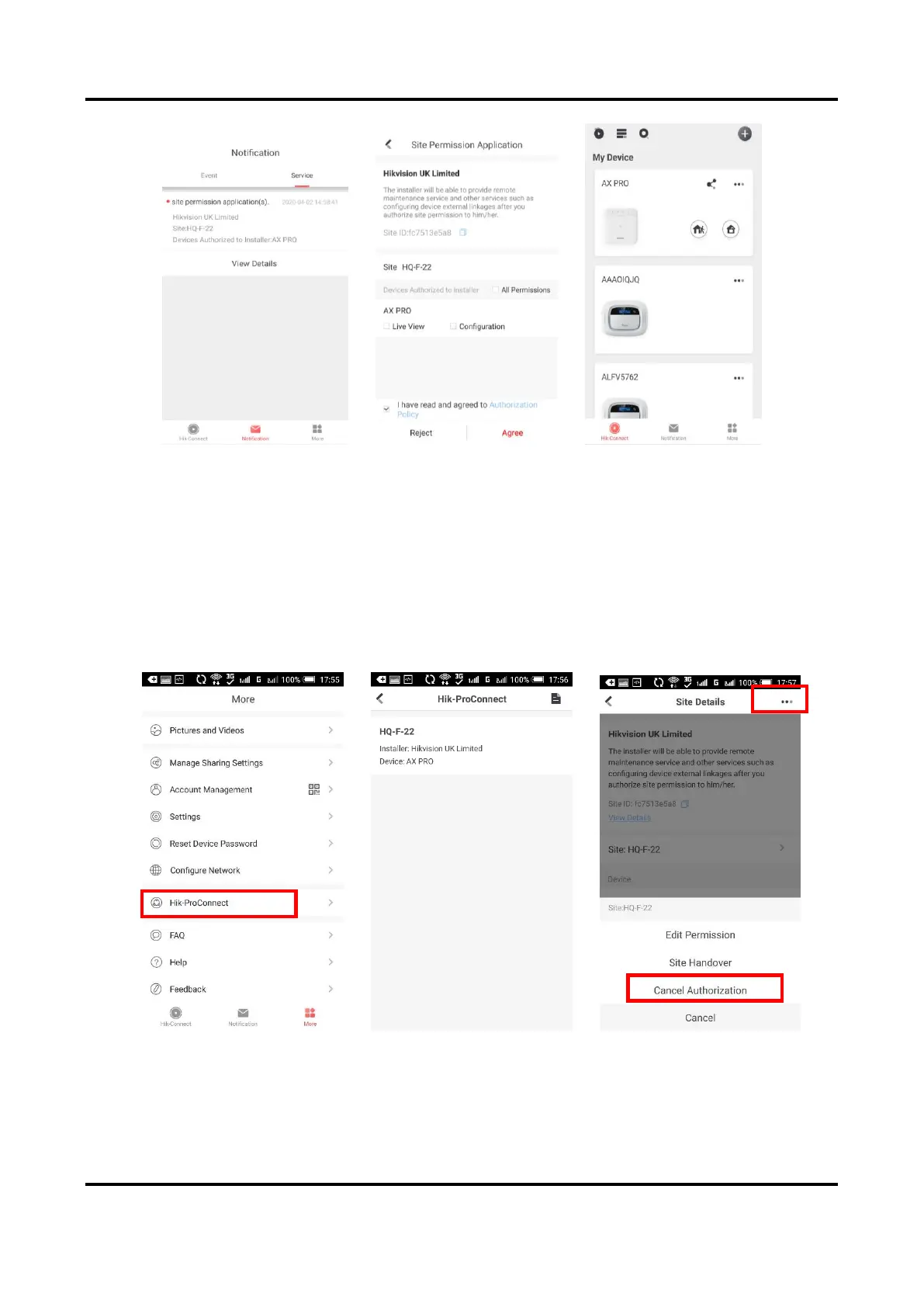AX PRO User Manual
12
3.1.2 Cancel Installer Access
The administrator can cancel the access authorization of the installer.
1. Enter the page More and tap Hik-ProConnect. All sites that managed by the Hik-ProConnect
Service are listed on the page.
2. Tap the option button at the top-right corner of the site details page, and tap Cancel
Authorization in the prompt menu.
3. Confirm the operation, and the authorization of the installer will be canceled. Once the
authorization is canceled, the installer need to apply it again if any access requirement.
3.1.3 Add an Operator
The administrator can share the device to other operators.
