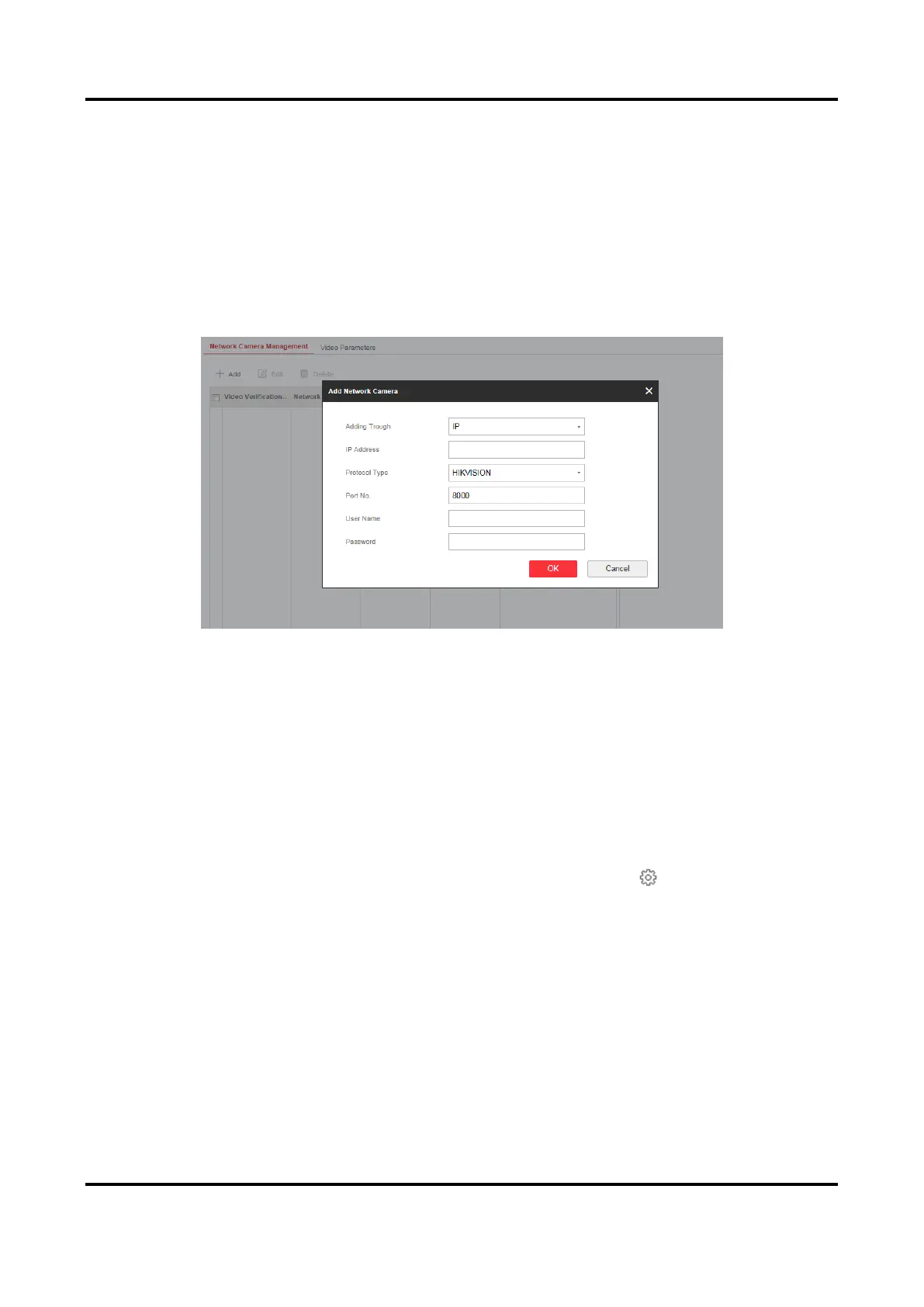AX PRO User Manual
58
4.3.4 Video Management
You can add two network cameras to the AX PRO, and link the camera with the selected zone for
video monitoring. You can also receive and view the event video via client and Email.
Add Cameras to the AX PRO
Steps
1. Click Device →IPC to enter the network camera management page.
2. Click Add , and enter the basic information of the camera, such as IP address and port No., and
select the protocol type.
3. Enter the user name and password of the camera.
4. Click OK .
5. Optional: Click Edit or Delete to edit or delete the selected camera.
Link a Camera with the Zone
Steps
1. Click Device → Zone to enter the configuration page.
2. Select a zone that you wish to include video monitoring, and click the .
3. Select the Panel Video Channel No..
4. Click OK.
Set Email to Receive Alarm Video
You can send the alarm video or event to the configured email.
Steps
1. Click Communication Parameters → Video Verification Events to enter the page.
2. Click the block to enable the function.
3. Enter the sender's information.
