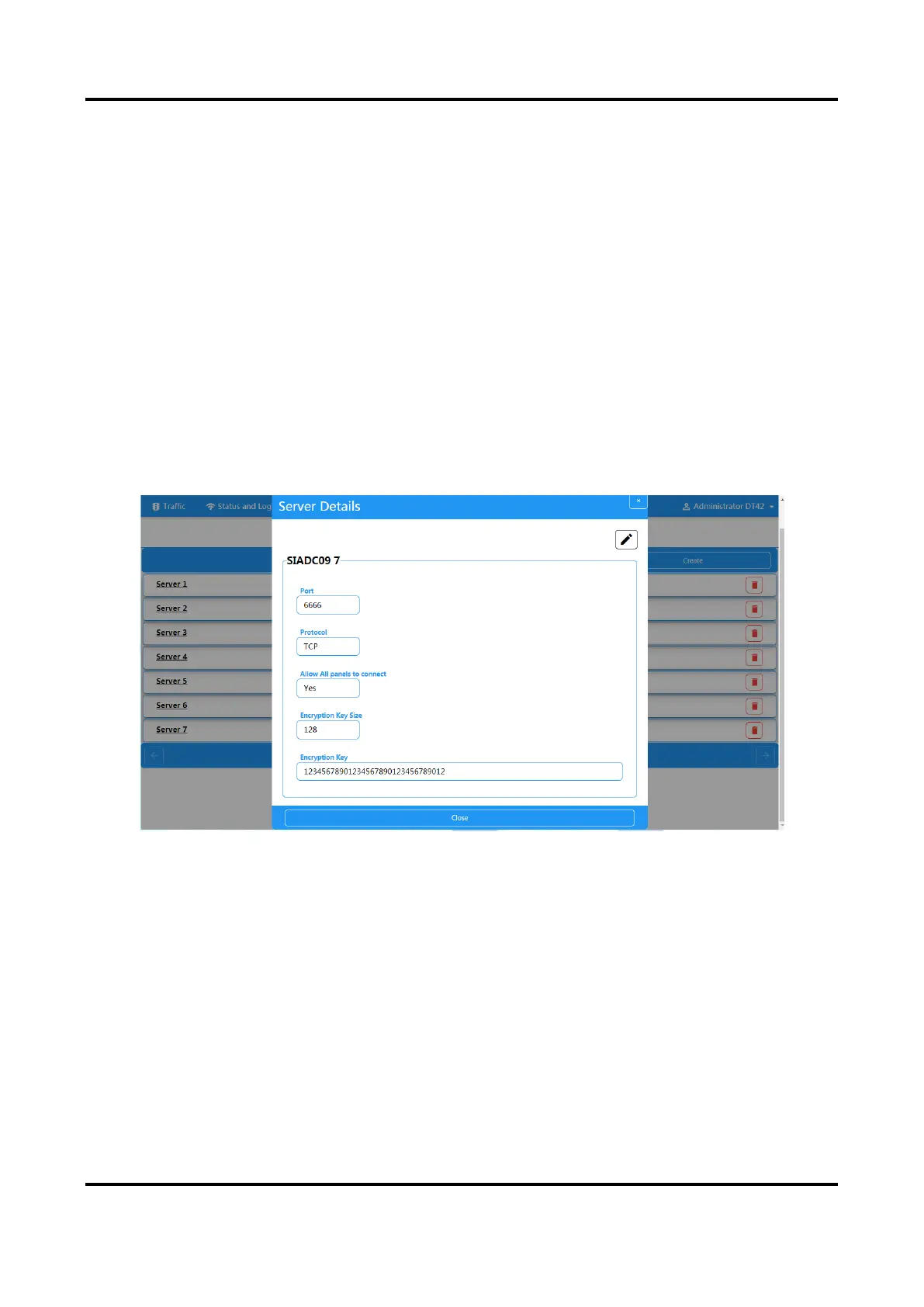AX PRO User Manual
76
● Keypad: You can view keypad status, battery status, and signal strength.
● Repeater: You can view repeater working status.
● Tag Reader: You can view Tag reader status, battery status, and signal strength.
4.4 Report to ARC (Alarm Receiver Center)
AX Pro wireless control panel is designed with transceiver built in following the guidance of EN
50131-10 and EN 50136-2. Category DP2 is provided with primary network interface of LAN/WiFi
and secondary network interface of GPRS or 3G/4G LTE. ATS (Alarm Transmission system) is
designed to always use LAN/Wi-Fi network interface when available to save mobile data usage.
The secondary network interface provides resilience and reliability during mains power failure.
Setup ATS in Transceiver of Receiving Center
Steps:
1. Login to the web client of the alarm receiver.
2. Click Configuration→ IP Reception, and create a receiving server as shown below.
3. Click Alarms and Accounts→ Accounts Management, and assign an account for the panel as
show below.
