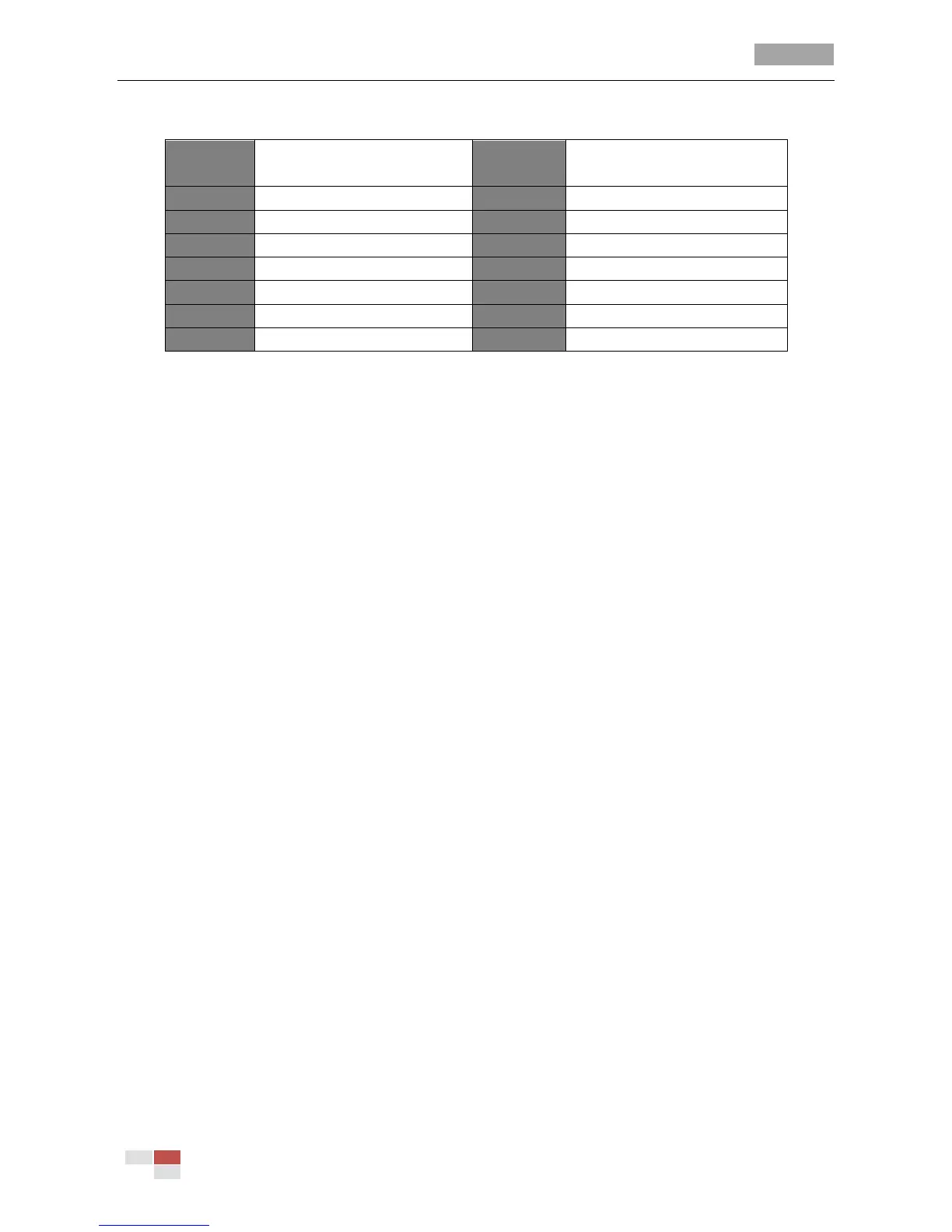User Manual of 5-inch Smart Speed Dome
© Hikvision Digital Technology Co., Ltd. All Rights Reserved.
2.4 On Screen Displays
The speed dome supports following on screen displays:
Zoom: Identifies the amount of magnification. The format is ZXXX. XXX is the zoom amount.
Direction: Displays panning and tilting direction, with the format of NEXXX TXXX. The XXX following
NE indicates the degrees in north east direction, while the XXX following T indicates the degrees in
tilt position.
Time: Display the current time.
Preset Title: Display the preset being called.
