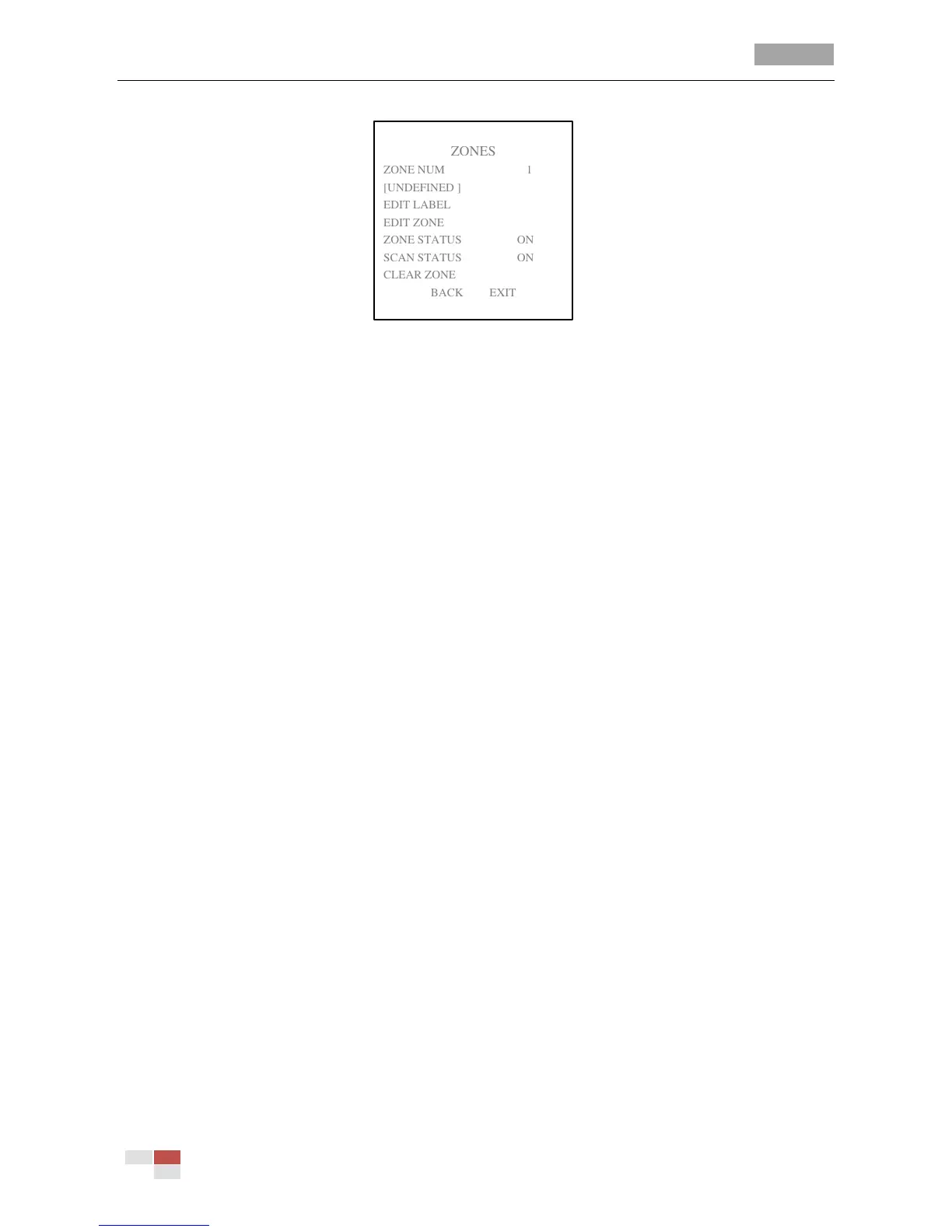Figure 3-23 Zone Configuration
2. Choose the zone number:
Move the cursor to ZONE NUM and click IRIS+ button to enter. Click the up and down buttons to
choose the zone number to be configured.
Note: You can configure up to 8 zones.
3. Edit the label of the zone.
Please refer to Step 3. Edit the label of the preset in Section 3.4.2.
4. Configure the zone area.
Steps:
(1) Move the cursor and click IRIS+ button to enter EDIT ZONE submenu.
(2) You can see SET LEFT LIMIT on the screen. Click the direction buttons to set the left limit
stop.
(3) Follow the prompts on the screen to set the right limit, up limit and down limit.
(4) Click IRIS+ button to save the settings and exit.
5. Set the zone status and scan status.
SCAN STATUS: enable/disable the scanning in the zone.
Note: ZONE STATUS is not editable. After you edited the zone, it will switch to ON automatically;
if you delete the zone, the ZONE STATUS will switch to OFF.
Task 2: Clear the zone settings.
Move the cursor to CLEAR ZONE and click IRIS+ to clear all the settings of the current zone.
3.4.7 Clearing PTZ Control Settings
Purpose:
You can clear all user-defined PTZ control settings, including presets, patrols, patterns, zones and
time tasks. You can also clear privacy masks on this menu.
Steps:
1. Enter the CLEAR SETTINGS menu:
MAIN MENUS > DOME SETTINGS > CLEAR SETTINGS
