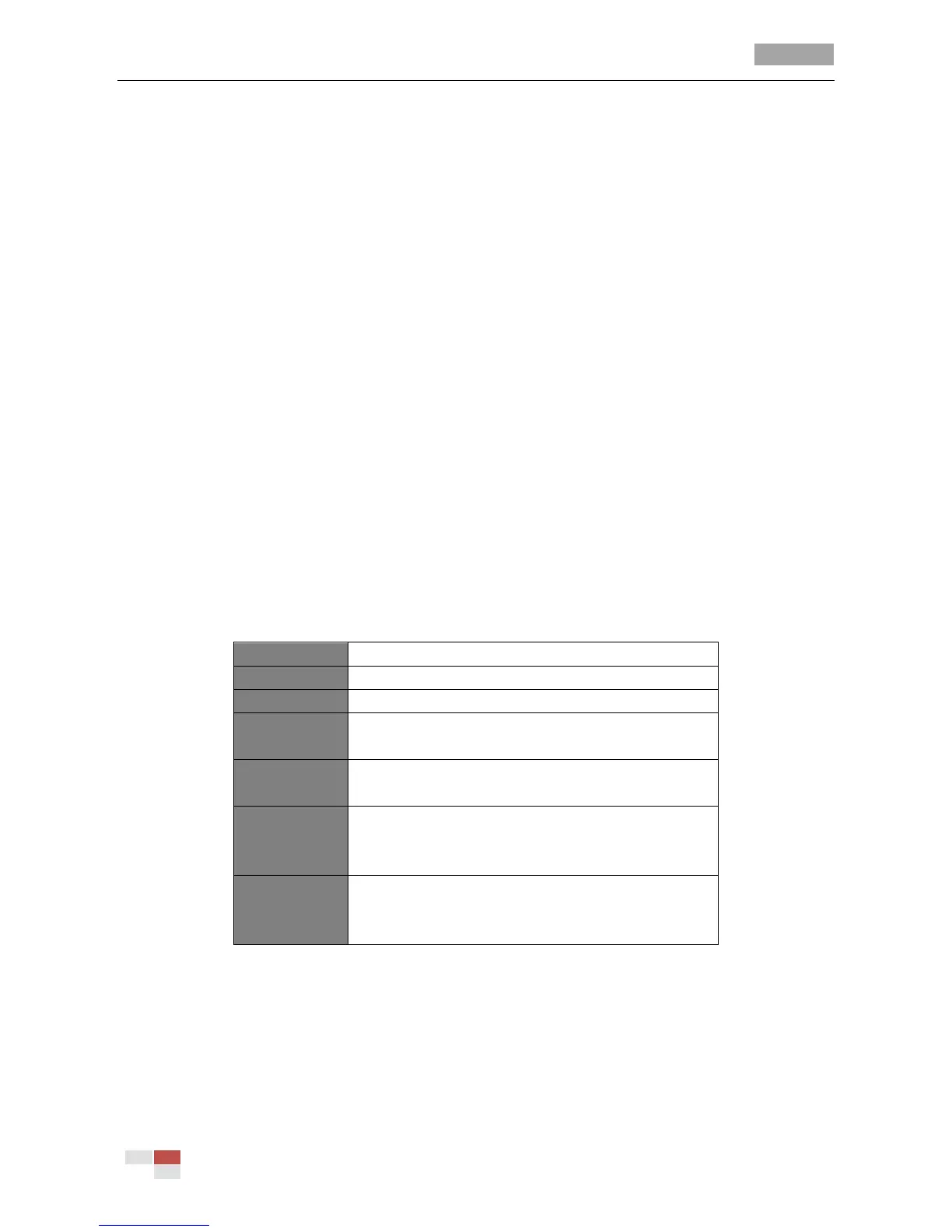recalled with a command from a controller or automatically by a configured function (alarm, park,
time task, or power-up). By default the focus and iris are in auto status during the preset is being
memorized.
Power-off Memory
This feature allows the dome to resume its previous position or status after power is restored. By
default setting, the dome supports the power-off memory capability with the dwell time of 3
minutes.
Alarm Response Action
The speed dome supports 2 alarm inputs which can be set to NO or NC. Upon having received the
alarm input signal, the dome will automatically activate a user-defined action, which can be
programmed to: preset 1-8, pattern 1-4, patrol 1-8, pan scan, tilt scan, random scan, frame scan,
panoramic scan, color or B&W mode. After the alarm is cleared, the dome is capable of resuming its
previous activity or position.
AUX Output
An auxiliary output is a configurable signal from the dome back box that can trigger another device
to operate. The dome provides one auxiliary output. The auxiliary output type can be set to NO
(normally open) or NC (normally closed). And the alarm dwell time is configurable as well.
Manchester Code Self-test
The speed dome supports Manchester code self-test for fault diagnostic. You can enable the
Manchester code diagnosis function by setting the positions 4, 5 and 6 of DIP Switch to ON. The
corresponding fault code will be displayed on the screen (not available during park time) while
adopting Manchester protocol.
Table 1-1 Descriptions of the Fault Code
Time Task
A time task is a preconfigured action that can be performed automatically at a specific date and
time. The programmable actions include: preset 1-8, pattern 1-4, patrol 1-4, pan scan, tilt scan,
random scan, frame scan, panorama scan, day/night mode or none.
Zone
A zone is a user-defined area. The dome provides eight zones, each with configurable label. If the
dome has dwelled at a zone without receiving any command over 4 minutes, this feature will enable
