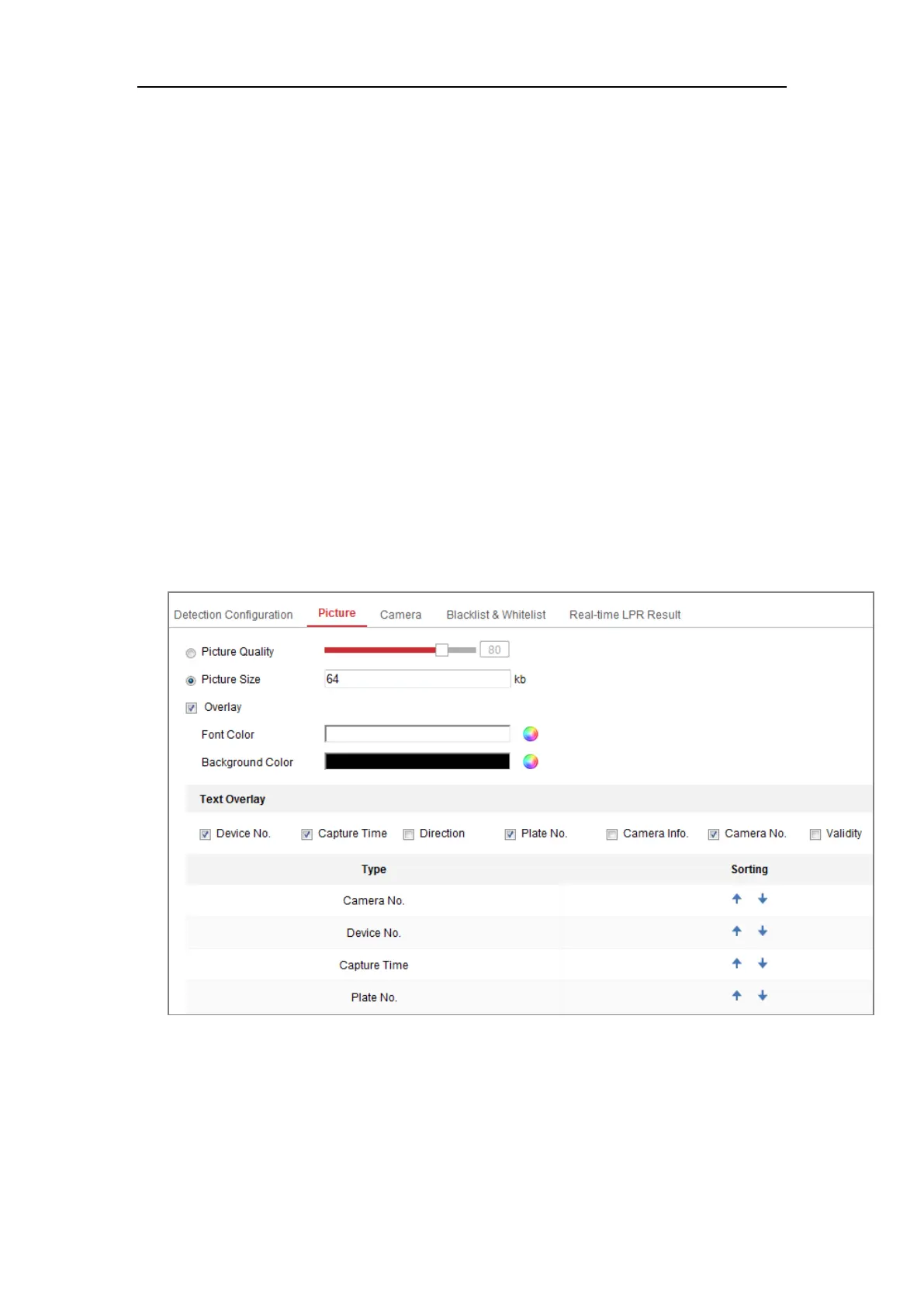Network Camera User Manual
111
Notify Surveillance Center: Send an exception or alarm signal to remote
management software when an event occurs.
Upload to FTP/Memory Card/NAS: Capture the image when an alarm is
triggered and upload the picture to a FTP server. And save the picture on the
local SD card or connected NAS.
5) Click Copy to and check the desired list to copy the current arming schedule
and linkage method to other list.
10. Click Save to activate the settings.
12.2 Configuring Picture Upload
Steps:
1. Enter the Picture interface: Configuration > Road Traffic > Picture.
2. Select the picture quality option button and adjust the quality value.
3. Select the picture size option button and enter the size.
4. Check the overlay checkbox and set the font color and background color.
5. Check the checkbox to select the desired information for the text overlay,
including Device No., Capture Time, Direction, Plate No., Camera Info., Camera
