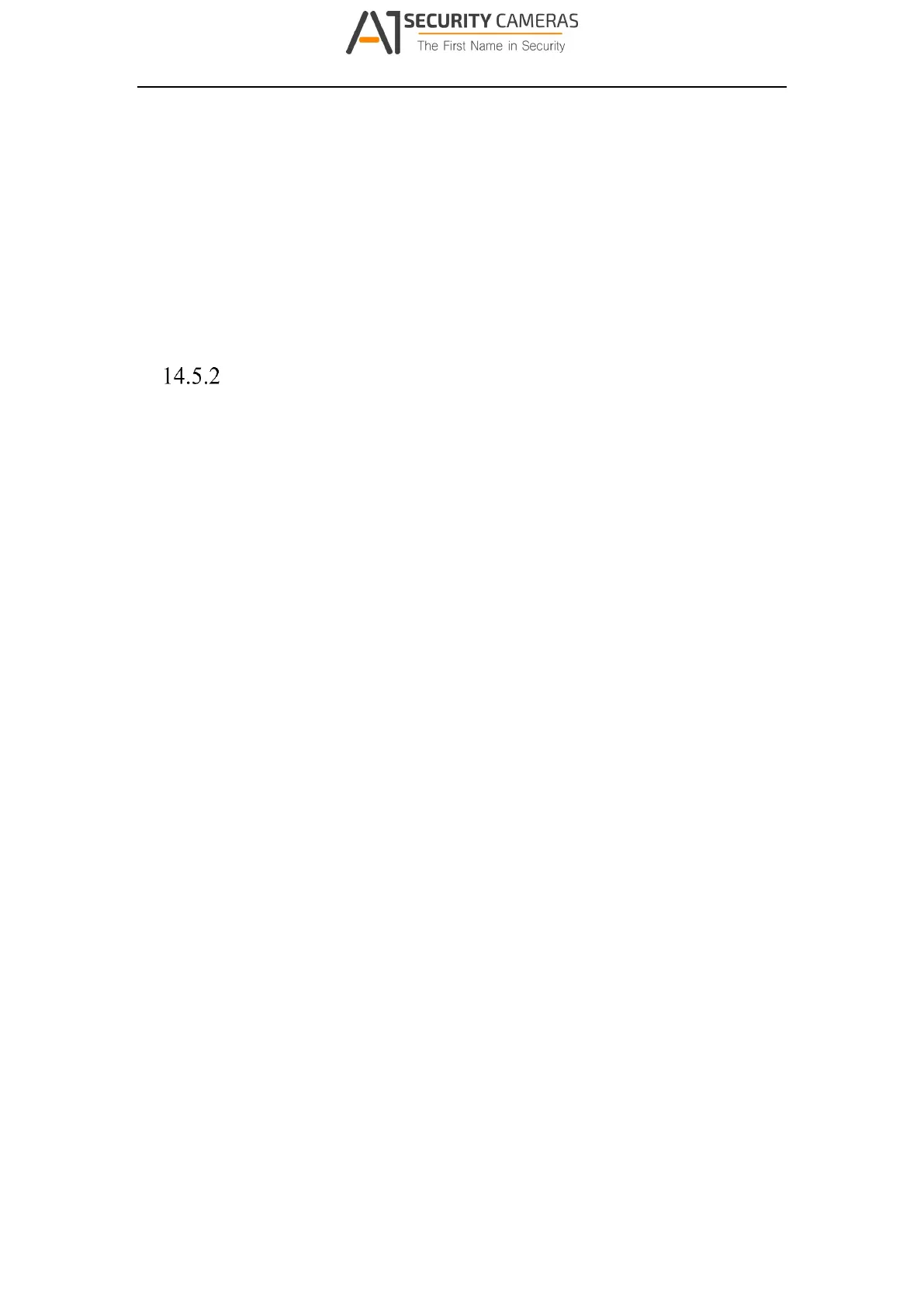Network Camera User Manual
2. Select Report Type. Daily report, weekly report, and monthly report are
supported.
3. Select Statistics Time.
4. Click Counting to generate report.
5. (Optional) Click Export in the upper right corner to export the data in desired
format (.txt and xls. are selectable.).
Queue Status Analysis
Purpose:
Queue Status Analysis calculates the time and duration that a queue stays a certain
length. Regional comparison and multiple queue length level comparison are
supported.
Steps:
1. Select Statistic Type.
Regional Comparison: Compares the time and duration that a queue stays at a
certain length in different regions.
a) Check one or more regions.
b) Set queue length level.
Queue length here means the people number in the region.
For example, if you want to see how long time the queue keeps more than 10
persons in a region, check the third radio button and input 10 in
correspondent text field.
Multi-Level Comparison: Compares the time and duration of the queue at
different queue length levels.
a) Check one or more regions.
b) Set the queue length level. Check one or more desired range checkboxes and
input values.
2. Select Report Type. Daily report, weekly report, and monthly report are
supported.
177
Available from A1 Security Cameras
www.a1securitycameras.com email: sales@a1securitycameras.com
