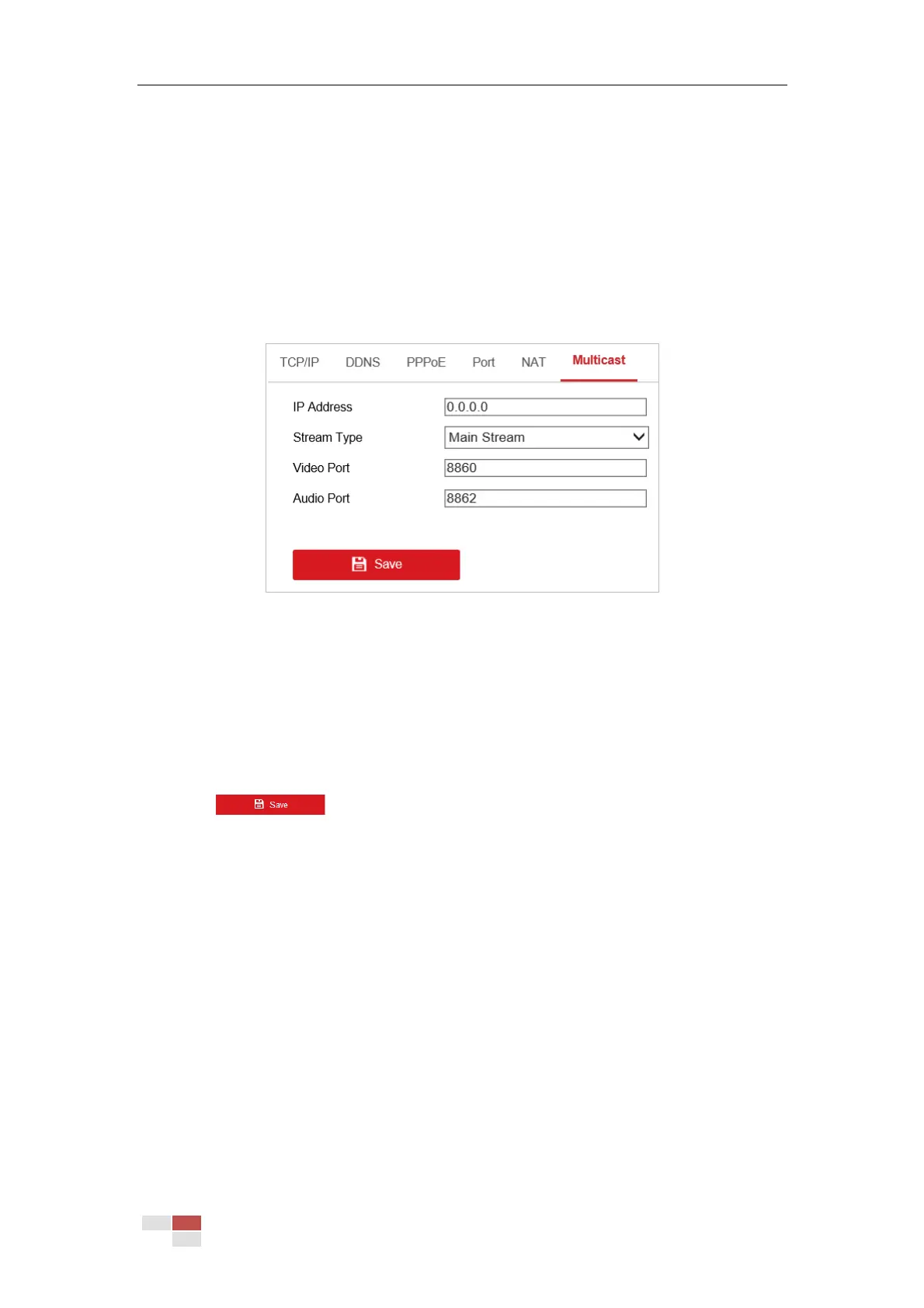© Hikvision
Configuring Multicast
Purpose:
Multicast is group communication where data transmission is addressed to a group of destination
devices simultaneously. After setting up active multicast, you can send the source efficiently to
multiple devices.
Steps:
1. Enter the Multicast setting interface.
Configuration >Network > Basic Settings > Multicast
Figure 6-7 Multicast Settings
2. Set IP Address, Stream Type, Video Port, and Audio Port of the camera.
Notes:
IP Address stands for the address of multicast.
Video port and audio port of each video stream of each camera channel can be
specified by selecting a stream in Video Stream and inputting port number in Video Port
and Audio Port.
5. Click to save the settings.
6.1.2 Advanced Settings
Configuring SNMP Settings
Purpose:
You can use SNMP to get camera status and parameters related information.
Before you start:
Before setting the SNMP, use the SNMP software and manage to receive the camera information
via SNMP port. By setting the Trap Address, the camera can send the alarm event and exception
messages to the surveillance center.
Note:
The SNMP version you select should be the same as that of the SNMP software.
Steps:
