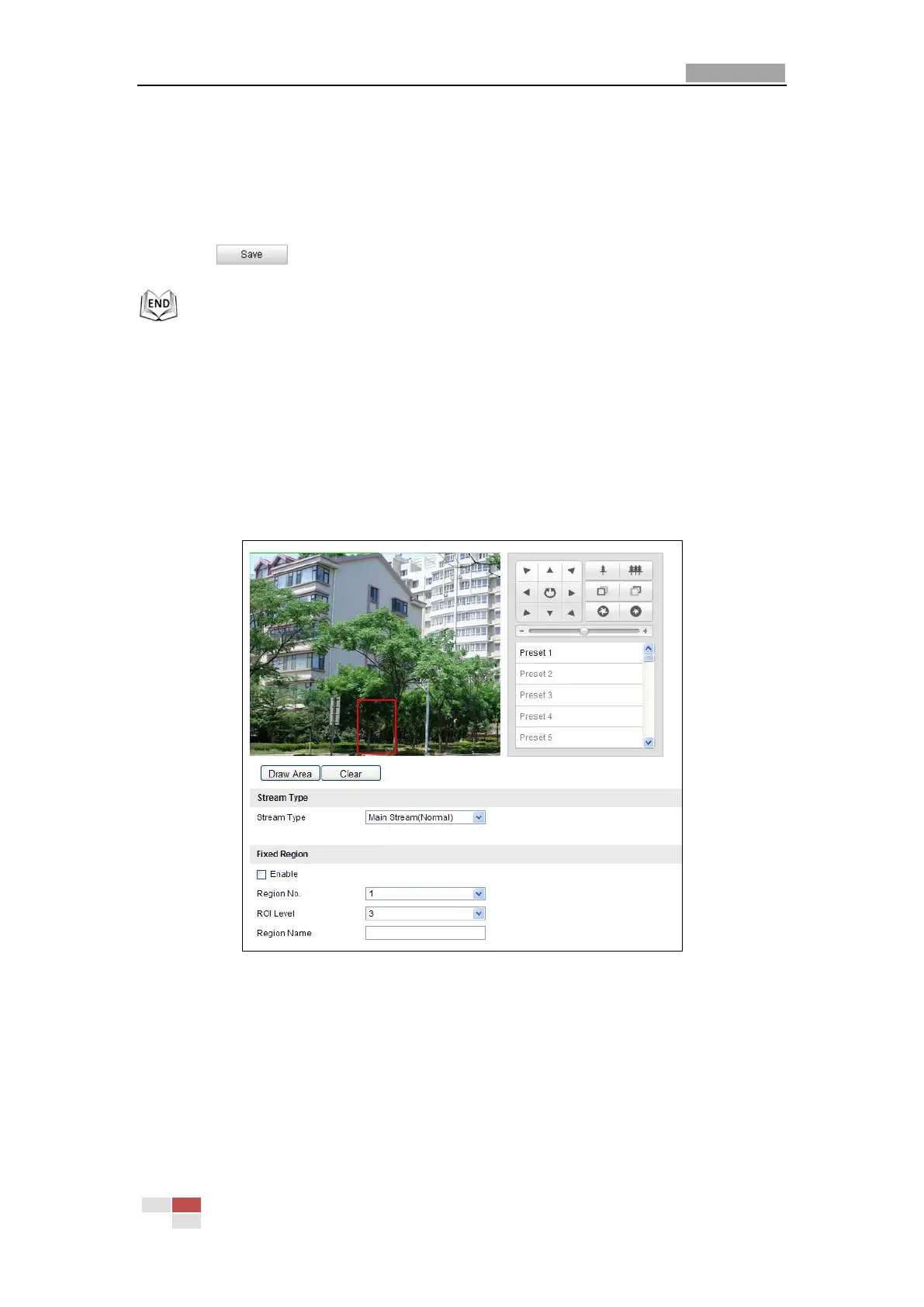User Manual of Network Mini PTZ Camera
© Hikvision
need to set this option to MicIn.
Input Volume: Slid the bar to turn up/down the volume. The value ranges from 0
to 100.
Environmental Noise Filter: When the monitoring environment is very noisy, you
can enable this function to reduce part of the noise.
3. Click to save the settings.
7.4.3 Configuring ROI Settings
Before you start:
ROI (Region of Interest) encoding is used to enhance the quality of images which are
specified in advance.
Enter the RIO Settings interface:
Configuration > Advanced Configuration > Video / Audio > RIO
Figure 7-28 Region of Interest
Stream Type:
You can set the ROI function for main stream or sub stream. Select a stream type and
then configure the ROI settings.
Fixed Region:
The fixed region encoding is the ROI encoding for the manually configured area. And
you can choose the Image Quality Enhancing level for ROI encoding, and you can also
name the ROI area.
Steps:
