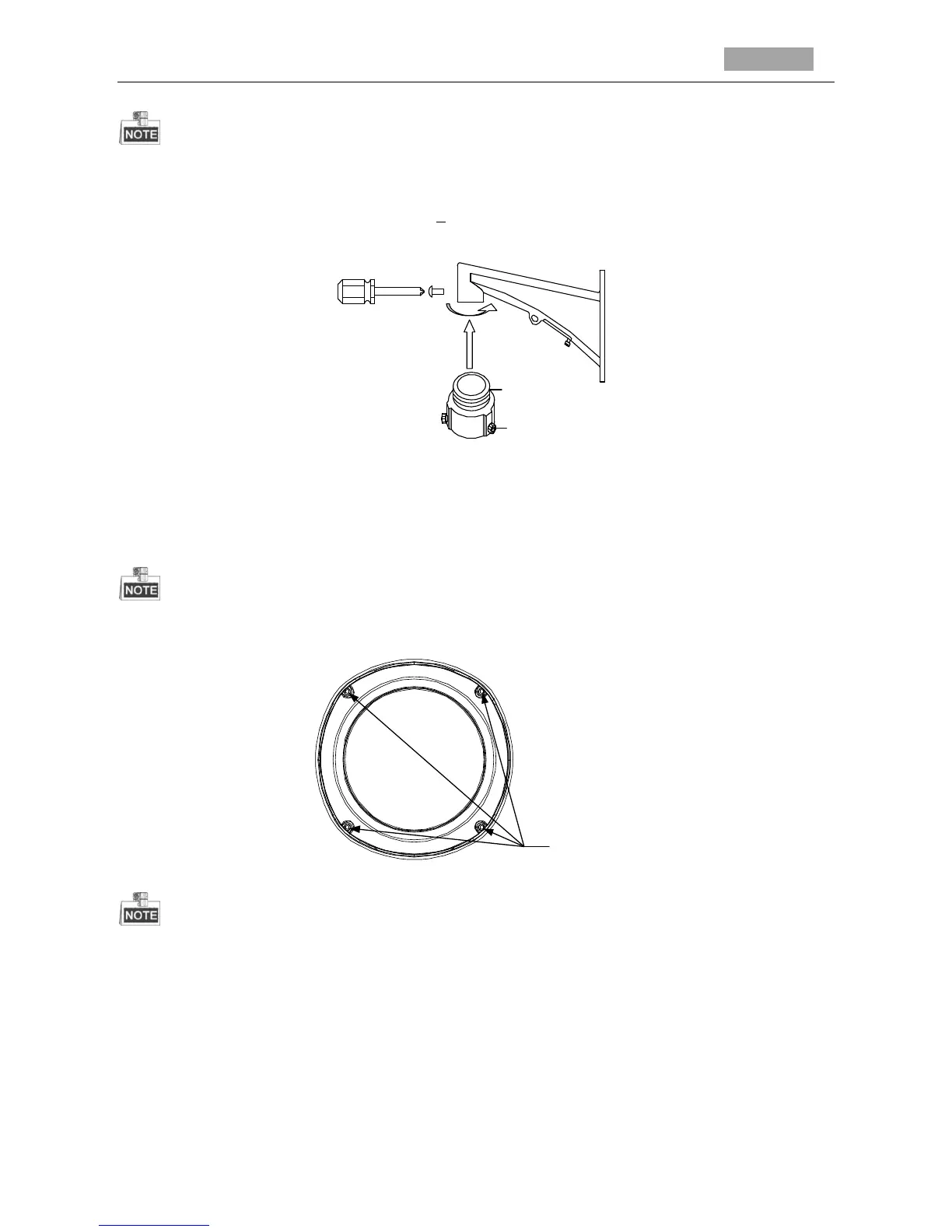Network Speed Dome Installation Manual
The bracket in Figure 1-7 is the recommended bracket for this series of speed dome, and a
pendent adapter is required if any other bracket is selected. See Figure 1-10.
The dimension of pendant adapter is G1
1
2
.
Pendant Adapter
Lock Screw
Figure 1-10 Pendent Adapter
1.1.2 Installing the Type II Speed Dome
The long-arm bracket is taken as the example for following mounting steps.
Steps:
1. Loosen the 4 lock screws on the flange of the speed dome; refer to the Figure 1-11.
Figure 1-11 Loosen the Lock Screws
Please do not remove the lock screws from the dome.
2. Pull the lower dome to separate it from the back box, and remove the protective foam, sticker
and lens cover from the dome drive.
