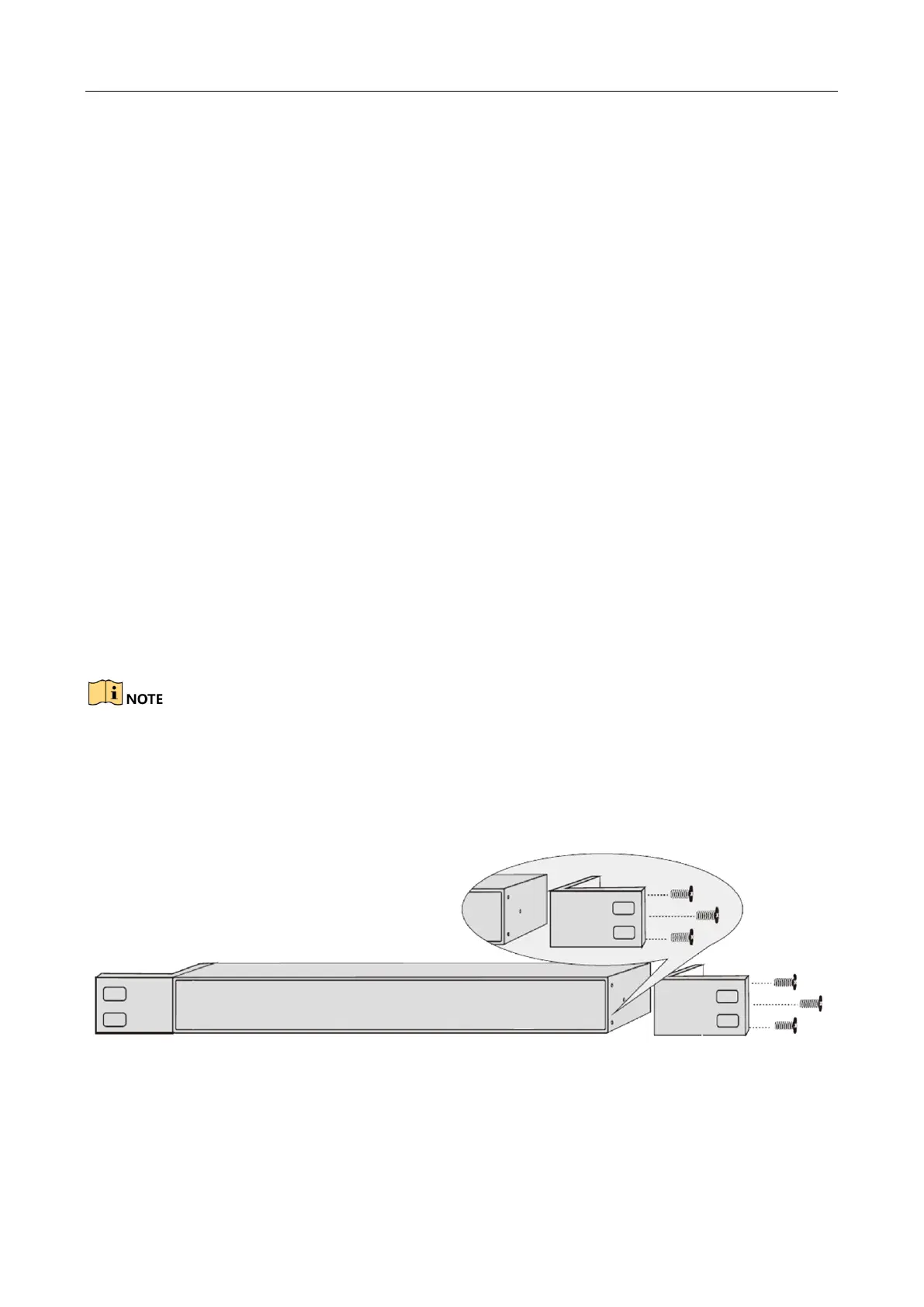16/24-Port 100M Long-Range PoE Switch Quick Start Guide
6
2.2.3 Lightning Protection
In thunderstorm weather, a sudden strong current may damage the switch. To protect your switch
from lightning strike or strong current, please:
Make sure the switch, rack, installation desktop, and power socket on the wall all are
well-grounded.
Route the switch cables properly.
If you need to route cables outdoors, it is advised to use a lightning arrester.
2.2.4 Installation Position
No matter whether your switch is installed on a rack or desktop, follow the instructions below:
Make sure the rack or desktop be stable and firm enough.
The room must be well-ventilated. Keep at least 10 cm distance between all sides for cooling.
Do not place any heavy or big-size object on the switch.
Keep at least 1.5 cm vertical distance between each switch while installing it on a rack.
2.3 Installation
DS-3E0318P and DS-3E0326P switches support rack installation. Follow the steps below for rack
installation.
The following panel is the front panel of the switch. For details about the ports, see section
Appearance.
Step 1 Check the grounding and stability of the rack.
Step 2 Use the attached screws to fix two L-shaped brackets to the sides of the switch.
Figure 2-1 Install L-Shaped Bracket
Step 3 Place your switch on the rack, fix it to the rack with self-prepared screws, and ensure the
stable installation of your switch to the rack.