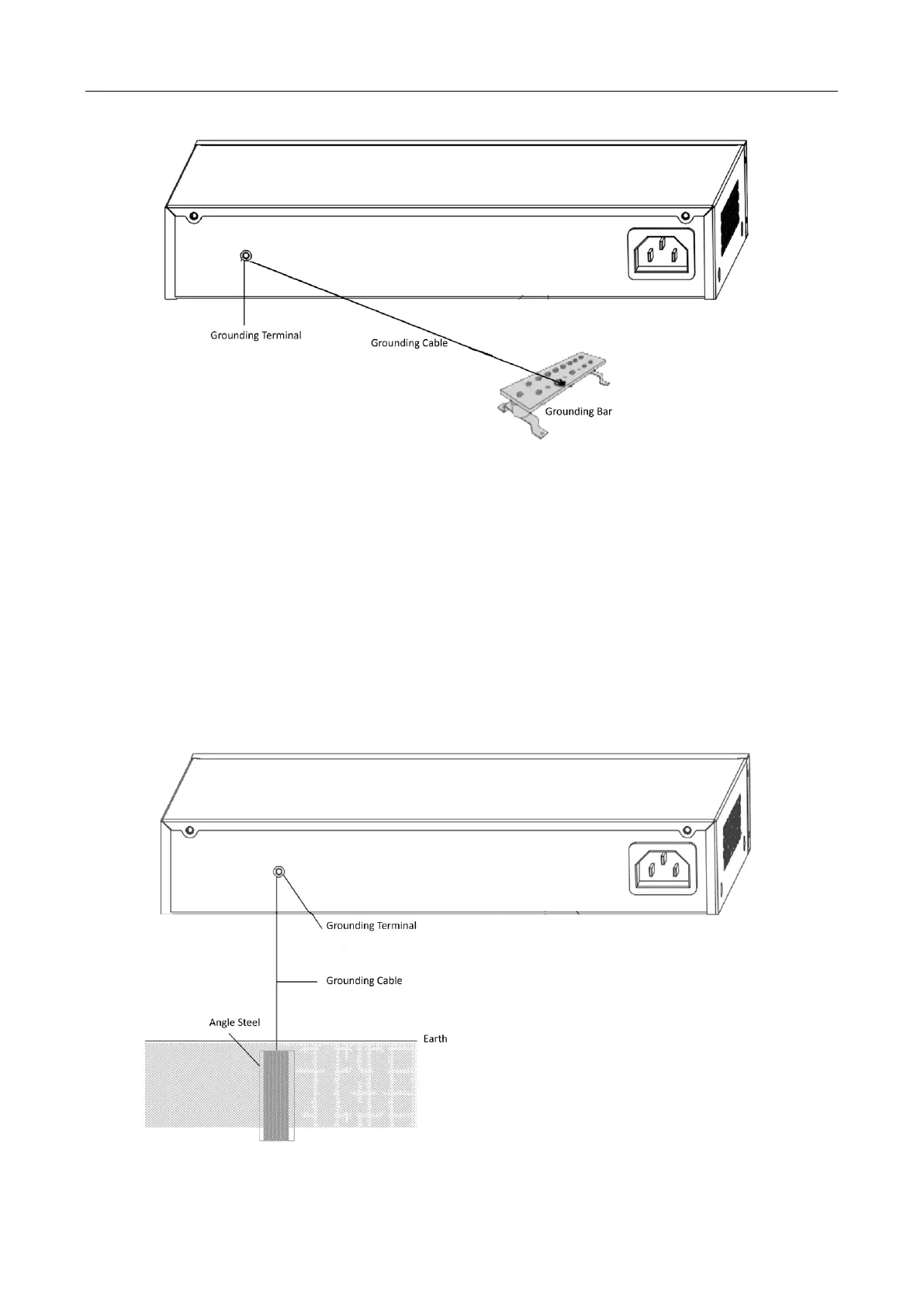16/24-Port 100M Long-Range PoE Switch Quick Start Guide
8
Figure 2-3 Grounding with Grounding Bar
2.4.2 Without Grounding Bar
Purpose:
If there is no grounding bar but earth is nearby and the grounding body is allowed to be buried,
follow the steps below.
Step 1 Bury an angle steel or steel pipe (≥ 0.5 m) into the mud land.
Step 2 Weld one end of the grounding cable to the angle steel or steel pipe and embalm the
welding point via electroplating or coating.
Step 3 Connect the other end of the grounding cable to the grounding terminal.
Figure 2-4 Grounding with Angle Steel