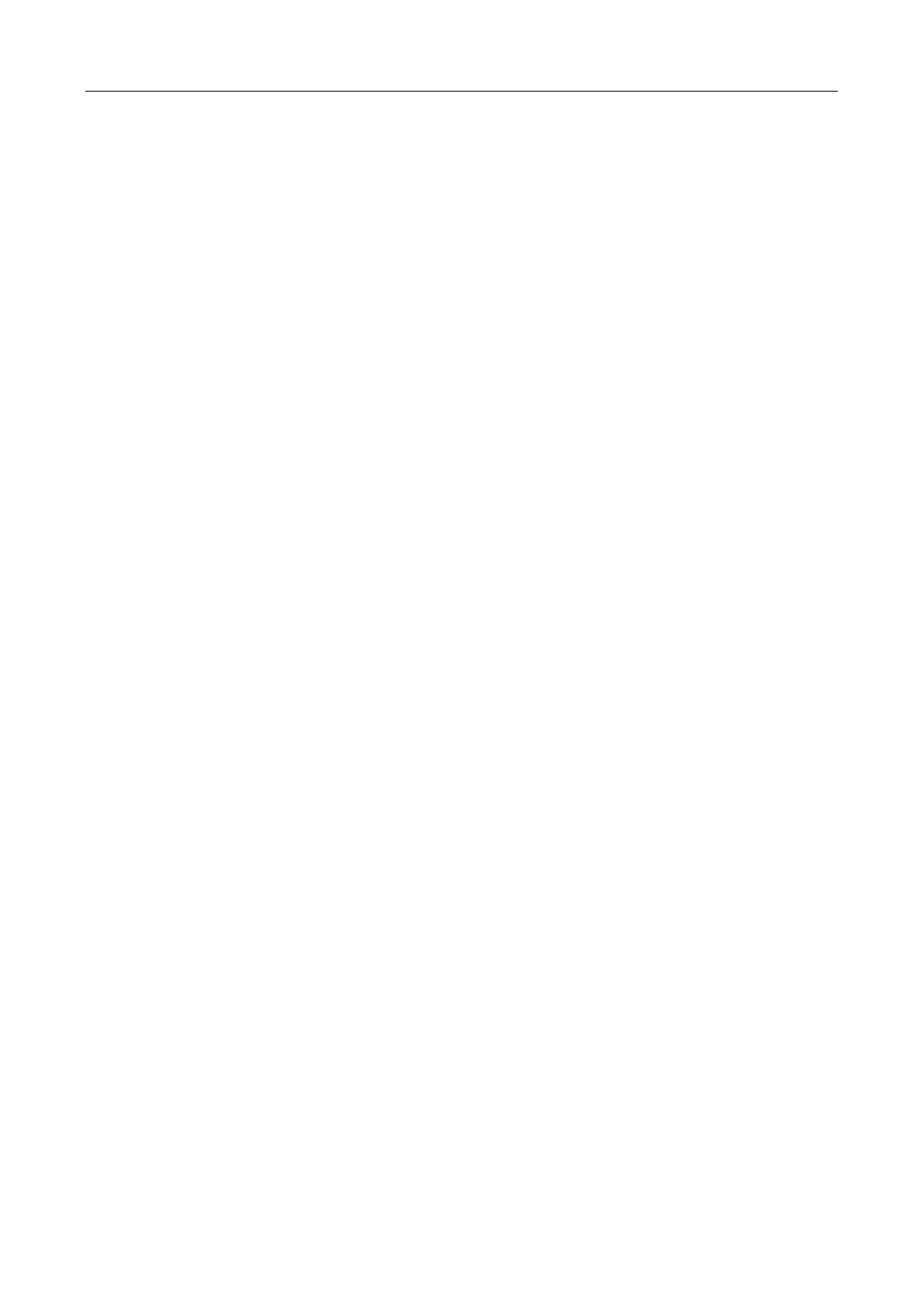16/24-Port 100M Long-Range PoE Switch Quick Start Guide
i
TABLE OF CONTENTS
Chapter 1 Introduction ............................................................................................................... 1
1.1 Overview .................................................................................................................................. 1
1.2 Packing List ............................................................................................................................... 1
1.3 Appearance .............................................................................................................................. 2
1.3.1 Front Panel ...................................................................................................................... 2
1.3.2 Rear Panel ....................................................................................................................... 4
Chapter 2 Installation ................................................................................................................. 5
2.1 Preventive and Cautionary Tips ............................................................................................... 5
2.2 Working Environment Requirements ....................................................................................... 5
2.2.1 Temperature and Humidity ............................................................................................. 5
2.2.2 Static Electricity Protection ............................................................................................. 5
2.2.3 Lightning Protection ........................................................................................................ 6
2.2.4 Installation Position ......................................................................................................... 6
2.3 Installation ................................................................................................................................ 6
2.4 Grounding ................................................................................................................................ 7
2.4.1 With Grounding Bar ........................................................................................................ 7
2.4.2 Without Grounding Bar .................................................................................................. 8
Chapter 3 Physical Connection .................................................................................................... 9
3.1 Connecting RJ45 Port ............................................................................................................... 9
3.2 Connecting 1000M Combo Port ............................................................................................... 9
3.3 Checking the Cabling .............................................................................................................. 10
3.4 Powering on Switch ................................................................................................................ 10