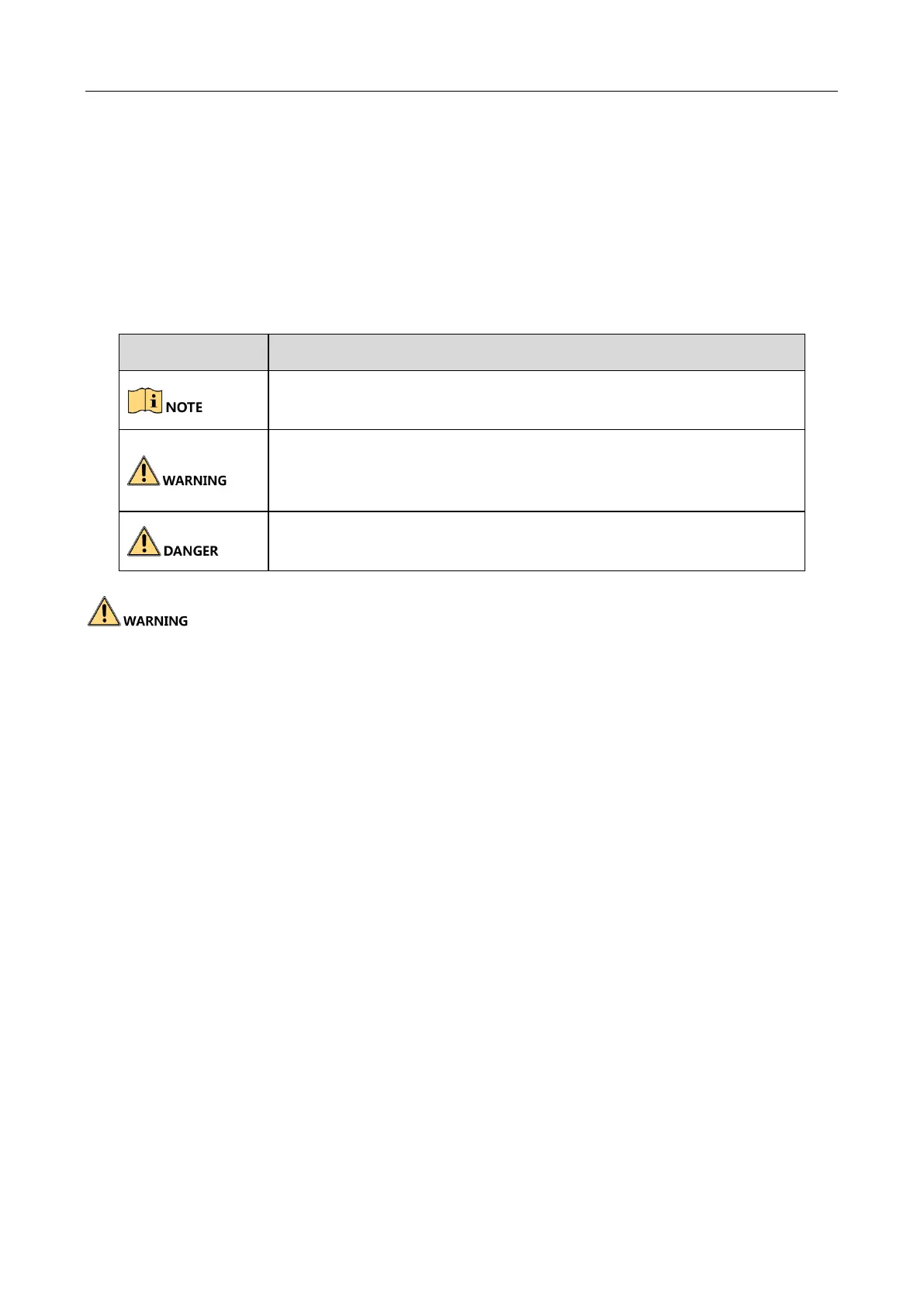16/24-Port 100M Long-Range PoE Switch Quick Start Guide
iv
Applicable Models
This manual is applicable to DS-3E03XXP series switches.
Symbol Conventions
The symbols that may be found in this document are defined as follows.
During the installation and utilization of the device, please strictly conform to electrical safety
rules in different nations and regions.
The device must be installed in machine room only, and only maintenance staff or qualified
person should access to the device.
Do not touch the upper cover area of the device that may be overheated.
Power must be shut down during cable connection, device installation and dismantlement.
You shall acknowledge that the use of the device with Internet access might be under network
security risks, please strengthen protection for your personal information and data security. If
you find the device might be under network security risks, please contact with us.
Proper configuration of all passports and other security settings is the responsibility of the
installer, and you shall keep user name and passports properly.
Indicates a potentially hazardous situation, which if not avoided,
could result in equipment damage, data loss, performance
degradation, or unexpected results.
Indicates a hazard with a high level of risk, which if not avoided, will
result in death or serious injury.