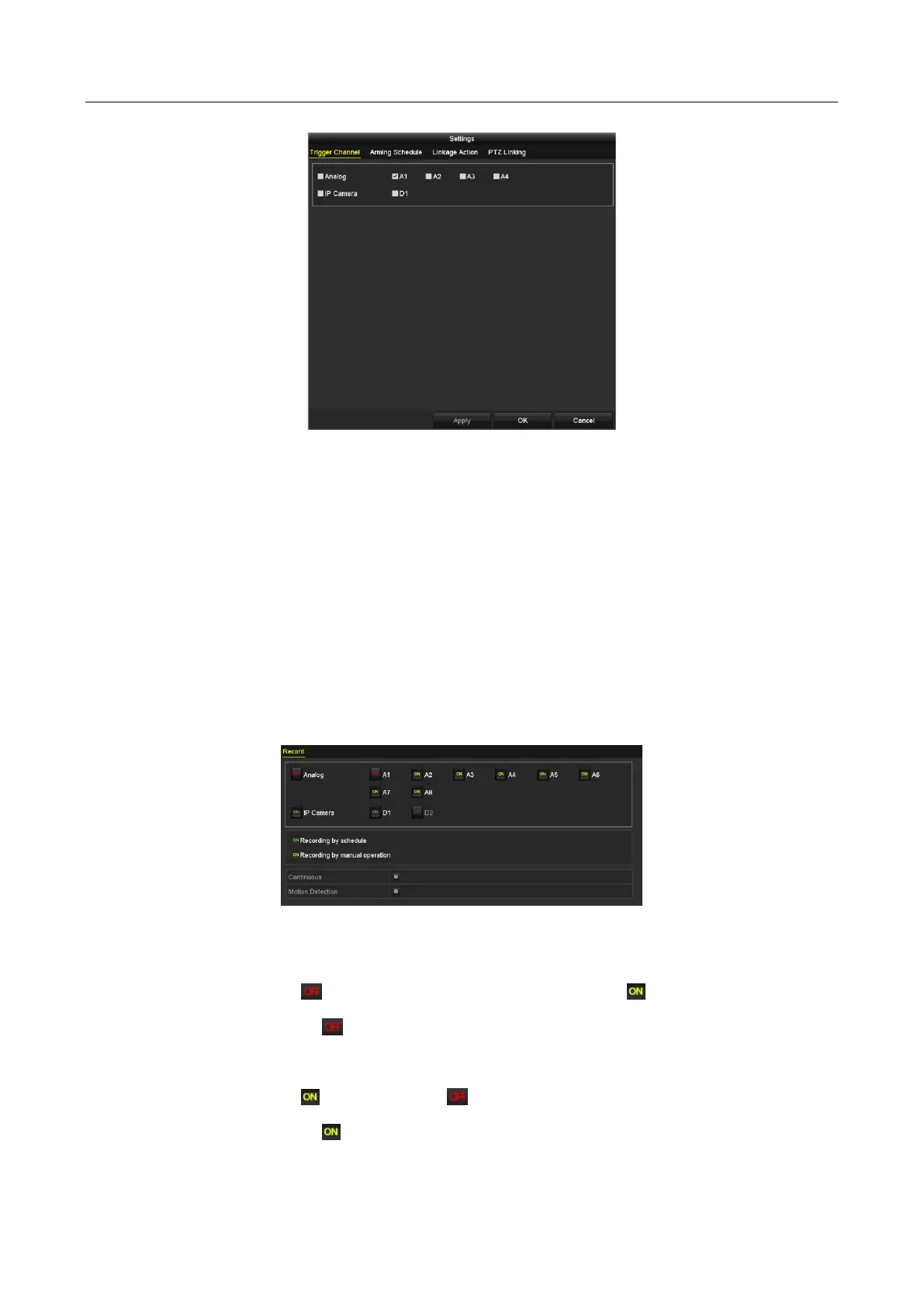Digital Video Recorder User Manual
88
Figure 5-20 Set Triggered Camera of VCA Alarm
Step 6 Enter Record Schedule Settings interface (Menu> Record> Schedule>Record Schedule), and
then set Event as the record type. For details, see step 2 in Chapter 5.2 Configuring
Recording Schedule.
5.6 Configuring Manual Recording
Purpose
Follow the steps to set parameters for the manual recording. The manual recording is prior to the
scheduled recording.
Step 1 Go to Menu > Manual > Record.
Figure 5-21 Manual Record
Step 2 Enable manual record.
Click the status icon before camera number to change it to .
Or click the status icon of Analog to enable manual record of all channels.
Step 3 Disable manual record.
Click the status icon to change it to .
Or click the status icon of Analog to disable manual record of all channels.