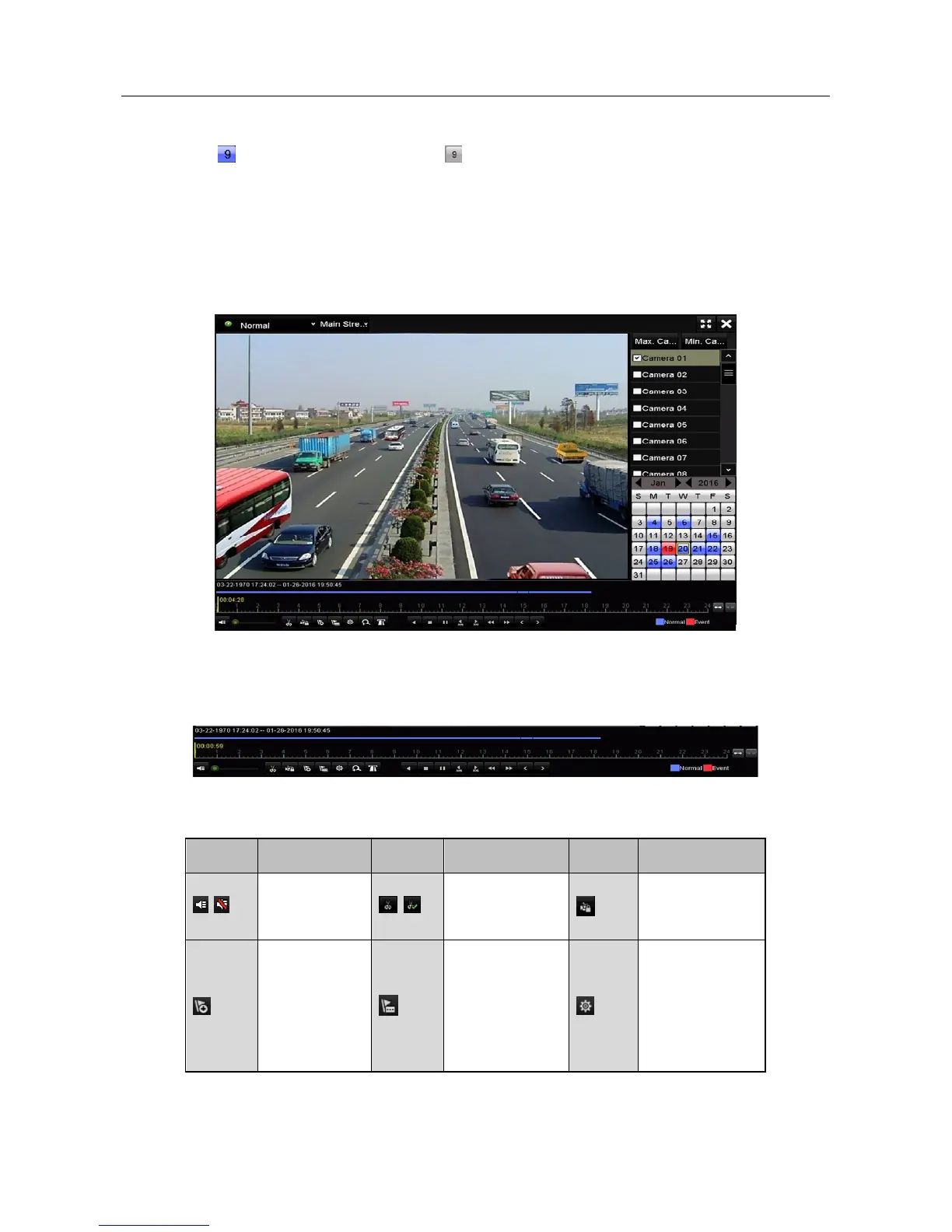Digital Video Recorder User Manual
130
If there are record files for that camera in that day, in the calendar, the icon for that day is
displayed as . Otherwise it is displayed as .
Playback Interface
You can select the main stream or sub-stream from the dropdown list for playback.
You can also use the toolbar in the bottom part of Playback interface to control playing progress,
as shown in the following figure.
Figure 6-4 Playback Interface
Select the channel(s) if you want to switch playback to another channel or execute simultaneous
playback of multiple channels.
Figure 6-5 Toolbar of Playback
Table 6-1 Detailed Explanation of Playback Toolbar
Button Operation Button Operation Button
Operation
/
Audio
on/Mute
/
Start/Stop
clipping
Lock File
Add default
tag
Add
customized tag
File
management
for video clips,
locked files and
tags