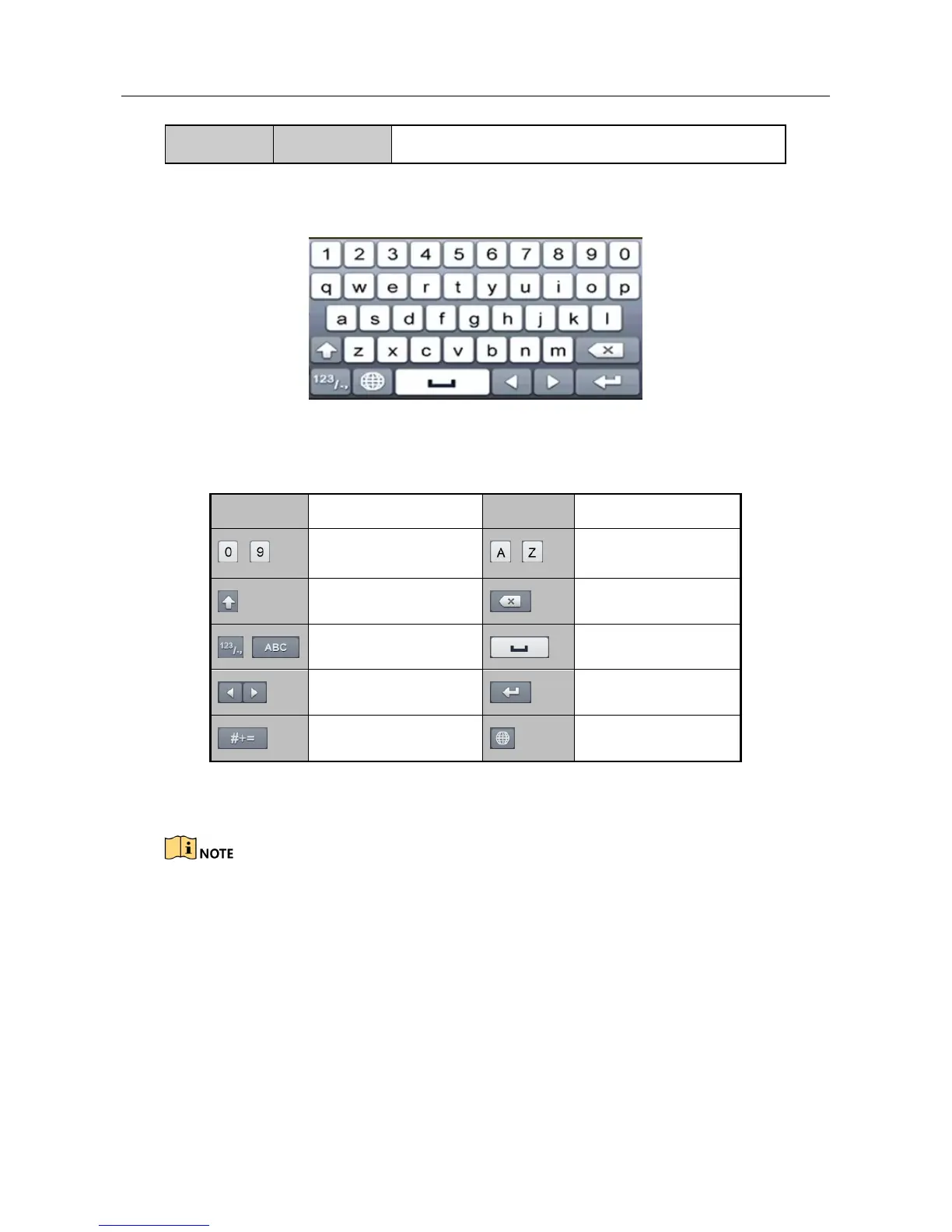Digital Video Recorder User Manual
42
1.4 Input Method Description
Figure 1-10 Soft Keyboard
Description of the buttons on the soft keyboard:
Table 1-9 Description of the Soft Keyboard Icons
Icon Description Icon Description
…
Number
…
English letter
Lowercase/Uppercase
Backspace
Switch the keyboard
Space
Positioning the cursor
Enter
Symbols
Reserved
1.5 Rear Panel
The rear panel vaires according to different models. Please refer to the actual product. The
following figures are for reference only.
Rear Panel 1: