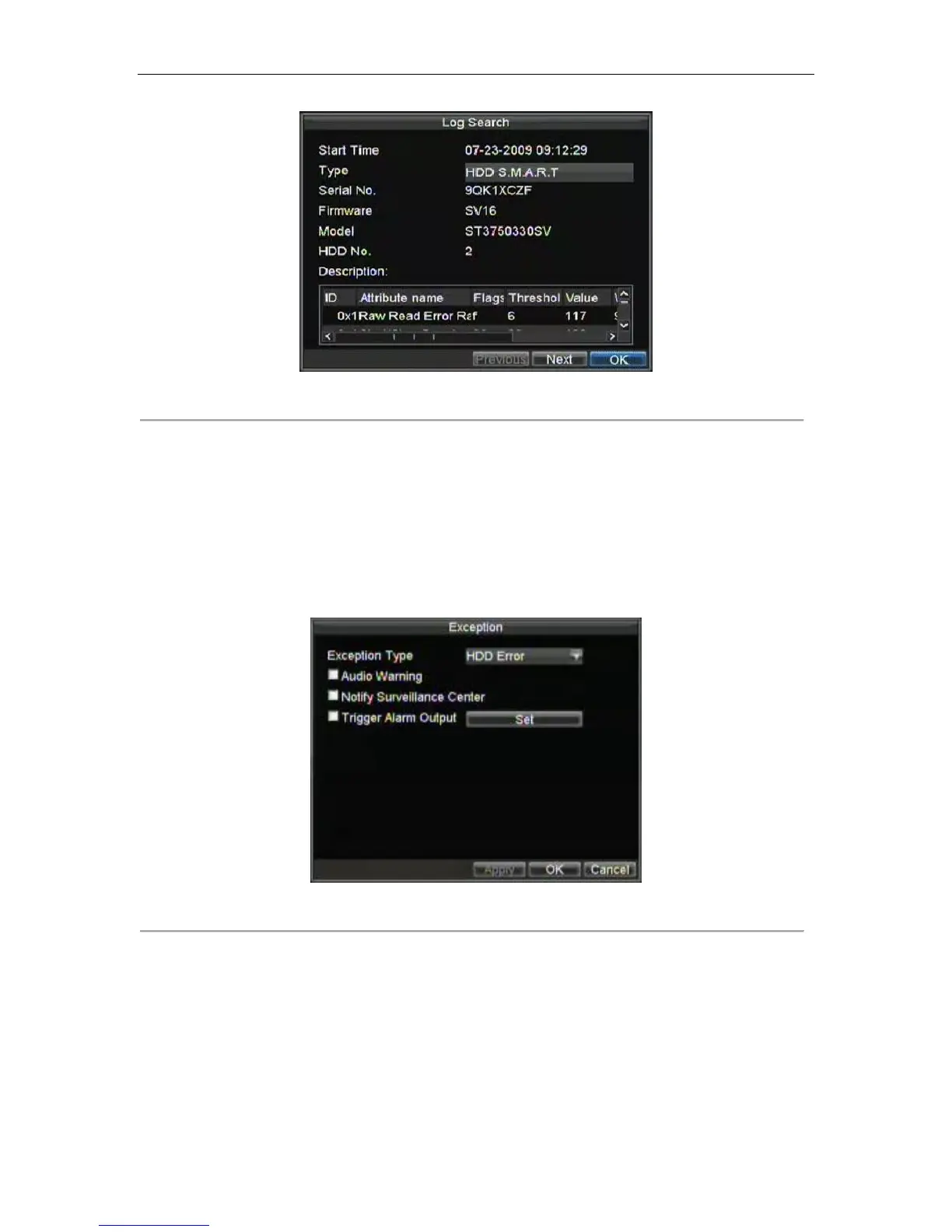HIKVISION DS-7208HVI-S & 7216HVI-S User‟s Manual
81
Figure 6. SMART Information
Configuring HDD Alarms
HDD alarms can be set to trigger when an HDD is uninitialized or in an abnormal state.
To set HDD alarms:
1. Enter Exception menu, shown in Figure 7 by clicking Menu > Exception.
Figure 7. Exception Menu
2. Select HDD Error under Exception Type.
3. Select trigger action. Trigger actions are further explained in Understanding Exception Trigger
Options.