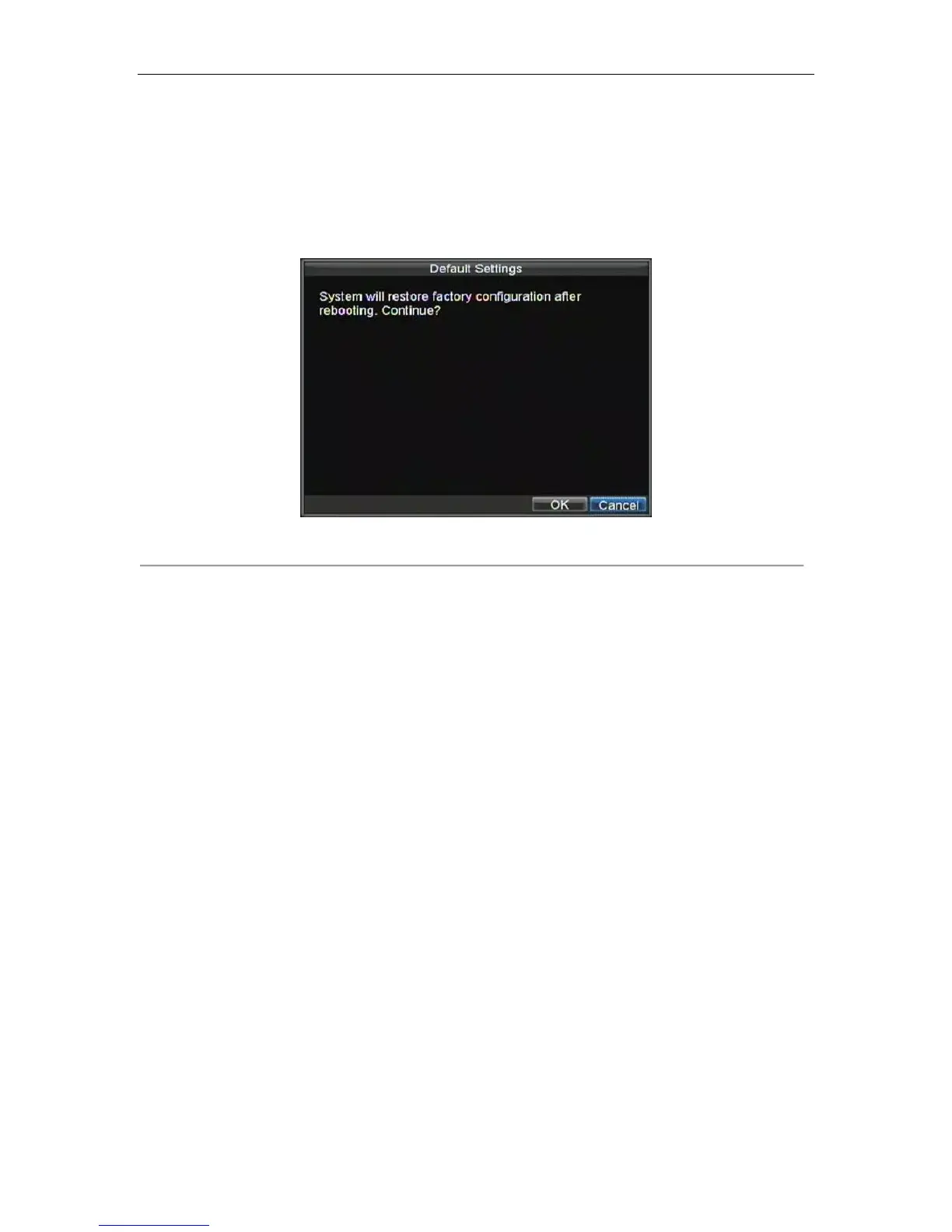HIKVISION DS-7208HVI-S & 7216HVI-S User‟s Manual
91
Restoring Default Settings
To restore default factory settings to your DVR:
1. Enter the Default Settings menu, shown in Figure 13 by clicking Menu > Maintenance > Default.
Figure 13. Default Settings Menu
Select OK to restore factory defaults.
Note: Network information such as IP address, subnet mask and gateway will not be restored.
Viewing System Information
To view system information:
1. Enter into the Information menu, shown in Figure 14 by clicking Menu > Maintenance > Information.
2. Select OK to exit to the previous screen.
Viewing System Logs
Many events of your DVR are logged into the system logs.
To access the system logs and search for these events:
1. Enter the Log Search menu, shown in Figure 15 by clicking Menu > Maintenance > Log Search.