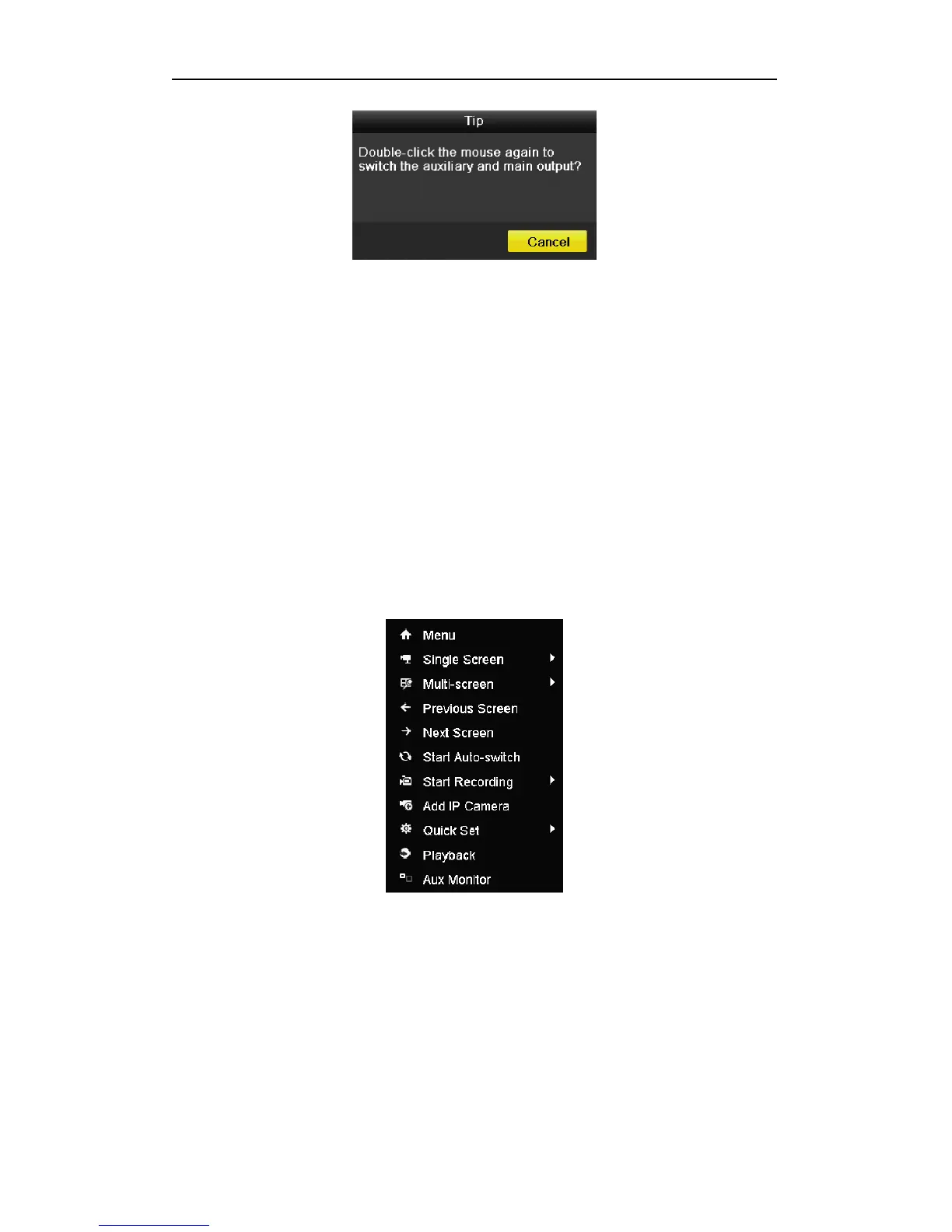Quick Operation Guide of DS-7200-SH/SV/SL and DS-7300/8100-SH Series DVR
31
2. Use the mouse wheel to double-click on the screen again to switch to the Aux output, or click Cancel to
3. On the aux output monitor, you can do some basic operation on the live view mode for the Aux output,
including recording, live view, image settings, switch to main monitor, and no operation is allowed for the
main output.
4. To switch to the main vide output, select the Main Monitor from the right-click menu or use the mouse
wheel to double-click on the screen and then click Yes on the pop-up message box.
Note: You can select the Menu Output Mode under Menu>Configuration>More Settings to Auto or HDMI/VGA
and then restart the device to switch the main output back to HDMI/VGA output.
Adding IP Cameras
Note: The connection of IP cameras is supported by DS-7204/7208/7216-SH/SV/SL and DS-7304/7308/7316-SH
series HDVR only. For the 4-ch device, 1 network camera can be added, and for 8-ch and 16-ch devices, 2
network cameras can be added.
Steps:
1. Right-click the mouse when you in the live view mode to show the right-click menu.
2. Select Add IP Camera in the pop-up menu to enter the IP Camera Management interface.