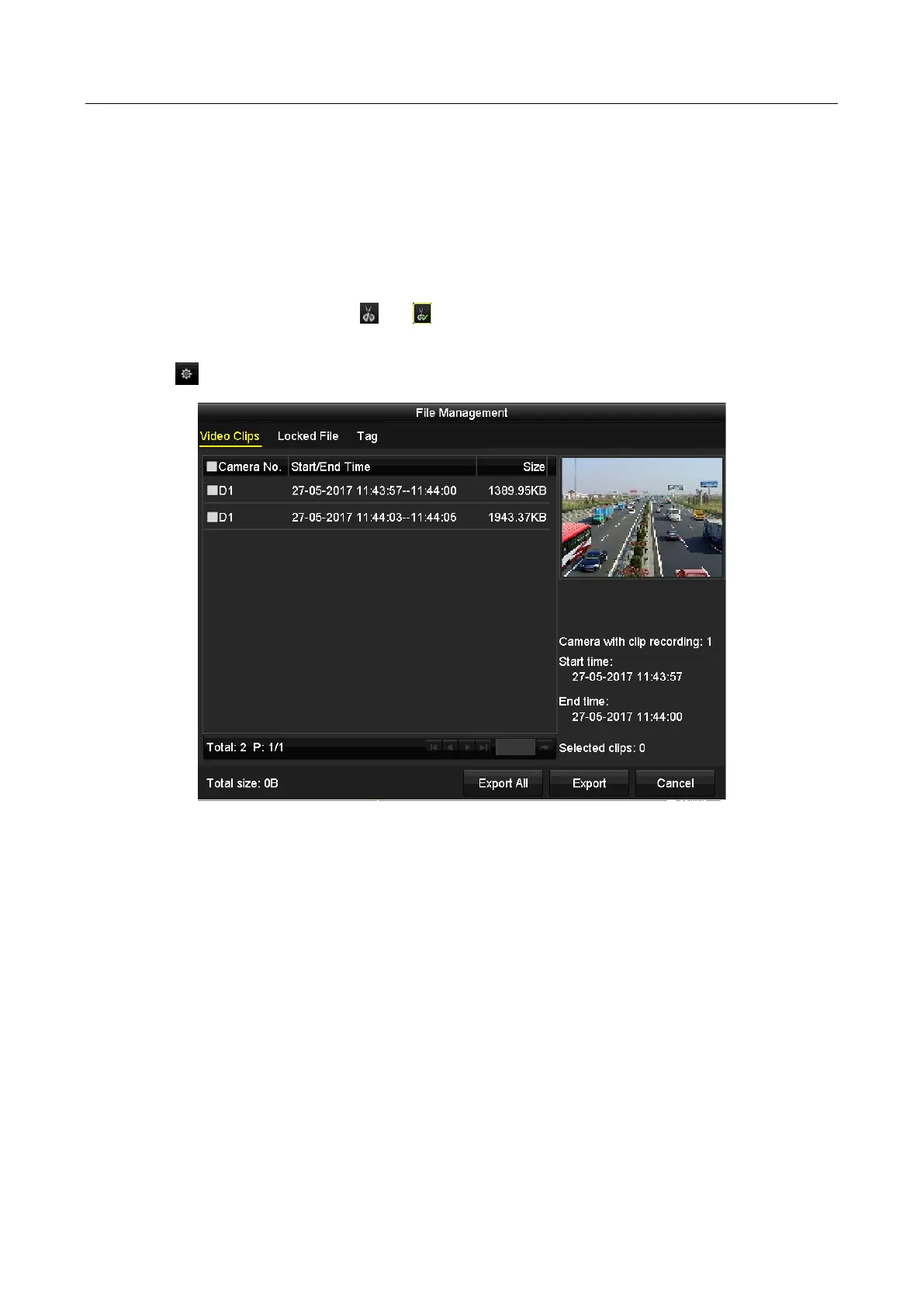Network Video Recorder User Manual
111
7.1.3 Backing up Video Clips
Purpose:
You may also select video clips in playback mode to export directly during Playback, using USB
devices (USB flash drives, USB HDDs, USB writer), or SATA writer.
Step 1 Enter Playback interface. Please refer to Chapter 6.1 Playing Videos.
Step 2 During playback, use buttons or in the playback toolbar to start or stop clipping
record file(s).
Step 3 Click to enter the file management interface.
Figure 7-7 Video Clips Export Interface
Step 4 Export the video clips in playback. Please refer to step 5 of Chapter 7.1.1 Backing up by
Normal Video Search for details.
7.2 Managing Backup Devices
Step 1 Enter the Export interface.
