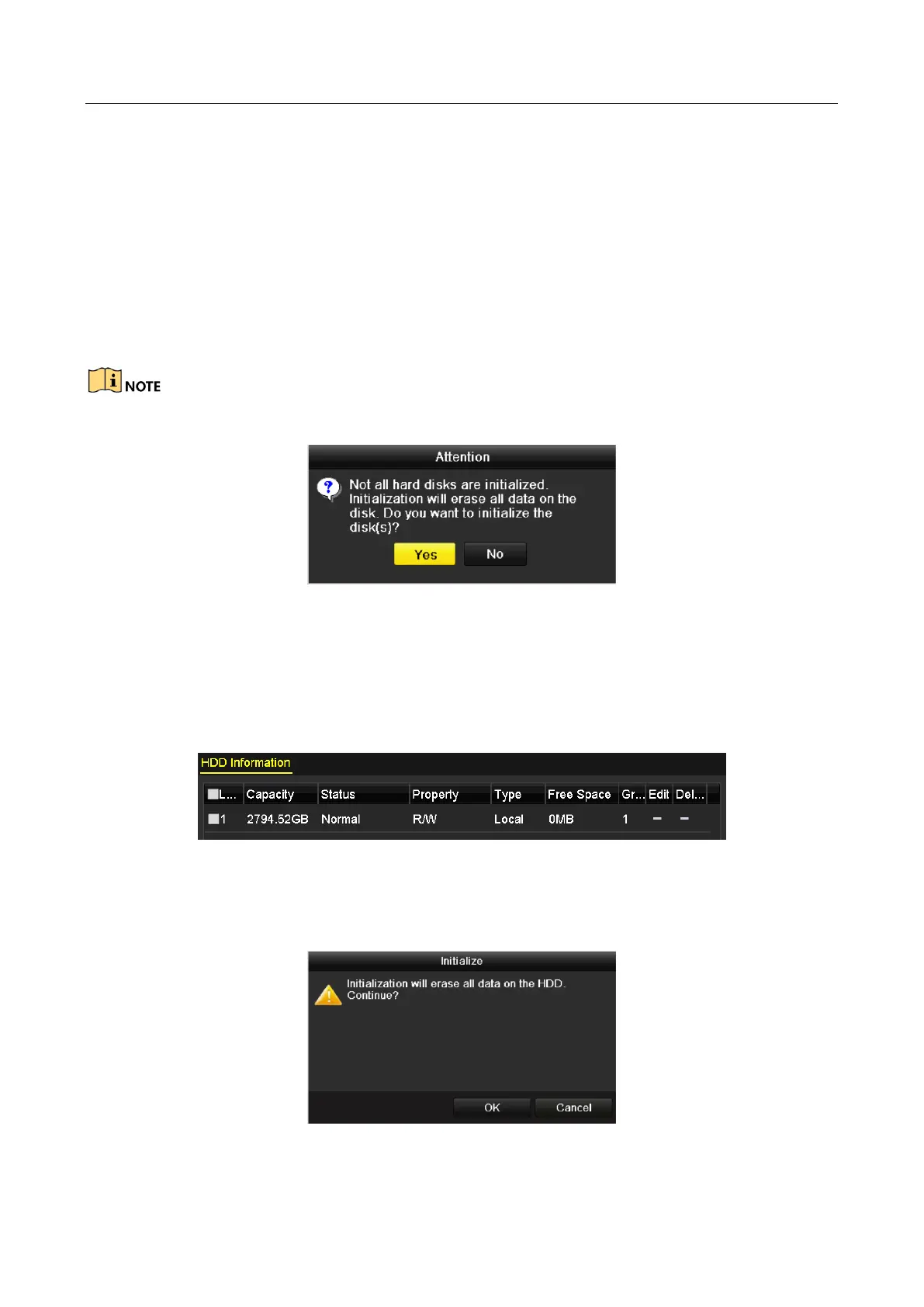Network Video Recorder User Manual
170
Chapter 12 HDD Management
12.1 Initializing HDDs
Purpose:
A newly installed hard disk drive (HDD) must be initialized before it can be used with your NVR.
A message box pops up when the NVR starts up if there exits any uninitialized HDD.
Figure 12-1 Message Box of Uninitialized HDD
Click Yes button to initialize it immediately or you can perform the following steps to initialize the
HDD.
Step 2 Enter the HDD Information interface.
Menu > HDD > General
Figure 12-2 HDD Information Interface
Step 3 Select HDD to be initialized.
Step 4 Click the Init button.
Figure 12-3 Confirm Initialization
