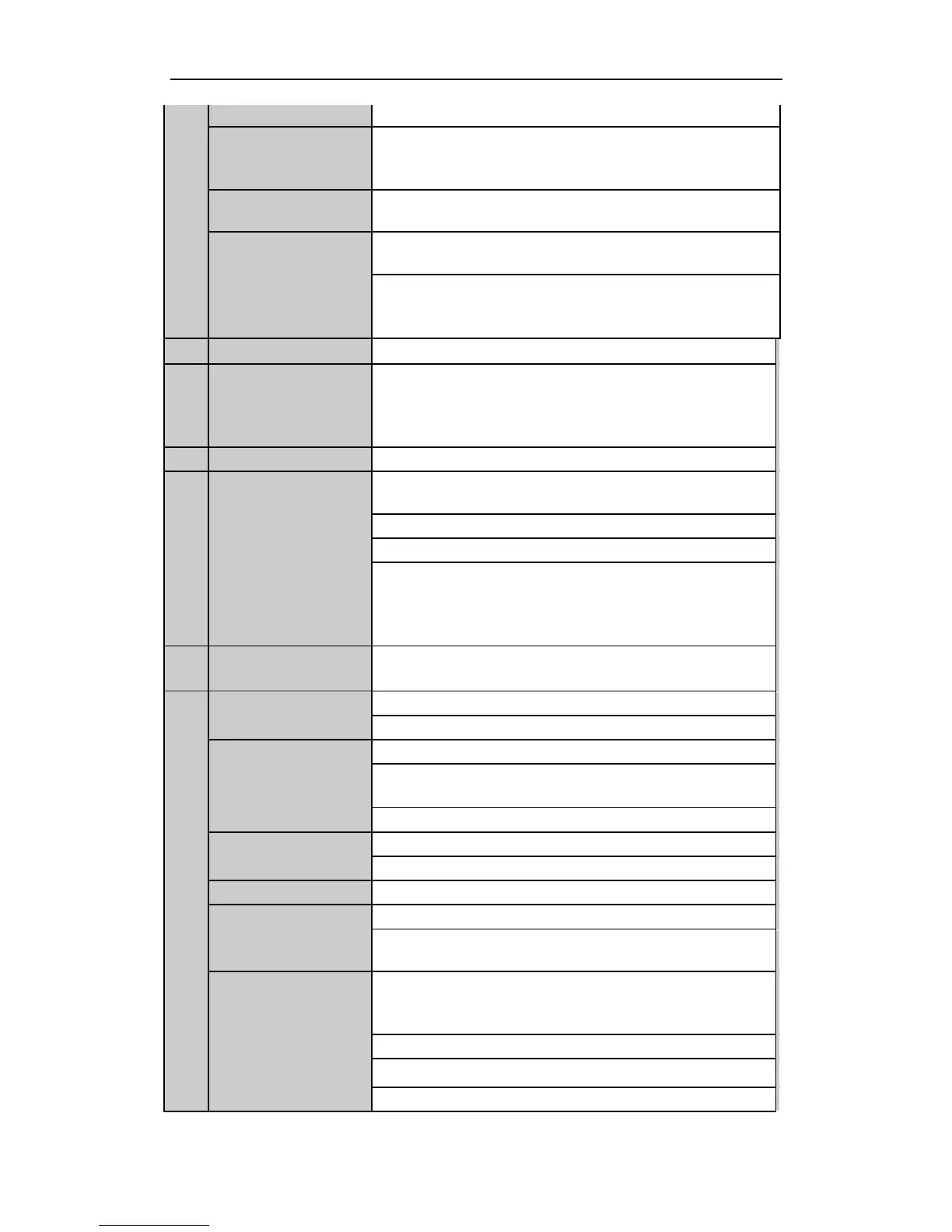User Manual of DS-9600/8600/7700/7600 Series NVR
15
MODEM
(Not for
DS-9600NI-XT)
Reserved for future usage.
TX/RX indictor blinks blue when network connection is
functioning properly.
Guard indicator turns blue when the device is in armed status;
at this time, an alarm is enabled when an event is detected.
The indicator turns off when the device is unarmed. The
arm/disarm status can be changed by pressing and holding on
the ESC button for more than 3 seconds in live view mode.
Front Panel Lock
(for
DS-9600NI-ST/RT/XT
series)
You can lock or unlock the panel by the key.
Switch to the corresponding channel in Live view or PTZ
Control mode.
Input numbers and characters in Edit mode.
Switch between different channels in All-day Playback mode.
The light of the button is blue when the corresponding channel
is recording; it is red when the channel is in network
transmission status; it is pink when the channel is recording
and transmitting.
Universal Serial Bus (USB) ports for additional devices such
as USB mouse and USB Hard Disk Drive (HDD).
Back to the previous menu.
Press for Arming/disarming the device in Live View mode.
Enter the Manual Record setting menu.
In PTZ control settings, press the button and then you can call
a PTZ preset by pressing Numeric button.
It is also used to turn audio on/off in the Playback mode.
The button is used to enter the All-day Playback mode.
It is also used to auto scan in the PTZ Control menu.
Zoom in the PTZ camera in the PTZ Control setting.
Adjust focus in the PTZ Control menu.
It is also used to switch between input methods (upper and
lowercase alphabet, symbols and numeric input).
Edit text fields. When editing text fields, it will also function
as a Backspace button to delete the character in front of the
cursor.
On checkbox fields, pressing the button will tick the checkbox.
In PTZ Control mode, the button adjusts the iris of the camera.
In Playback mode, it can be used to generate video clips for
