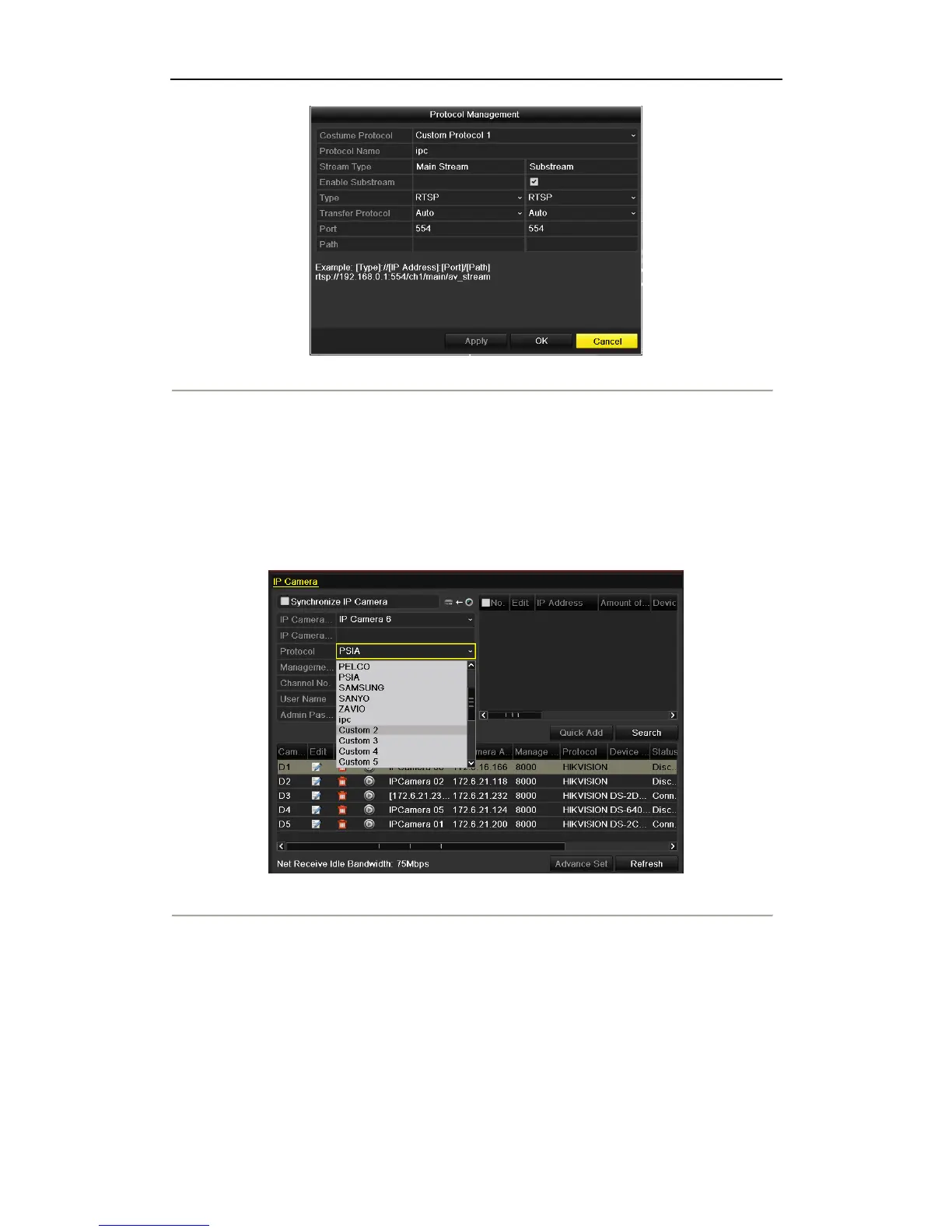User Manual of DS-9600/8600/7700/7600 Series NVR
42
Figure 2. 16 Protocol Management Interface
There are 10 customized protocols provided in the system, you can edit the protocol name; and choose
whether to enable the sub-stream.
2. Choose the protocol type of transmission and choose the transfer protocols.
Note: The protocol type and the transfer protocols must be supported by the connected network
camera.
After adding the customized protocols, you can see the protocol name is listed in the dropdown list,
please refer to Figure 2. 17.
Figure 2. 17 Protocol Setting
3. Choose the protocols you just added to validate the connection of the network camera.
2.3.3 Editing IP cameras connected to the PoE interfaces
(Only for DS-7600/7700NI-SP series NVR)
The PoE interfaces enables the NVR system to pass electrical power safely, along with data, on
Ethernet cabling to the connected network cameras.
