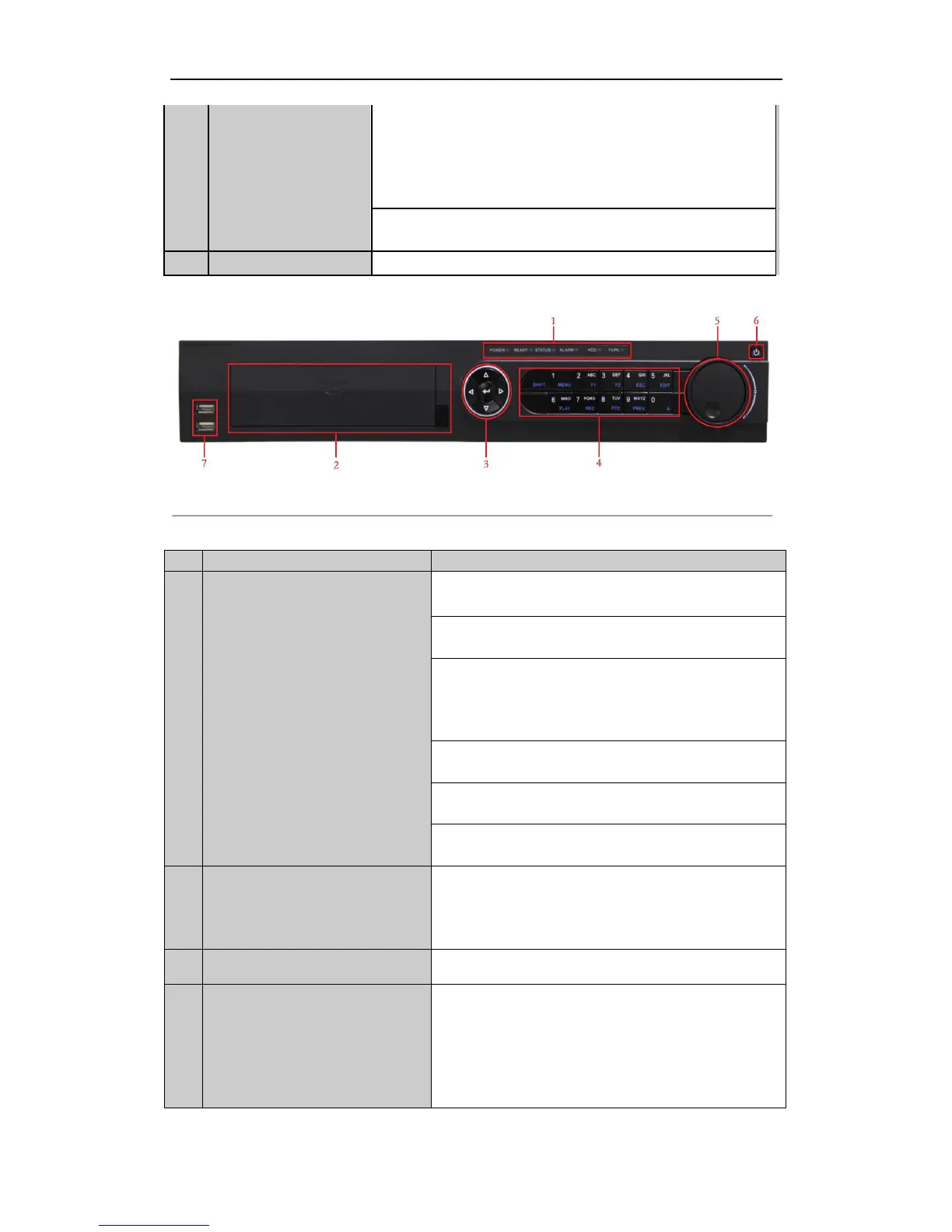User Manual of DS-9600/8600/7700/7600 Series NVR
17
In the Playback mode: For DS-9600NI-ST/RT/XT series, the
ring is used to jump 30s forward/backward in video files. For
DS-8600NI-ST series, the outer ring is used to speed up or
slow down the record files and the inner ring is used to jump
30s forward/backward in records files.
In PTZ control mode, it can control the movement of the PTZ
camera.
Figure 1. 4 DS-7700NI-ST/SP
Table 1. 2 Description of Control Panel Buttons
POWER: the POWER indicator turns green when
NVR is powered up.
READY: The indicator light is green when the device
is running normally.
STATUS: 1.The light is green when the IR remote
control is enabled; 2.The light is red when the function
of the composite keys (SHIFT) are used; 3. The light
is out when none of the above condition is met/
ALARM: the light is red when there is an alarm
occurring.
HDD: the indicator flickers red when HDD is
reading/writing.
Tx/Rx: TX/RX indicator flickers green when network
connection is functioning normally.
Switch between the numeric or letter input and
functions of the composite keys. (Input letter or
numbers when the light is out; Realize functions when
the light is red.)
Directional buttons:
In menu mode, the direction buttons are used to
navigate between different fields and items and select
setting parameters.
In playback mode, the Up and Down buttons are used
to speed up and slow down record playing, and the
