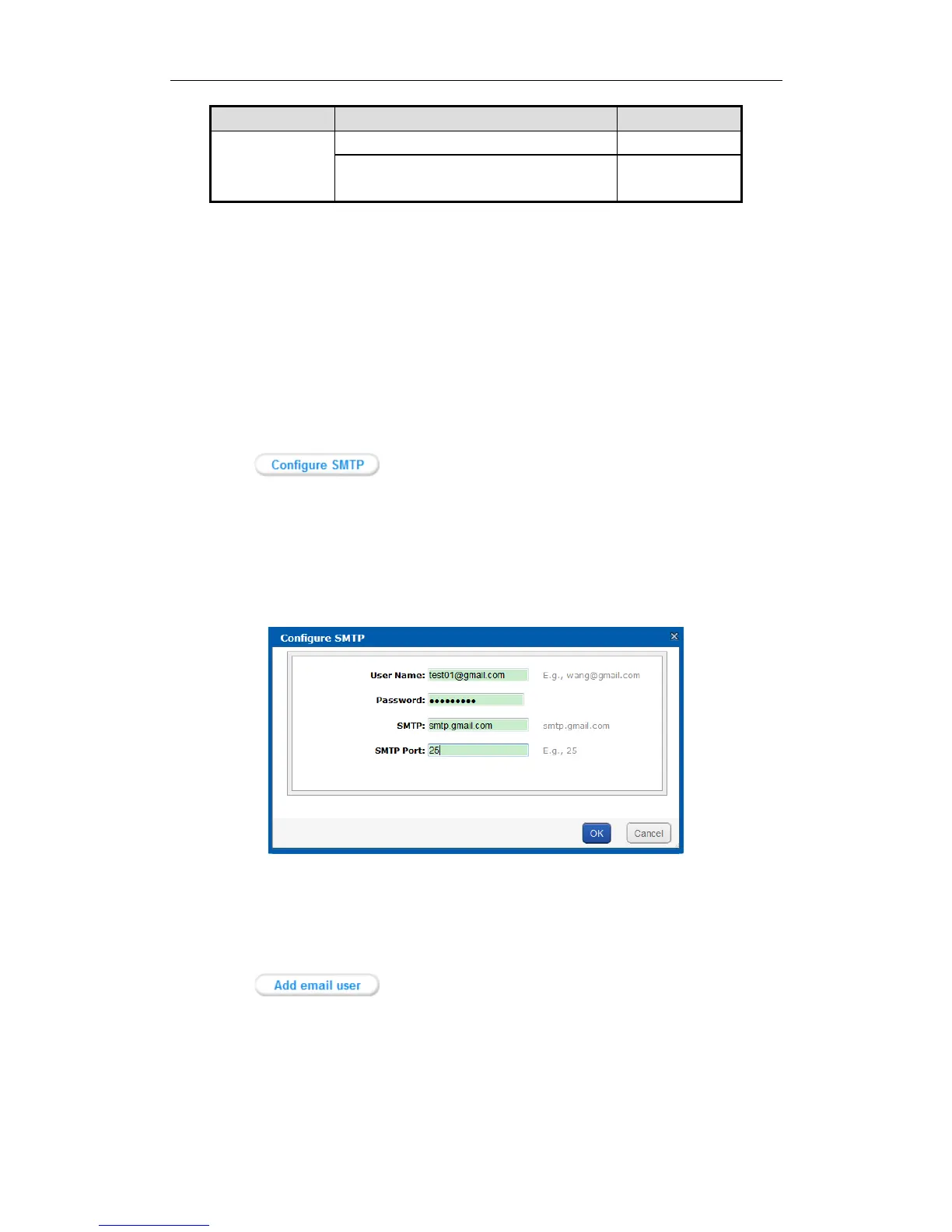8.2.2 Adding E-Mail
Purpose:
Alarm messages are sent to receiving e-mails via sending e-mails.
Before you start:
Set DNS server first. Refer to section 8.1.5.1 DNS Server for detailed steps.
8.2.2.1 Sending E-Mail
Steps:
1. Click the button.
2. Enter User Name, Password, SMTP, and SMTP Port.
User Name: sending e-mail account.
Password: sending e-mail password.
SMTP: sending e-mail server’s website.
SMTP Port: sending e-mail server’s port.
3. Click OK to add the sending e-mail.
Figure 8. 13 Configure Sending E-Mail
8.2.2.2 Receiving E-Mail
Steps:
1. Click the button.
2. Enter Email and User Name.
3. Choose Event Level as Alert or Serious.
4. Click OK and click OK in confirmation dialog box to add the user. The added e-mail account is listed in List of
email alarm users.