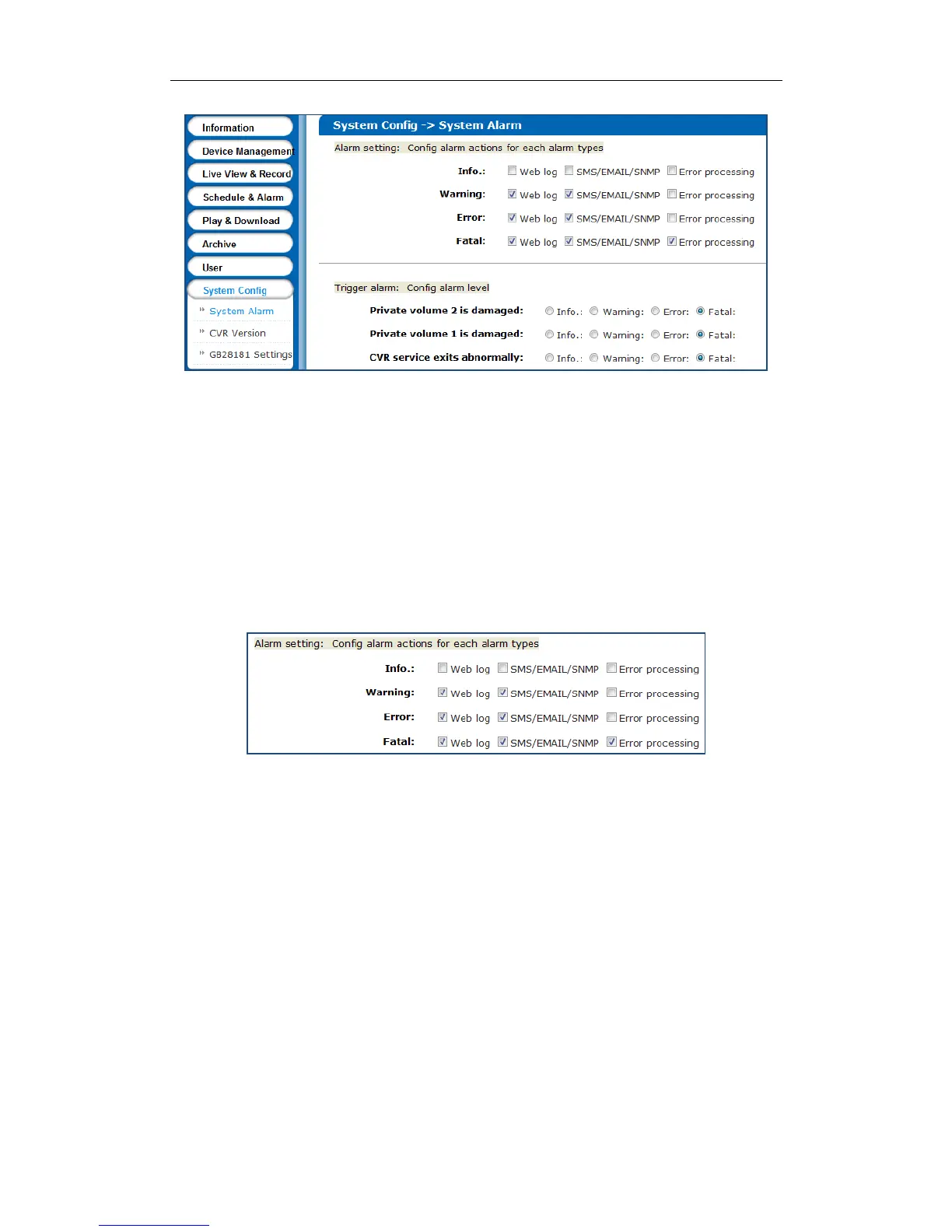DS-A80&81 Series Storage System User Manual
87
Figure 7. 51 System
7.9.1 System Alarm
Purpose:
You can set linkage actions for alarm type, specify alarm type for alarm events, and turn on or turn off status
alarm.
Steps:
1. Click System in navigation bar and choose System Alarm to enter System Alarm interface.
2. Alarm type includes Info (Information), Warning, Error, and Fatal. Specify 3 linkage actions for the 4 alarm
types.
Figure 7. 52 Alarm Setting
3. Specify alarm type for alarm events.