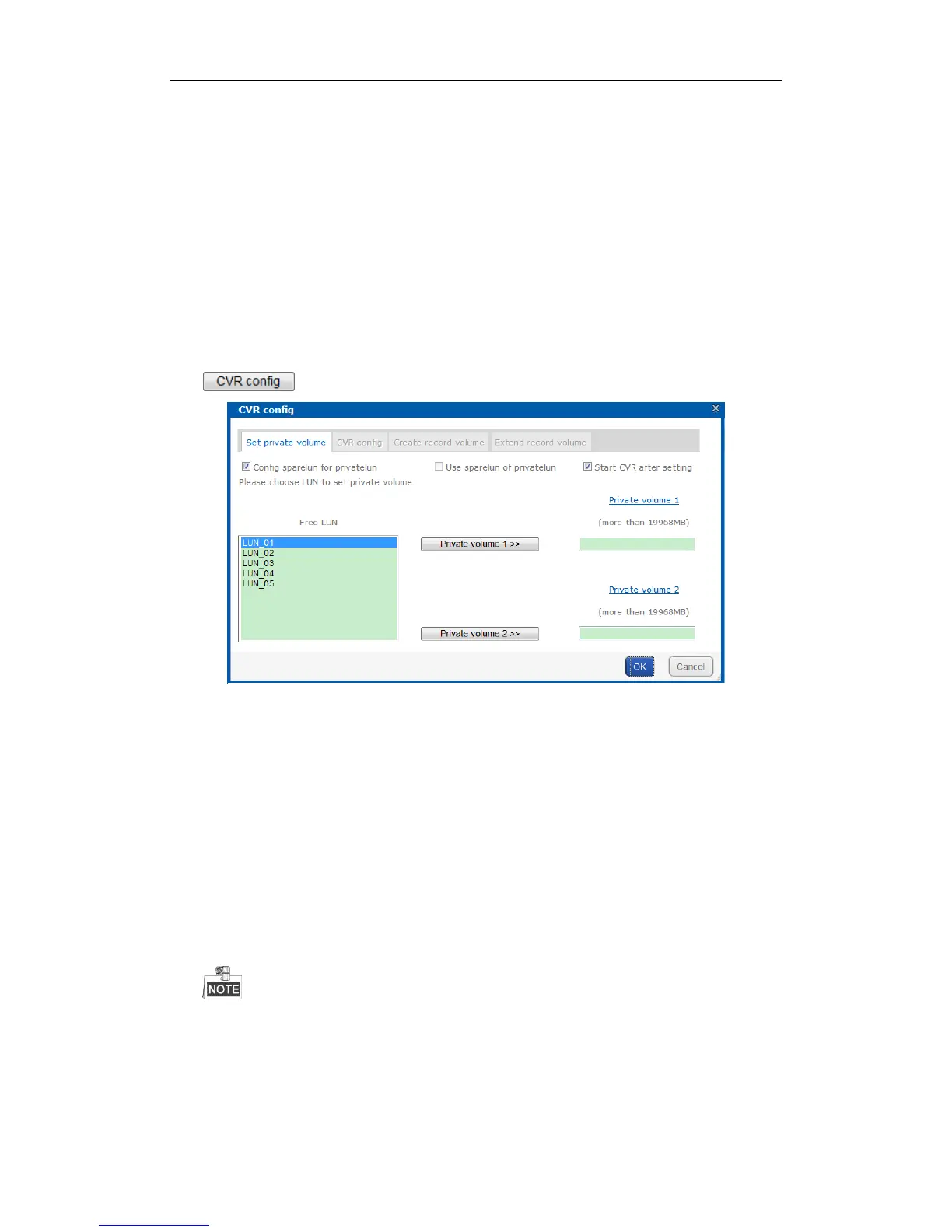DS-A80&81 Series Storage System User Manual
49
storage pool by array mode.
If only one disk exists, no reserved volume is created. In single-disk mode, no reserved volume is
created in the last disk of storage system. In array mode, two reserved volumes are created in each
RAID.
By default, a 50 GB size’s private volume and a 50 GB size’s reserved volume should be created.
6.2 CVR Configuration
Purpose:
You can start and reset CVR and create record volume.
Step:
Click button in upper-right corner to enter CVR configuration interface.
Figure 6. 4 CVR
6.2.1 Starting CVR
Purpose:
You can start CVR after private volumes are created.
Before you start:
1. To create storage pool, do one of the following:
Single-disk mode: Add disks to storage pool.
Array mode: Create arrays and add them to storage pool.
2. Create at least 5 LUNs. Ensure at least 4 of them are larger than 20 GB. The four LUNs are used to create
private volume, reserved volume. Other LUNs are used to create record volume.
If record volume’s size is fewer than 120T, then private volume 1 and private volume 2’s size should
both larger 50G.
If record volume’s size ranges from 120T to 180T, then private volume 1 and private volume 2’s size
should both larger 60G.
If record volume enlarges by 60T, record volume 1 and record volume 2 should both enlarge by 10G.