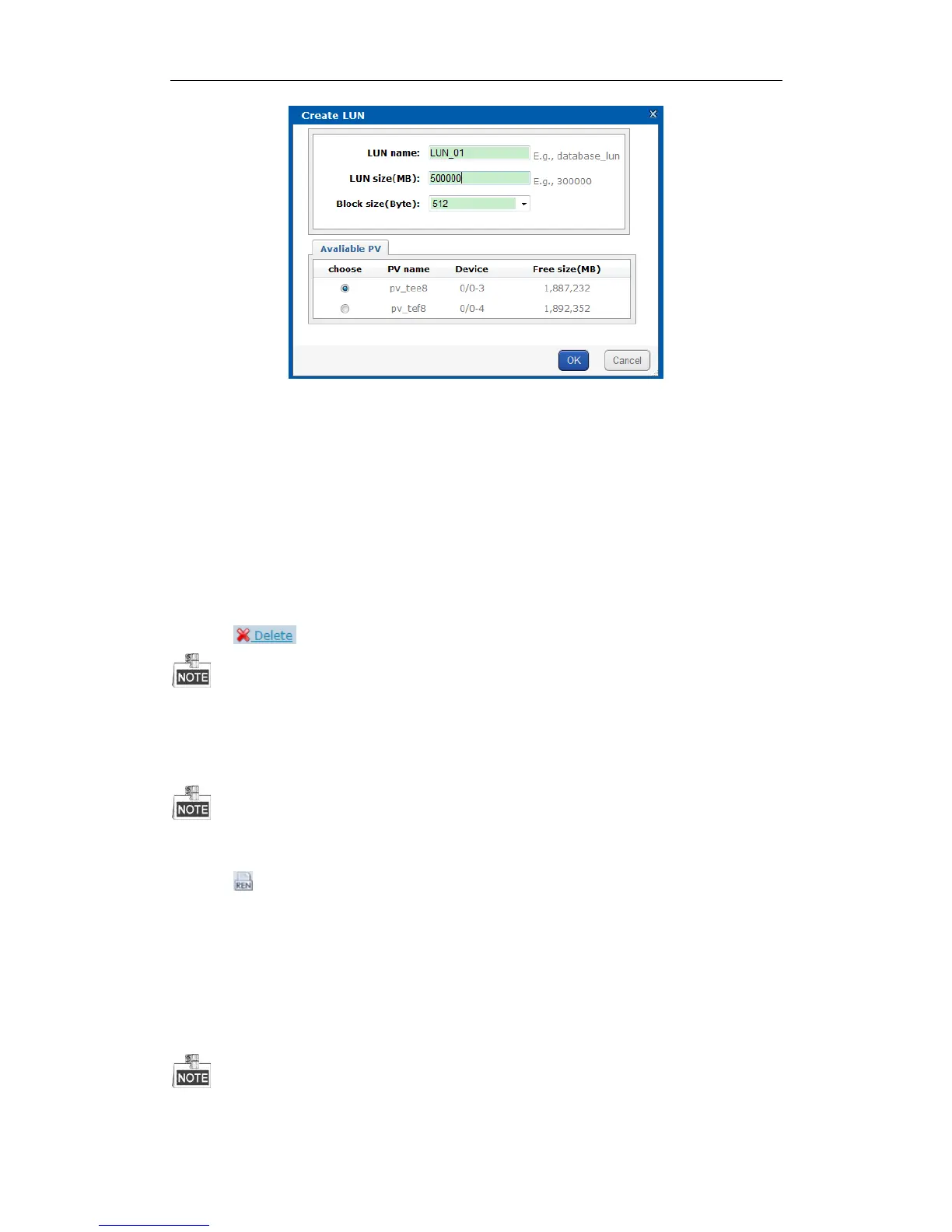DS-A80&81 Series Storage System User Manual
38
Figure 4. 15 Create LUN
2. Enter LUN name.
3. Enter LUN size (MB).
4. Select Block size (Byte) from dropdown list.
5. Choose Available PV.
6. Click OK to create LUN. Created LUN is listed in LUN information list.
4.4.2 Deleting LUN
Steps:
1. Select the LUN you want to delete.
2. Click button to delete them.
The working LUN can be deleted. Only free LUN can be deleted.
4.4.3 Renaming LUN
You can only rename the free LUNs.
Steps:
1. Click button of the LUN you want to rename.
2. Enter a new name.
3. Click OK to save the new name.
4.4.4 Enlarging LUN
Purpose:
You can enlarge the size of created LUN.
You can only enlarge the free LUNs.