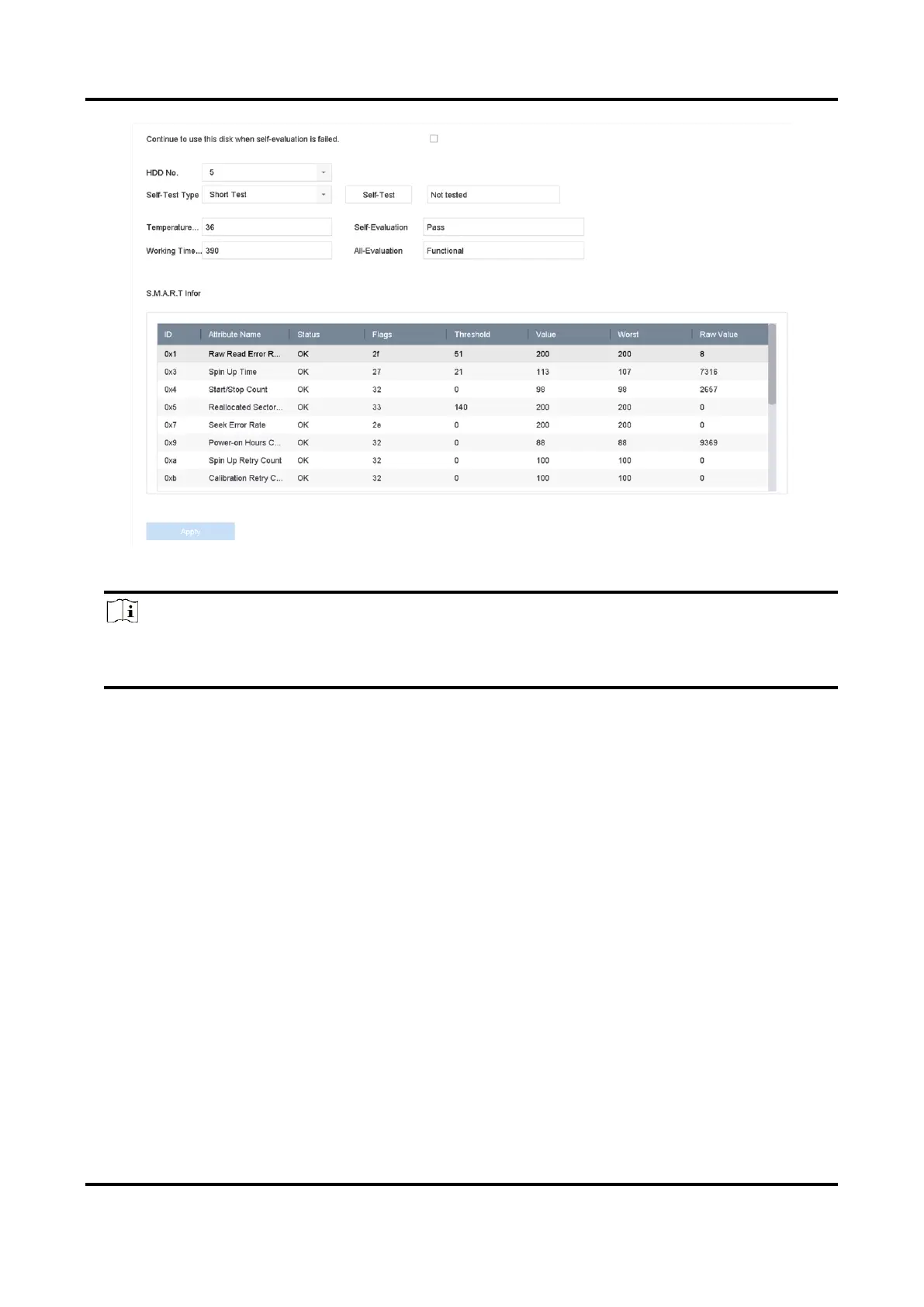Digital Video Recorder User Manual
141
Figure 12-6 S.M.A.R.T. Settings Interface
Note
To use the HDD even when the S.M.A.R.T. checking has failed, check Continue to use the disk
when self-evaluation is failed.
The related information of the S.M.A.R.T. is shown, and you can check the HDD status.
12.4.3 HDD Health Detection
You can view the health status of a 4 TB to 8 TB Seagate HDD that generated after October 1,
2017. Use this function to help troubleshoot HDD problems. Health Detection shows a more
detailed HDD status than the S.M.A.R.T. function.
Steps
1. Go to Maintenance → HDD Operation → Health Detection.