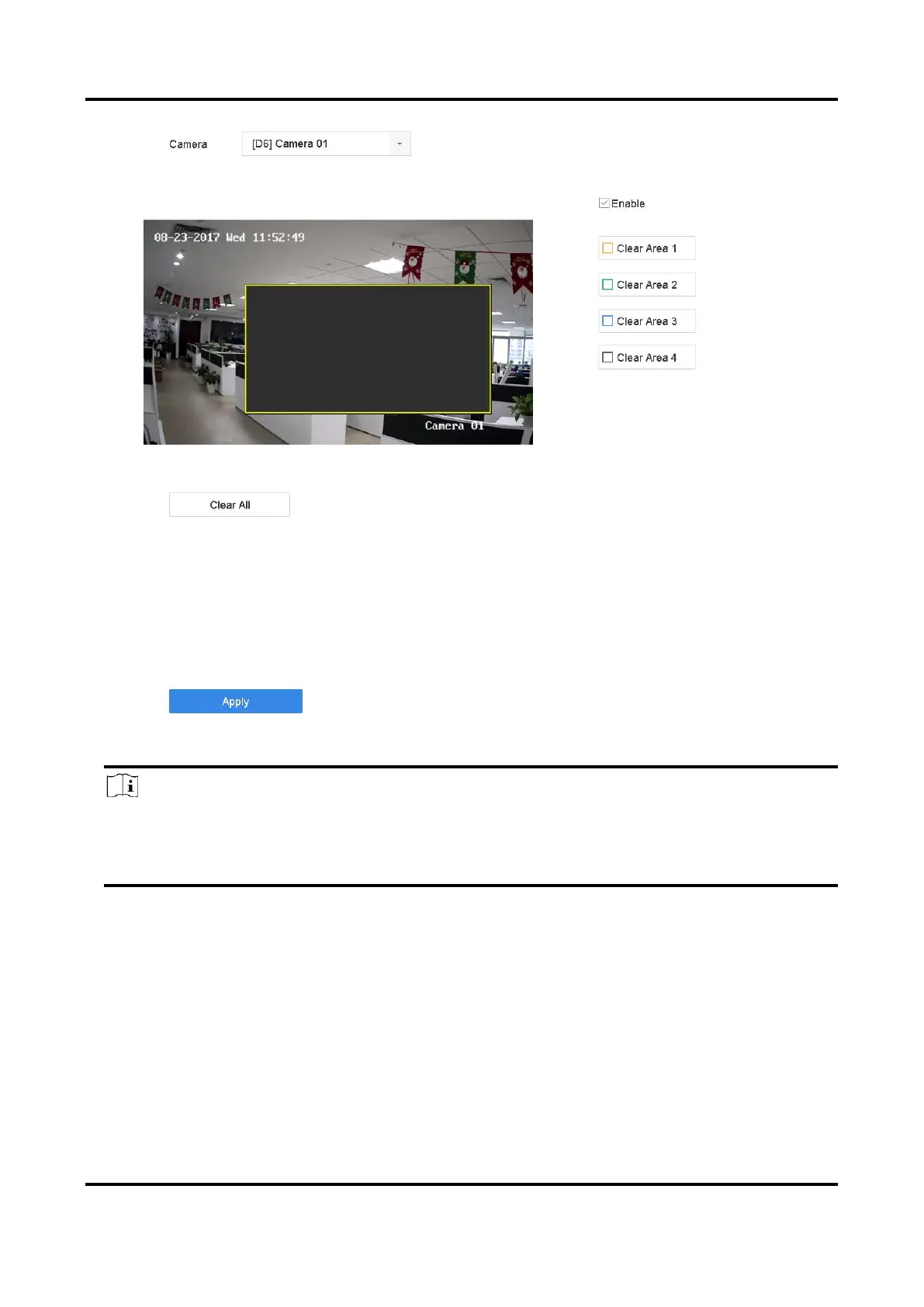Digital Video Recorder User Manual
22
Figure 2-2 Privacy Mask Settings
Note
● Up to 4 privacy masks zones can be configured and the size of each area can be adjusted.
● You can clear the configured privacy mask zones on the window by clicking the corresponding
clear zone 1 to 4 icons on the right of the window, or click Clear All to clear all zones.
5. Click Apply.
2.4 Import/Export IP Camera Configuration Files
The IP camera information, including the IP address, manage port, password of admin, etc., can be
saved in Microsoft Excel format and backed up to the local device. The exported file can be edited
on a PC, including adding or deleting the content, and copying the setting to other devices by