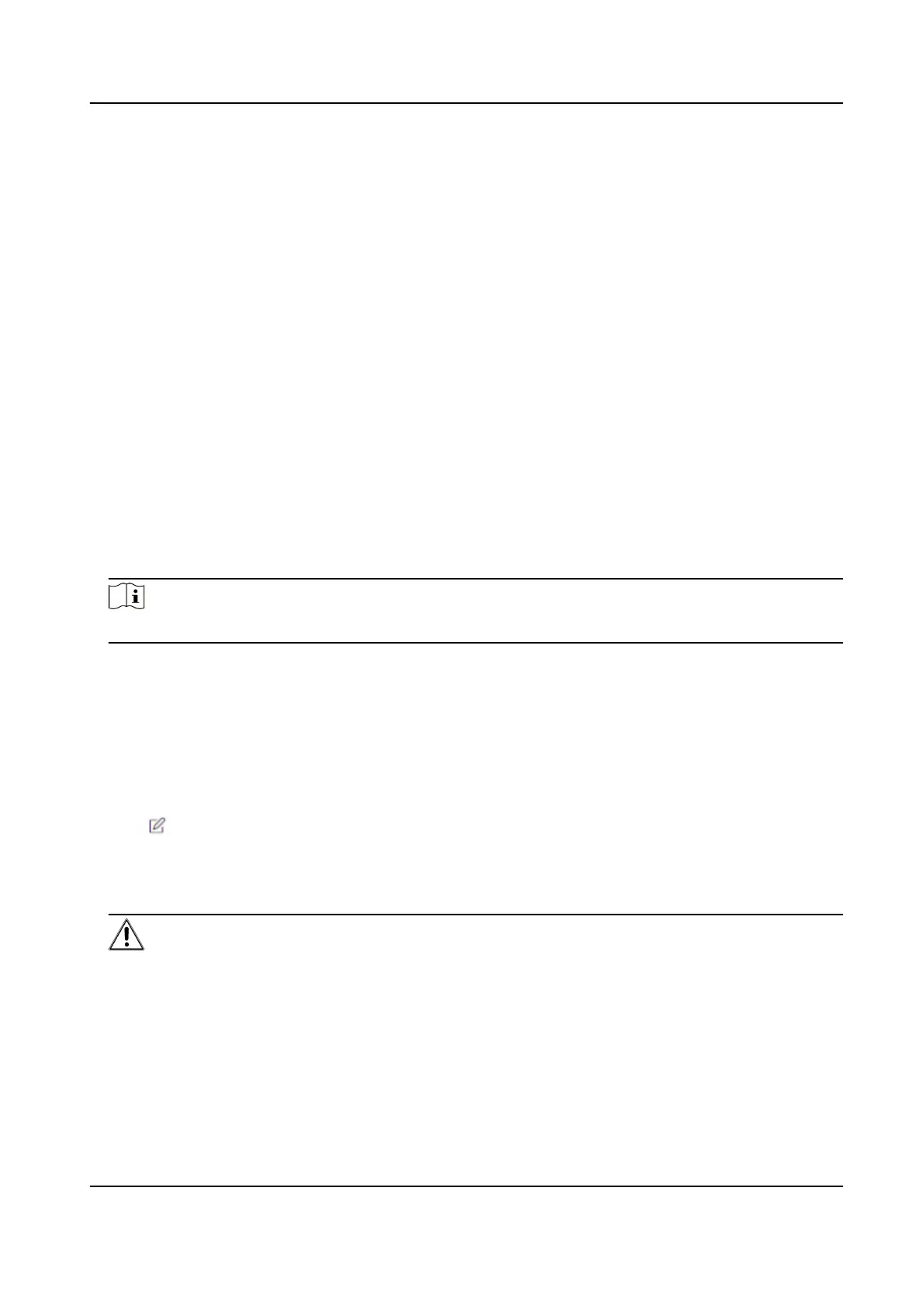Install Other Authorized Cercate
If you already has an authorized cercate (not created by the device), you can import it to the
device directly.
Steps
1.
Go to
Conguraon → System → Security → Cercate Management .
2.
In the Import Passwords and Import Communicaon Cercate areas, select cercate type
and upload
cercate.
3.
Click Install.
Install CA
Cercate
Before You Start
Prepare a CA cercate in advance.
Steps
1.
Go to Conguraon → System → Security → Cercate Management .
2.
Create an ID in the Inport CA Cercate area.
Note
The input cercate ID cannot be the same as the exisng ones.
3.
Upload a cercate le from the local.
4.
Click Install.
9.6.10 Change Administrator's Password
Steps
1.
Click Conguraon → User Management .
2.
Click .
3.
Enter the old password and create a new password.
4.
Conrm the new password.
5.
Click OK.
Cauon
The password strength of the device can be automacally checked. We highly recommend you
change the password of your own choosing (using a minimum of 8 characters, including at least
three kinds of following categories: upper case leers, lower case leers, numbers, and special
characters) in order to increase the security of your product. And we recommend you change
your password regularly, especially in the high security system, changing the password monthly
or weekly can
beer protect your product.
DS-K1T6QT-F43 Series Face Recognion Terminal User Manual
107
