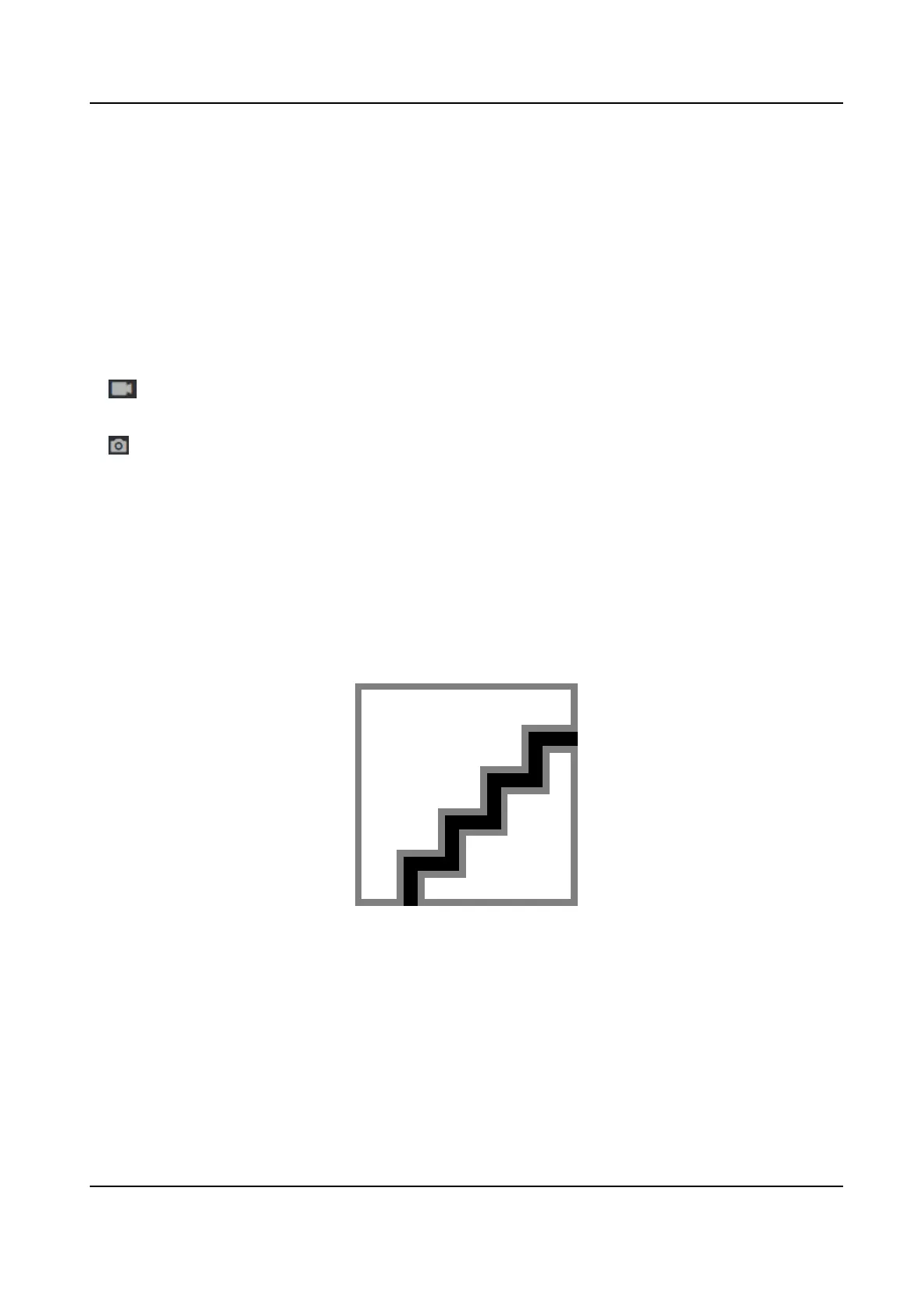30 frames per second. Suitable for the USA, Canada, Japan, Taiwan (China), Korea, the
Philippines, etc.
WDR
Enable or disable the WDR funcon.
When there are both very bright and very dark areas simultaneously in the view, WDR
balances the brightness level of the whole image and provide clear images with details.
Brightness/Contrast/Saturaon/Sharpness
Drag the block or enter the value to adjust the live video's brightness, contrast, saturaon,
and sharpness.
Start/end recording video.
Capture the image.
3.
Click Default to restore the parameters to the default
sengs.
9.6.17 Set Supplement Light Brightness
Set the device supplement light brightness.
Steps
1.
Click Conguraon → Image → Supplement Light Parameters .
Figure 9-10 Supplement Light Sengs Page
2.
Select a supplement light type and mode from the drop-down list. If you select the mode as ON,
you should set the brightness.
9.6.18 Time and
Aendance Sengs
If you want to track and monitor when the persons start/stop work and monitor their working
hours and late arrivals, early departures,
me taken on breaks, and absenteeism, you can add the
DS-K1T6QT-F43 Series Face Recognion Terminal User Manual
117
