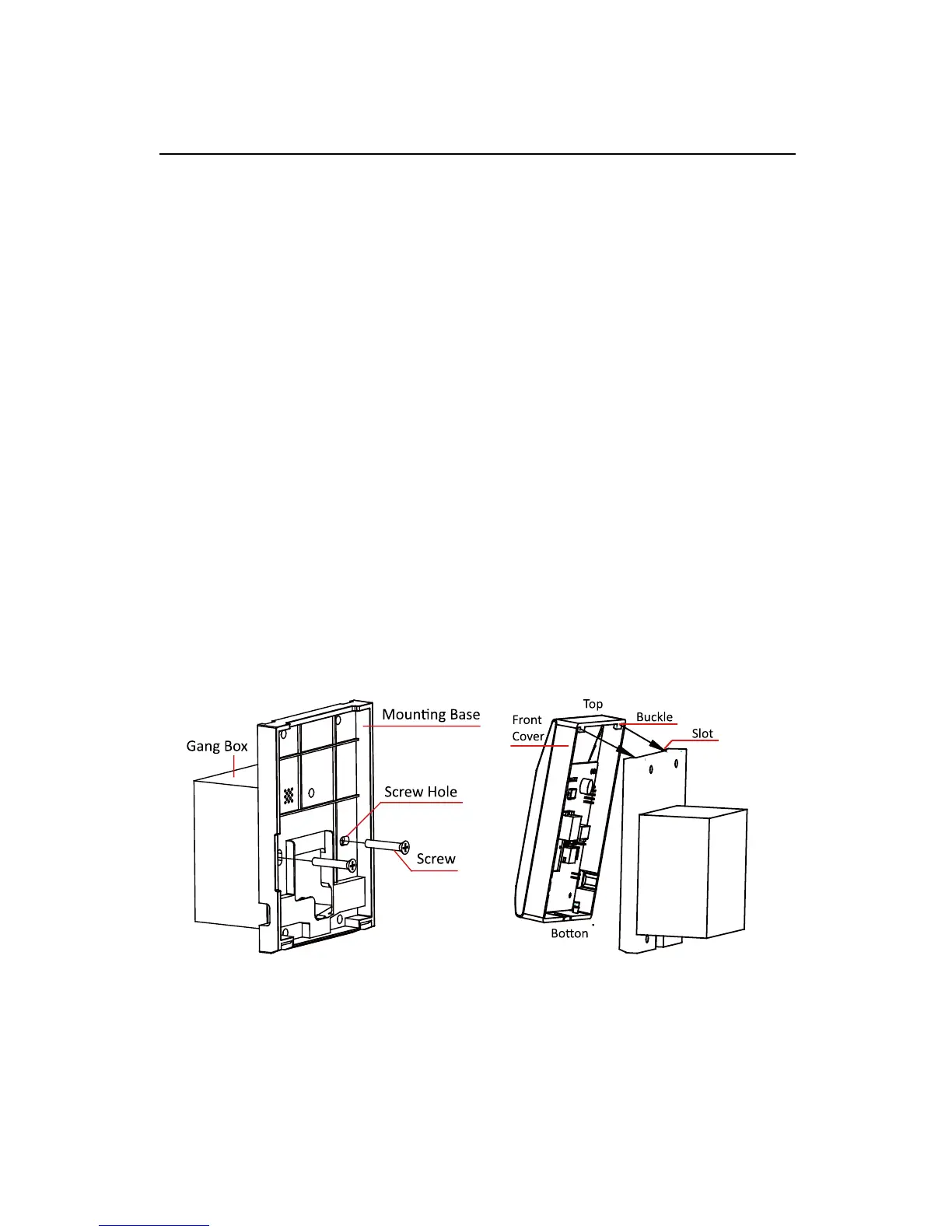Access Control Terminal·Quick Start Guide
8
If the product does not function properly, please contact
your dealer or the nearest service center. Do not
disassemble the camera for repair or maintenance by
yourself.
Please make sure the wall is strong enough to withstand
three times the weight of the camera and the mounting.
4.1 Mounting with Gang Box
Steps:
1. Route the cables through the cable hole of the mounting
base.
2. Align the screw holes on mounting base with the screw
holes on gang box.
3. Fix the mounting base on the gang box with inserting
two KA4*22-SUS screws (supplied) into the two screw
holes.
