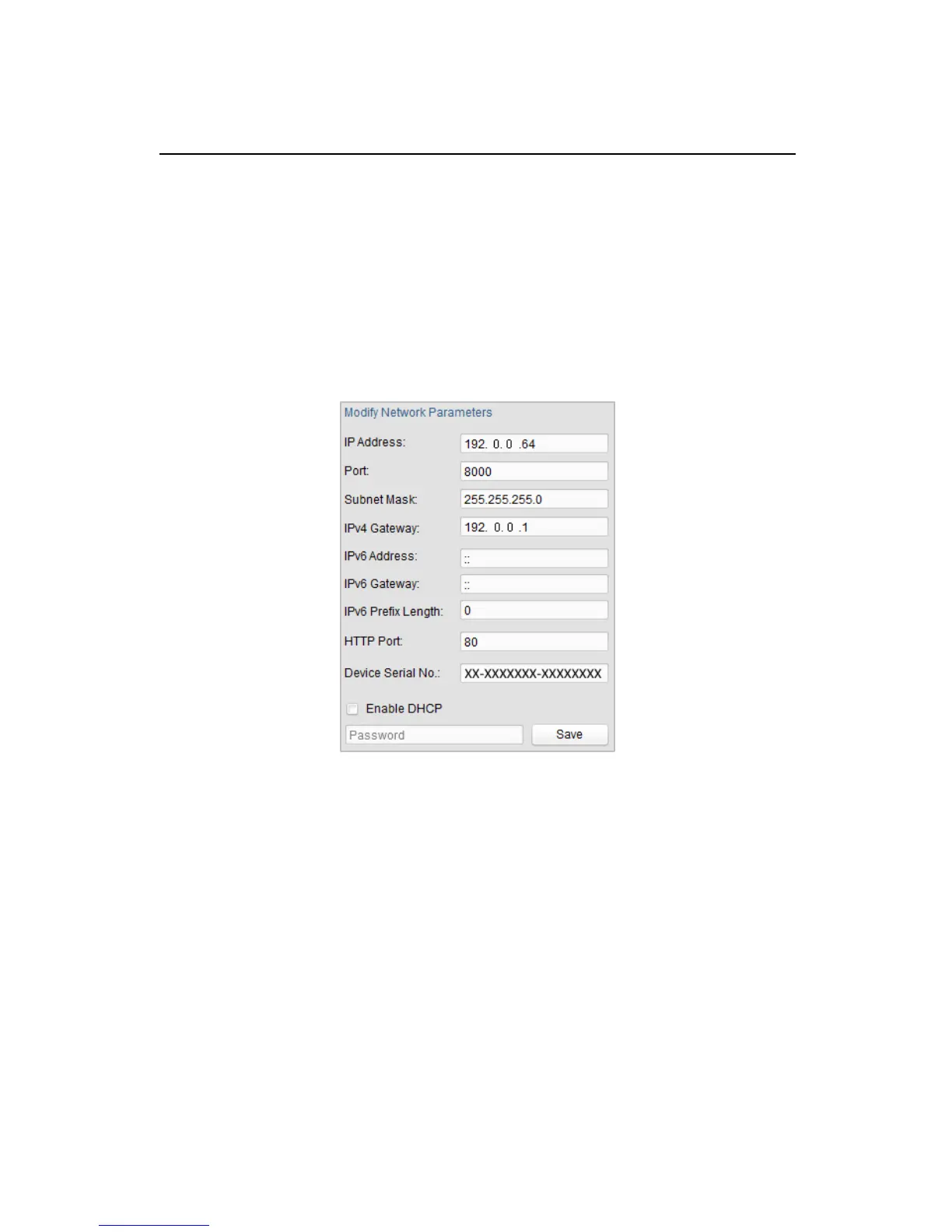Access Control Terminal·Quick Start Guide
13
4. Click OK to save the password.
You can check whether the activation is completed on
the pop-up window.
If activation failed, please make sure that the password
meets the requirement and then try again.
5. Change the device IP address to the same subnet with
your computer by modifying the IP address manually.
Modify Network Parameters Interface Figure 5-2
6. Input the password and click the Save button to
activate your IP address modification.
5.2 Activating via Client Software
The client software is versatile video management
software for multiple kinds of devices.
