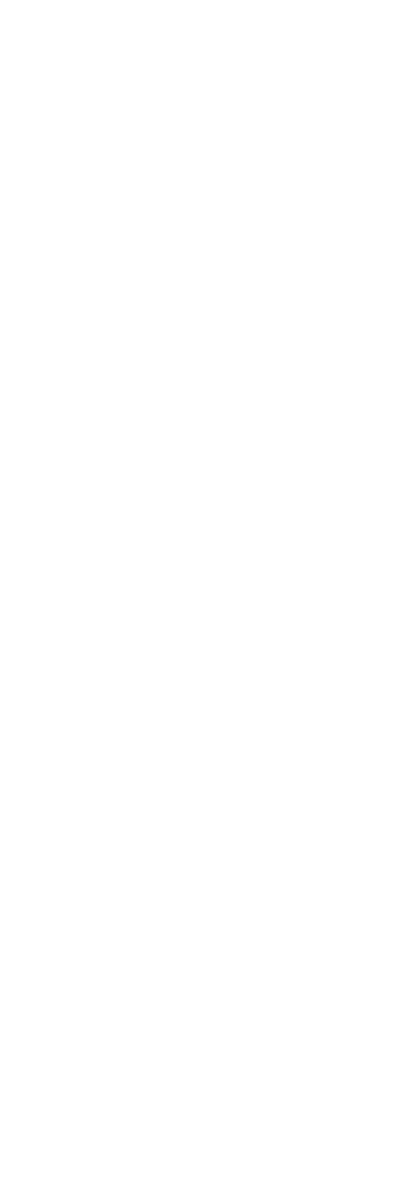7.5 Person Management ........................................... 74
7.5.1 Add Person ................................................ 74
7.5.2 Modify and Delete Person ......................... 75
7.5.3 Import and Export Person
Informaon ...... 75
7.5.4 Get Person
Informaon from Device ......... 76
7.5.5 Change Person to Other Organizaon ....... 76
7.5.6 Issue Card in Batch .................................... 76
8 Video Intercom
Operaon ...................................... 77
8.1 Video Intercom Operaon via Device ................. 77
8.1.1 Call Resident .............................................. 77
8.1.2 Issue Card .................................................. 79
8.1.3 Unlock Door ............................................... 79
8.2 Video Intercom
Operaon via Client Soware ... 80
8.2.1 Receive Call from Door Staon .................. 80
8.2.2 Live View via Door
Staon ......................... 81
8.2.3 View Call Logs ............................................ 81
8.2.4 Search Video Intercom Informaon .......... 82
A. Relevant Instrucons for External Power Supply and
Wiring of 2-wire Video Intercom Products (2020-1-20)
.................................................................................. 85
B.
Communicaon Matrix and Device Command ....... 88
ix
