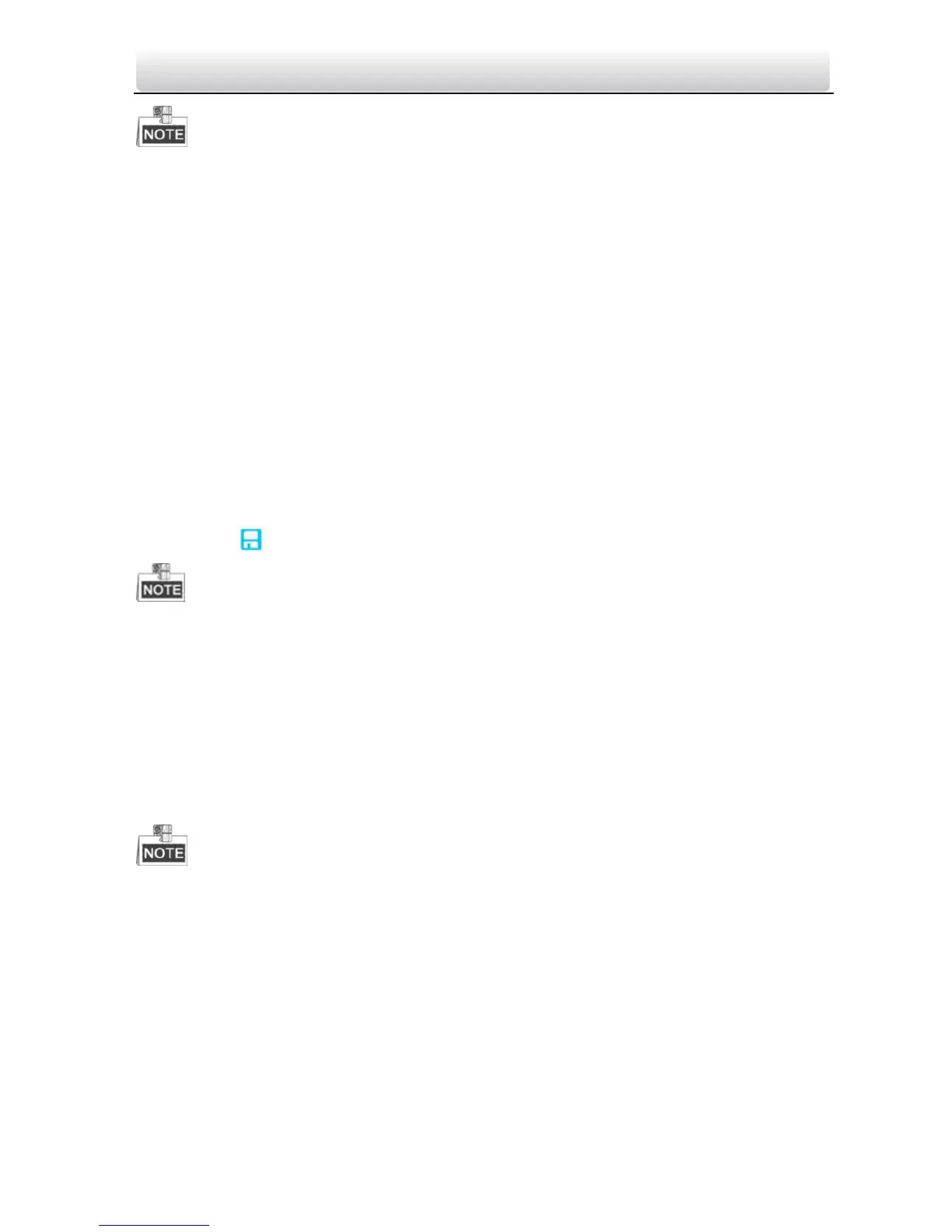Video Intercom Indoor Station·User Manual
80
Enable DHCP function to obtain an IP address automatically.
Please enable Same LAN function if the indoor stations and indoor extensions are in
the same local area network with other video intercom devices in a community, or the
indoor extensions will not work normally.
Setting the SIP Server
Purpose:
To realize the connection between the indoor station and the management center
(master station), the indoor station should connect to a SIP server in advance.
Steps:
1. Press the Settings tab on the touch screen.
2. Press the Configuration tab and enter the admin password (configuration password).
3. Press the Device tab to enter the device management interface.
1. Press the SIP Server tab.
2. Enter the IP address of the SIP server.
3. Press the tab to save the SIP server added.
The master station can work as a SIP server.
Indoor extension cannot connect to the SIP server.
Adding Devices (Indoor Station)
Purpose:
The indoor station never works alone. You can connect the main door station, IP camera,
SIP server, SCP (Security Control Panel), DVR/DVS/NVR, and so on. Once connected,
those devices can work together as a whole video intercom system.
When there are added devices, press and hold the device to pop up the device
operation menu for deleting the selected device or clearing all devices (excluding the
security control panel, SIP server, main door station, and doorphone), viewing, and
editing parameters of the selected device.
SIP server, SCP (Security Control Panel), main door station, and doorphone can only
be edited but not deleted.
The IP camera added via URL with configuring tool software cannot be edited, and it
can only be deleted or cleared in the indoor station. The IP Camera added directly
with configuring tool software can be edited, deleted and cleared in the door station.
