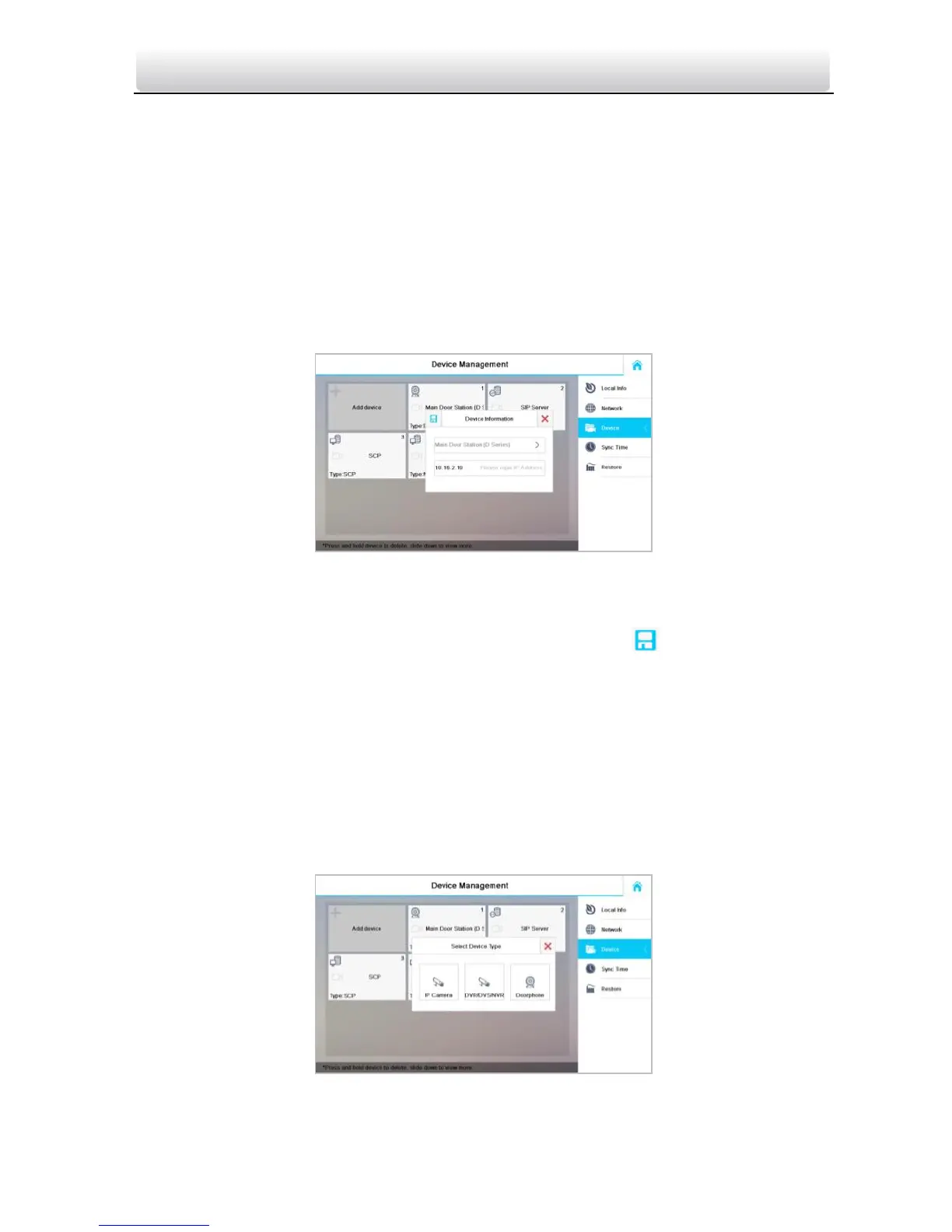Video Intercom Indoor Station·User Manual
81
The DS-KH6201(L) indoor station does not support adding IP camera, DVR/DVS/NVR,
or doorphone.
Connecting Main Door Station
Steps:
1. Press the Settings tab on the touch screen.
2. Press the Configuration tab and enter the admin password (configuration password).
3. Press the Device tab to enter the device management interface.
4. Press the Main Door Station tab to pop up the device information dialogue box.
Figure 9-20 Main Door Station Adding Interface (Indoor Station)
5. Select the main door station type: D Series, or V Series.
6. Enter the IP address of the main door station, and press the tab to save the
settings.
Adding IP Camera/DVR/DVS/NVR/Doorphone
Steps:
1. Press the Settings tab on the touch screen.
2. Press the Configuration tab and enter the admin password (configuration password).
3. Press the Device tab to enter the device management interface.
4. Press the Add Device tab.
Figure 9-21 Device Selecting Interface (Indoor Station)
