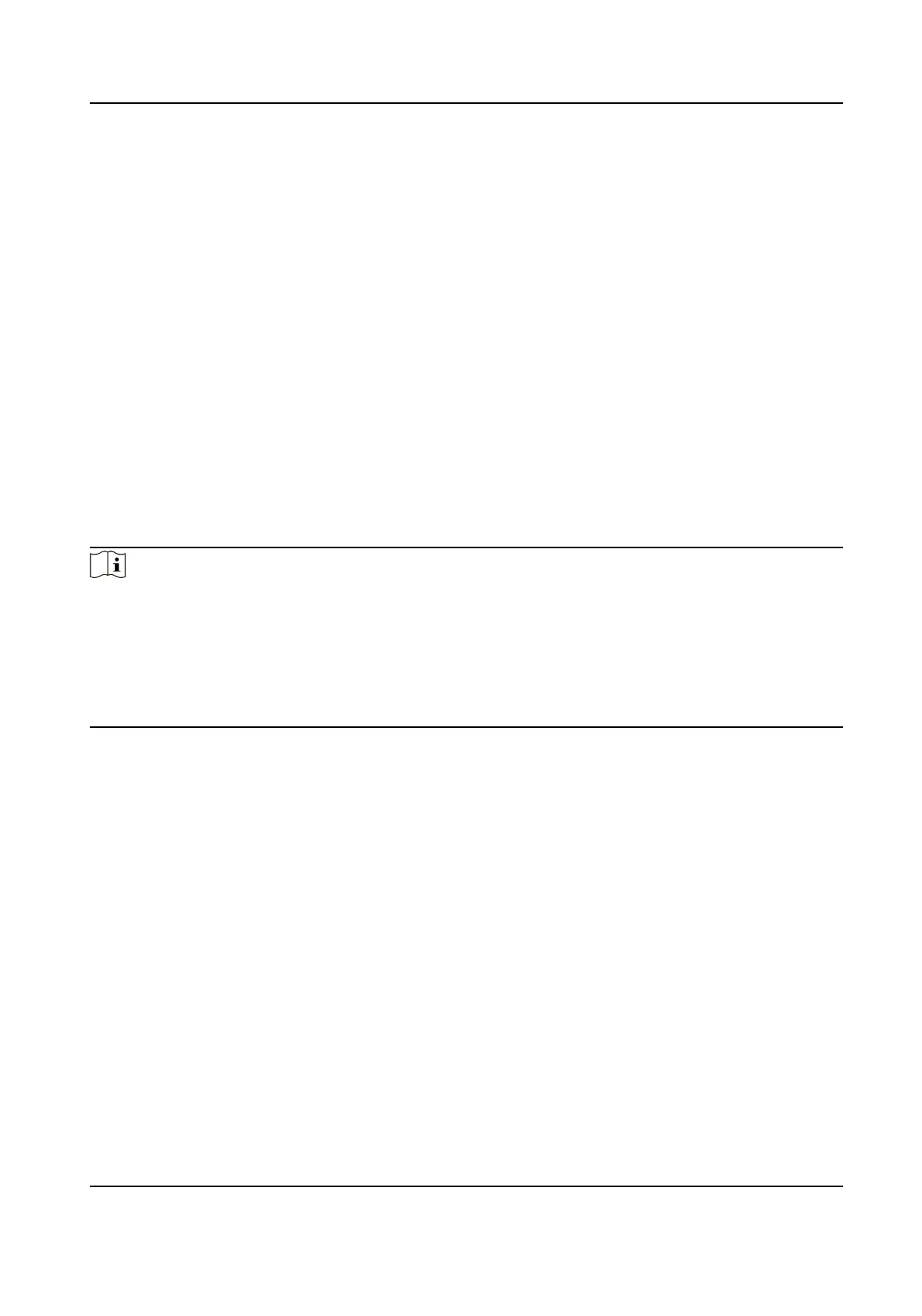Chapter 4 Remote Operaon via the Client Soware
The Video Intercom module provides remote control and conguraon on video intercom products
via the iVMS-4200 client
soware.
4.1 Device Management
Device management includes device
acvaon, adding device, eding device, and deleng device,
and so on.
Aer running the iVMS-4200, video intercom devices should be added to the client soware for
remote
conguraon and management.
4.1.1 Add Video Intercom Devices
Steps
Note
●
You can add at most 512 indoor staons and main staons in total to the client, and add at most
16 door staons to the client.
●
For video intercom devices, you are required to create the password to acvate them before
they can be added to the
soware and work properly.
●
You can add online video intercom devices, and add them manually. Here take adding online
video intercom devices as example.
1.
Click Maintenance and Management → Device Management to enter the device management
page.
2.
Click the Device tap.
3.
Click Add to add the device to the client.
Network Indoor Staon Conguraon Guide
41
