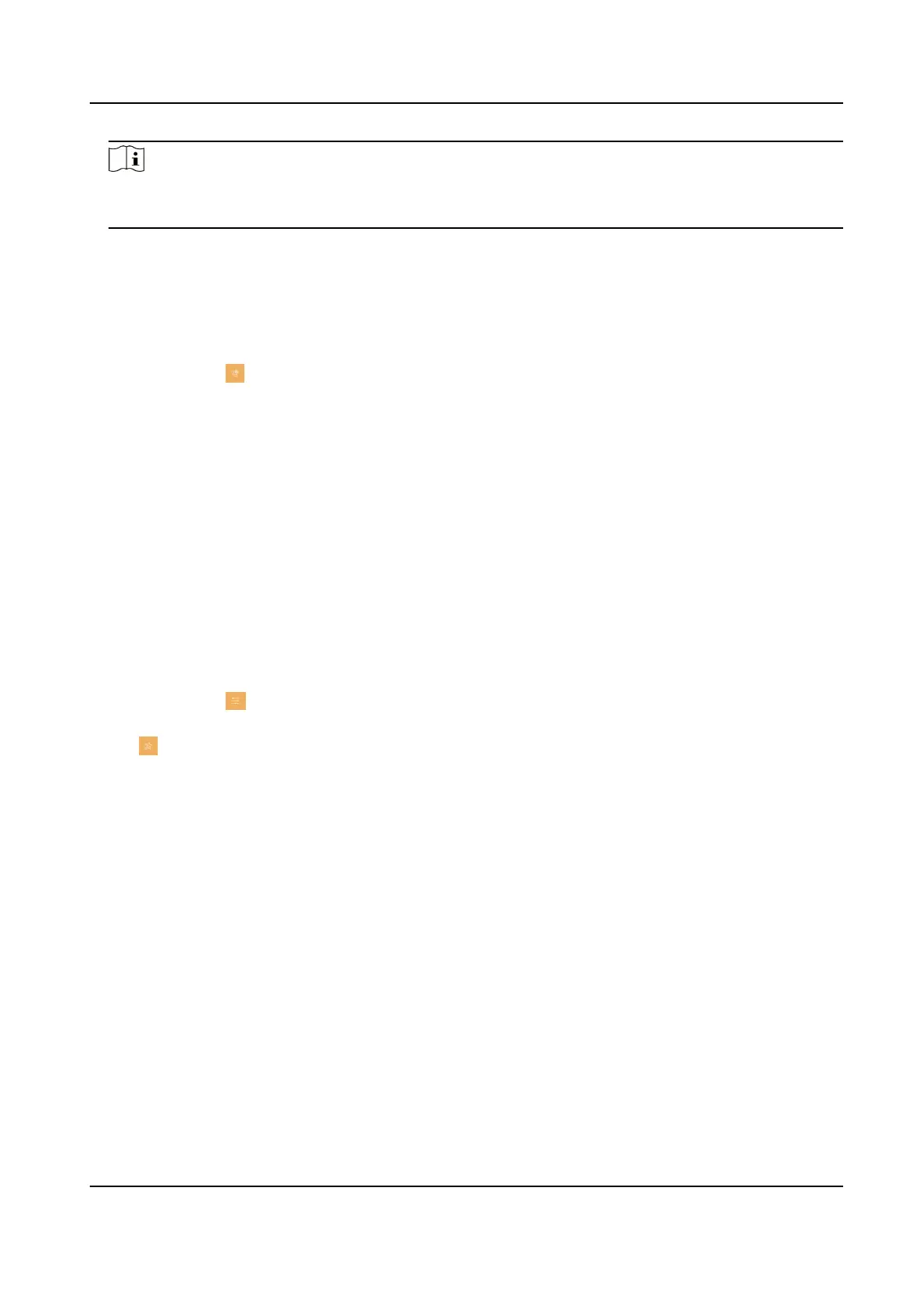Note
Indoor extension does not support the ring duraon sengs, call forwarding sengs, or auto-
answer funcon.
3.6.2 Volume Sengs
Set the microphone volume, prompt sound volume, call volume, and enable touch sound.
Steps
1.
Tap
Sengs → → Volume Sengs to enter the volume sengs page.
2.
Set the microphone volume, prompt sound volume, and the call volume. You can also enable
Touch Sound to turn on the key sound.
3.7 Via the mobile client
The device support adding to Hik-Connect and coguraon remotely via the client.
3.7.1 Link to the Mobile Client
Download and link to the mobile client, and you can congure the parameters of the device
remotely via mobile client.
Steps
1.
Tap
Sengs → → Conguraon and enter the admin (acvaon) password to enter the
sengs page.
2.
Tap
to enter the system maintenance page.
3.
Tap Hik-Connect Service Sengs.
Network Indoor Staon Conguraon Guide
32
