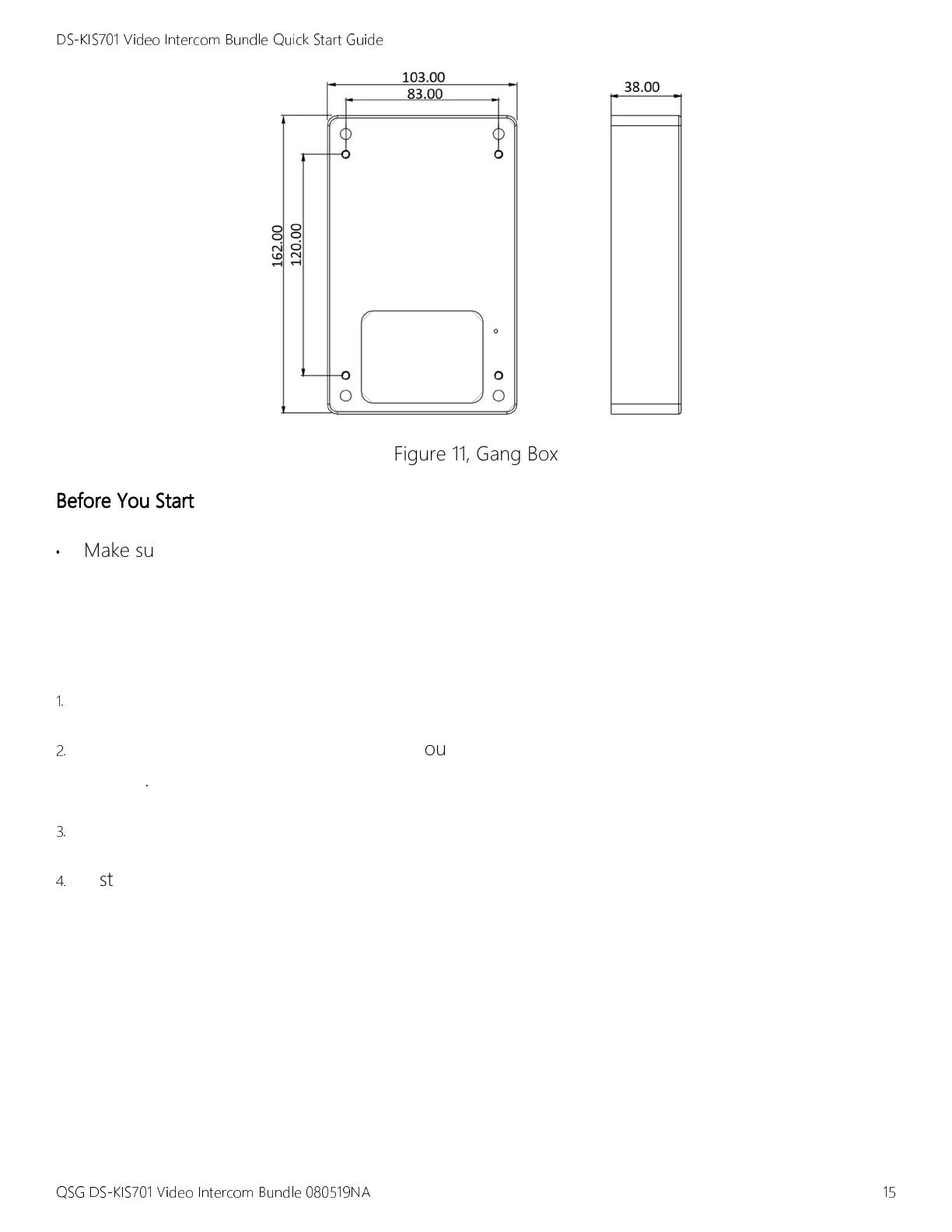DS-KIS701 Video Intercom Bundle Quick Start Guide
QSG DS-KIS701 Video Intercom Bundle 080519NA 15
Figure 11, Gang Box
Be
BeBe
Before
fore fore
fore You Start
You StartYou Start
You Start
•
Make sure the device in the package is in good condition.
•
Make sure all related equipment is powered off during the installation.
•
Connect cables to the door station before mounting.
1.
Remove the gang box and screws from the packing box.
2.
Chisel a hole in the wall. The hole size should be 104 mm (width) × 163 mm (length) × 39 mm
(depth).
3.
Insert the gang box into the hole chiseled in the wall, and fasten the gang box with four screws.
4.
Install the door station into the gang box, and fasten it with four screws.
