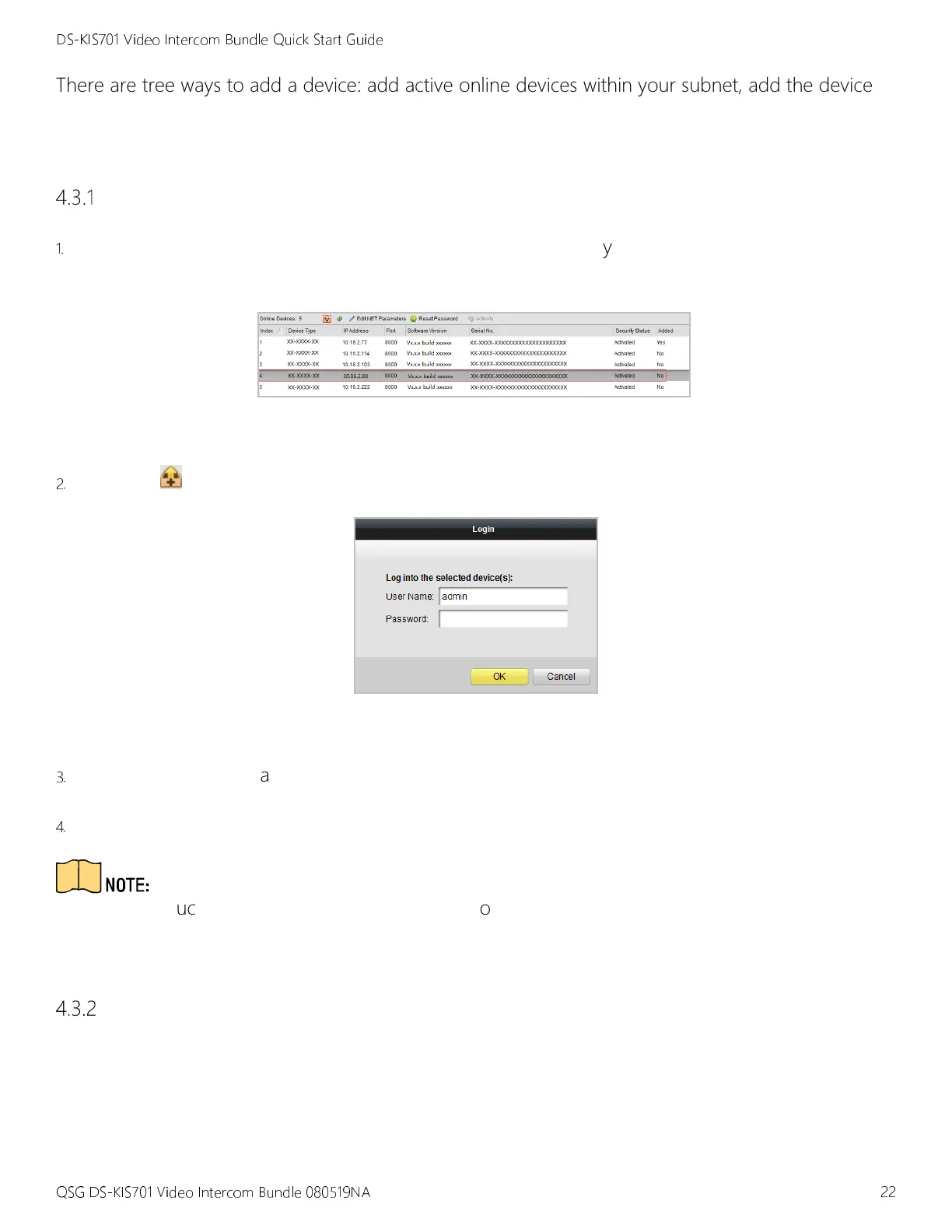DS-KIS701 Video Intercom Bundle Quick Start Guide
QSG DS-KIS701 Video Intercom Bundle 080519NA 22
There are tree ways to add a device: add active online devices within your subnet, add the device
by IP address, and add device by IP segment. Adding an online device and adding a device by IP
address via the batch configuration tool are used in the following example.
Adding Online
Adding OnlineAdding Online
Adding Online
Devices
DevicesDevices
Devices
1.
Select an active online device or hold down the Ctrl
CtrlCtrl
Ctrl
or Shift
ShiftShift
Shift
key to select multiple devices in the
online devices list.
Figure 22, Online Devices Interfaces
2.
Click the button to pop up the login dialog box.
Figure 23, Login Dialog Box
3.
Enter the user name and password.
4.
Click the OK
OK OK
OK button to save the settings.
Only devices successfully logged in will be added to the device list for configuration.
If you add devices in batch, make sure selected devices have the same user name and password.
Adding by IP
Adding by IPAdding by IP
Adding by IP
Address
AddressAddress
Address
Purpose
PurposePurpose
Purpose
You can add a device by entering its IP address.
