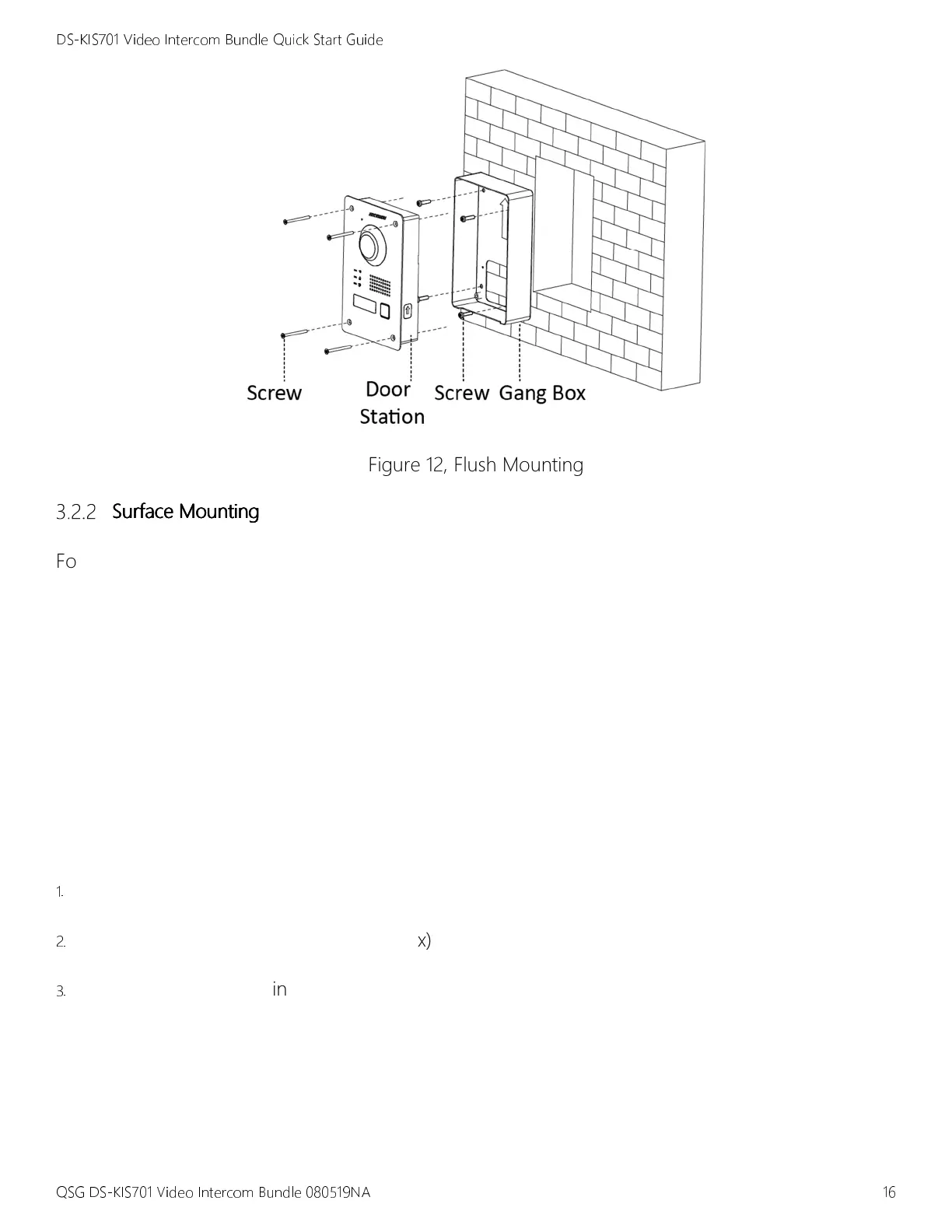DS-KIS701 Video Intercom Bundle Quick Start Guide
QSG DS-KIS701 Video Intercom Bundle 080519NA 16
Figure 12, Flush Mounting
Surface
SurfaceSurface
Surface
Mounting
MountingMounting
Mounting
For surface mounting, you must use a matching gang box or protective shield.
A protective shield is a separate purchase. The suggested dimensions of the protective shield is
113.4 mm (width) × 184.4 mm (length) × 60.55 mm (depth).
Before
Before Before
Before You Start
You StartYou Start
You Start
•
Make sure the device in the package is in good condition.
•
Make sure all related equipment is powered off during the installation.
•
Connect cables to the door station before mounting.
1.
Remove the door station and screws from the packing box.
2.
Mount the protective shield (or gang box) onto the wall with four screws
3.
Install the door station into the protective shield (or gang box), and fix it with four screws.
