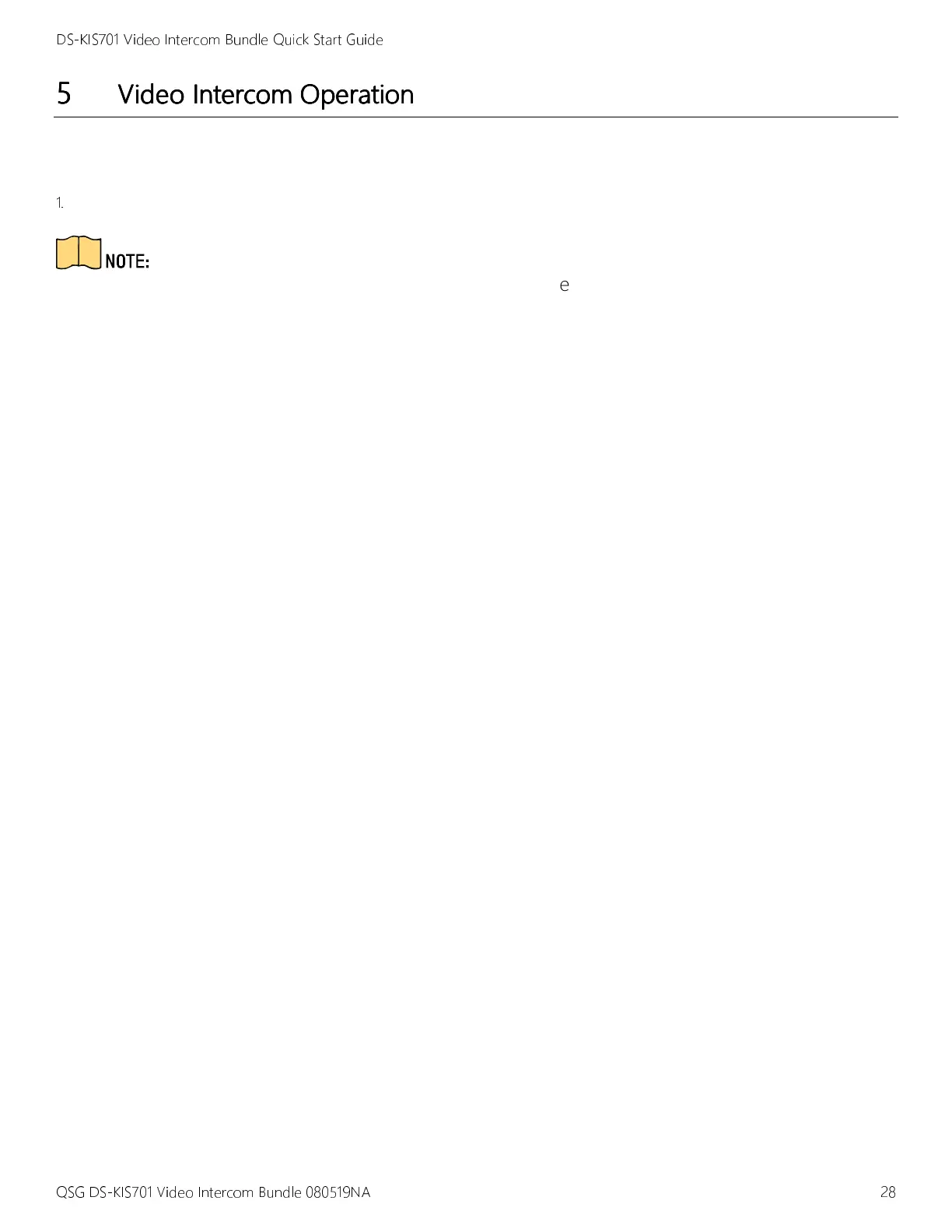DS-KIS701 Video Intercom Bundle Quick Start Guide
QSG DS-KIS701 Video Intercom Bundle 080519NA 28
5
55
5
Video
Video Video
Video Intercom
IntercomIntercom
Intercom
Operation
OperationOperation
Operation
You can call the resident by pressing the call button.
1.
Press the door station call button.
•
The resident can receive/decline the video call, unlock the door, etc.
•
When the video intercoms between you and the resident connect, you can speak to the resident,
and the live view of door station will be displayed on the connected indoor station.
•
When the door station calls the resident, the door station will detect the video brightness
automatically. If the brightness is lower than the expected threshold, the supplement light will be
enabled.
•
When the supplement light is enabled, the key backlight will be auto-enabled, otherwise, the
door station will detect the live view brightness and enable the key backlight when the live view
brightness is lower than the expected threshold.
