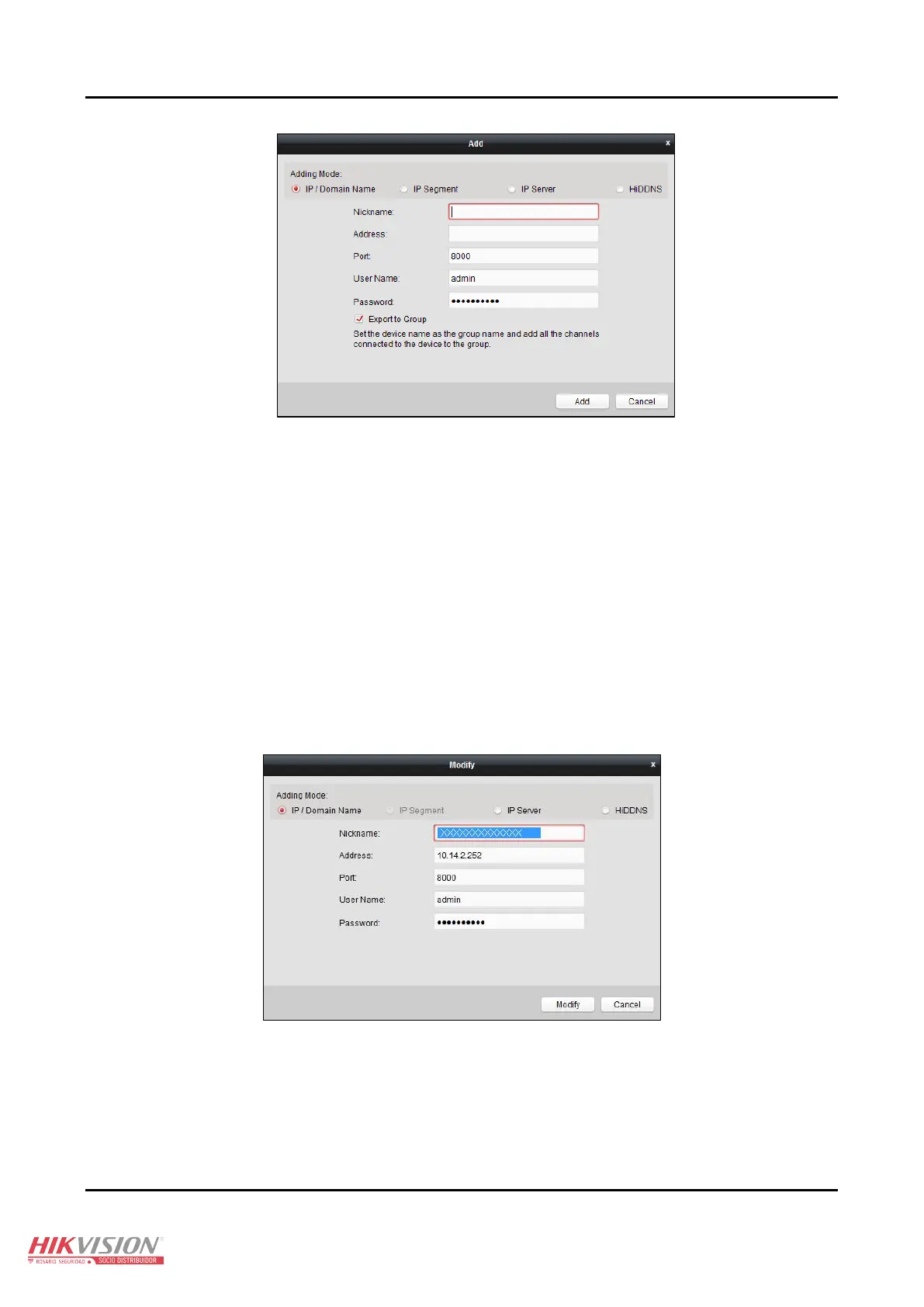Panic Alarm Station User Manual
19
6. Input the required information.
Nickname: Edit a name for the device as you want.
Address: Input the device’s IP address or domain name.
Port: Input the device port number. The default value is 8000.
User Name: Input the device user name.
Password: Input the device password.
7. Optionally, you can check the checkbox Export to Group to create a group by the device name. All channels and alarm inputs
of the device will be imported to the corresponding group by default.
8. Click Add to add the device.
Edit a Device 4.1.2
Purpose:
You can edit the device information in this section, including the device name, address and port number.
Steps:
1. On the Device Management interface, click and select a control panel in the device list.
2. Click on the Modify button on the upper side of the list to enter the device modify interface.
3. Enter the required nick name, address, and port number and then enter the admin username and password.
4. Click Modify to save the changes.
Delete a Device 4.1.3
Select device from the list, click Delete, and then you can delete the information of the selected device.
